Last Updated: November 8th, 2019
IoT security is of major concern these days with recent denial-of-service (DDoS) attack coming from connected devices. The hackers used webcams, DVR’s, coffee makers and infected them with malicious code named “botnet” to carry DDos attack.
As per reports from Garter, there will be 6.4 billion Internet of Things (IoT) devices in 2016 and by the end of the year 2020, the IoT devices will reach 24 billion. With more and more devices getting connected every day IoT security has become a major concern for home and organizations.
Let us go some Internet of Things (IoT) Security tips for home and organizations.
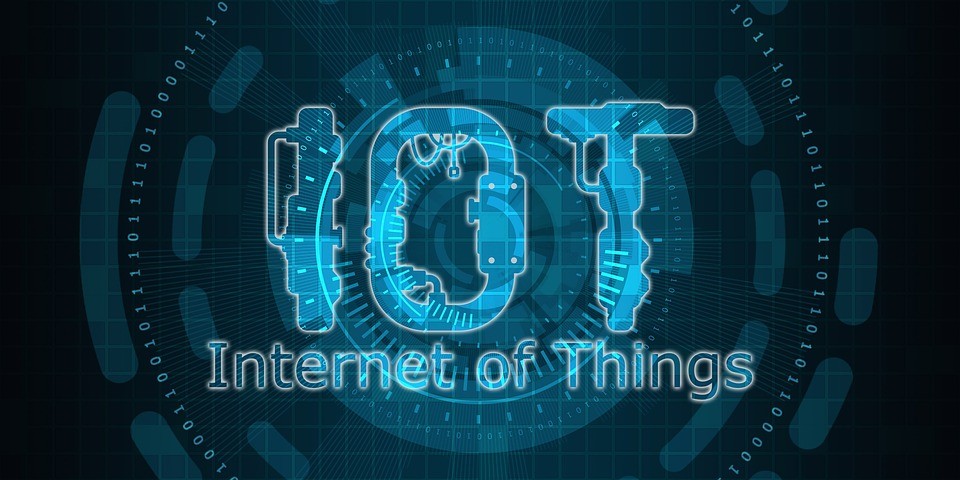
6 IoT Security Tips For You
1. Find List Of Connected Devices At Home
IoT devices at home’s include smart TV, game consoles, printers, video cameras and others apart from smartphones, laptops, and computers. Before you think about securing your connected devices find the list of devices which can be prone to attack. Video Cameras at home can be easily assessed from the internet using your router at home. You can take help from online services or software to find your home connected devices which are exposed to the public.
2. Change Default Settings
Most of the IoT devices comes with default settings by the manufacturer to help to configure so that it is easy for you to get started with the device. Changing the default settings of the device is highly imperative, disable settings which you are not going to use and make sure to set a strong password. Not changing the default settings will open doors to hackers and malware.
3. Do Not Use Insecure Internet Connections
While using your connected devices make sure that you use a secure Internet connection. You should use only a password-protected Wi-Fi connection while you remotely use IoT devices from your smartphone. It is advisable to use Wi-Fi Protected Access 2 (WPA2) and disable Wi-Fi Protected Setup (WPS) to secure your connected devices from hackers.
4. Create A Separate Network
Create a separate network for your connected devices and do not let guests access the same Wi-Fi network. Various Wi-Fi routers have support for guest networks which lets guests connect to your Wi-Fi network without having access to connected devices.
5. Keep Devices Software Updated
Keep your connected devices updated with the latest software update by the manufacturer. Securing a connected device is a challenging job with hackers finding new exploits and vulnerabilities. Manufacturers often release the latest software updates and patches to make your device less vulnerable to hackers. Make sure to check on manufacturer’s website to find the latest software update or you can also allow automatic installation of the software update by going to your device Settings.
6. Implement BYOD Policy For Employees
For organizations, it becomes difficult when employees lose devices which include laptops, storage devices owned by the organization which contains important and sensitive data. The company-owned devices should be encrypted so that data is not misused if the device gets lost. Employees should also refrain from bringing their own connected devices to work to prevent a potential security threat.
Above mentioned are some of the IoT Security tips which you should practice to prevent malicious attacks on connected devices.

No Responses