Last Updated: August 25th, 2017
Did you know that you can pin a tweet on iPhone Twitter App? Last year, Twitter allowed iOS and Android users to pin a tweet on top of their profile.
Twitter is a great micro-blogging platform with more than 313 million monthly active users as per the reports. Imagine the amount of valuable traffic you can send to your website if you can pin a tweet on your Twitter Page on iPhone. Learn how to enable Night Mode In Twitter.
When you pin a tweet you can help your business to get noticed without paying a cent for advertising. Without much ado lets go through the steps to pin a tweet on iPhone Twitter App.
Learn To Pin A Tweet On iPhone Twitter App
First of all, go ahead and download the latest version of Twitter App on your iPhone from the App Store.
Now, launch Twitter App on iPhone.
Tap on “Me”at the bottom right corner of your screen to find all your tweets.

Find the tweet among your tweets which you want to pin.
Tap on (…) More.

You will get a pop-up, select “Pin to your Profile”.

You will get a prompt saying, ” This will appear at the top of your profile and replace any previously pinned tweet“.
Select the option “Pin” if you want to pin that tweet on Twitter.
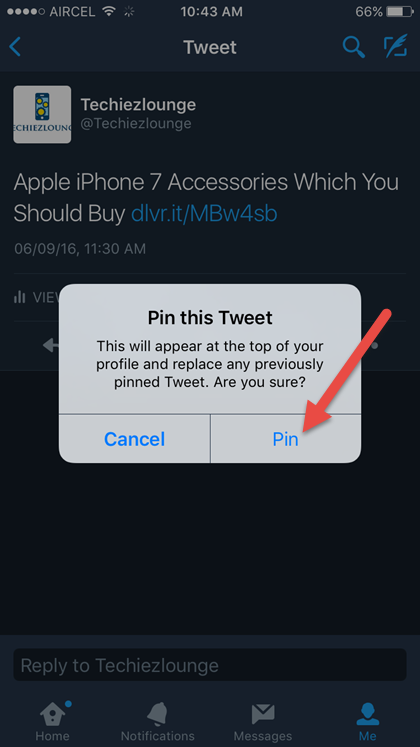
Do you pin tweets on iPhone Twitter App?
