Last Updated: October 25th, 2024
Utilizing iOS via Apple-powered devices using emulators eases the complexities and confusion of smartphone users who hesitate to focus on iOS-powered devices. Users can now experience the various dimensions of iOS-based devices by using the advantageous features and multitudes of such emulators. There is a wide availability of emulators for Windows along with Mac and other online mediums as well. The basic purpose of the emulators is to check whether the individual who is willing to switch to iOS is comfortable with the interface or not. One of the best advantages of using such emulators is that the testing of the newly developed applications or websites is not dependent upon a specifically designed device and they can efficiently be executed over PCs as well. Additionally, frequent utilization of the process makes it cost-effective as well as compared to others. Let us go through the best iOS emulators to run iOS apps on PC or Mac.
Top iOS Emulators, Why Do You Need One?
iPhone Xs Max starts at a hefty price of $1099 if you want to experience iOS apps and games on your Windows PC, Laptops then you need these iOS emulators. One of the most important advantages of using an iOS emulator is that most of the emulators are either free to use or you need to make a one-time purchase.
Developers can test iOS apps on a PC using an iOS emulator or iPhone emulator to see how their apps work on a particular OS.
Top Best iOS Emulators
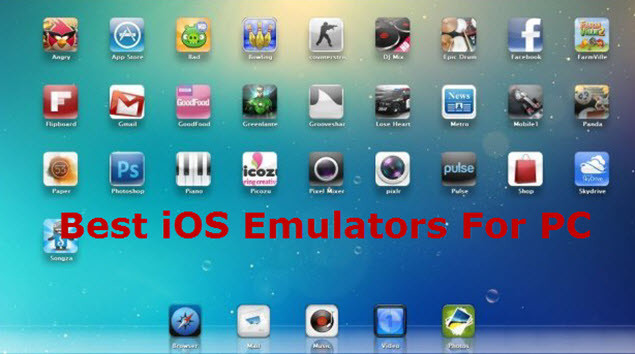
1. MobiOne Studios
MobiOne Studios has succeeded in establishing its identity as the first iOS emulator under the category. However, the same has now been discontinued by the manufacturer but still works conveniently after getting downloaded. The users are allowed to test and run versatile categories of apps or games using this emulator on their computers or PCs with feature-rich convenience. The emulator has even proven itself extremely beneficial for developers who are interested in developing cross-platform applications for smartphones. In addition to the list of greatest sets of features, MobiOne Studio is even capable of enabling status notifications similar to that of practically implemented iOS notifications in Apple-supported devices. Beta apps can even be enjoyed using MobiOne Studios. Frequently compatible with Windows, Mac, iPad, and iPhones.
2. Smartface
The emulator seems to be more centered and efficient towards highly professional users using the emulator ‘Smartface’. The emulator runs iOS apps on a PC as per the execution procedures followed by the developers. The emulator is used by the developers to develop the apps for iOS and to test their operational criteria over the defined platforms. Following the exclusiveness of highly professional users, the emulator is made available at an initial purchasing price of $99. However, there exists a free version as well for the users who initially want to test this before purchasing. The emulator is extremely effective and works best for testing cross-platform iOS apps. Smartface is rated as one of the most feature-rich iPhone emulators available to date for use. It is only compatible with Windows and rated 4/5 by reliable sources.
3. App.io
App.io is exclusively available for Windows and compatible with Google Chrome, Mozilla Firefox, and Safari browsers. The emulator is considered one of the best available iOS emulators as it is extremely easy to use and navigate. Despite the biggest advantages, it is yet a bit slow iOS emulator for PC and takes more than expected time (even more than 30 minutes) to upload the apps. The emulator is available with 7 days free trial and if the user gets satisfied with the features and compatibilities, they may even opt for the premium version by paying the desired sum of amount. Loved by most users all around the around following the easy-to-configure interface which can even be done by a layman. Users are merely required to sync the required app bundle or the APK to get a go-ahead with the same. The emulator is compatible with serving any of the desired purposes including the testing of cross-platform apps or even playing some desired iOS-exclusive gaming series.
4. iPadian
iPadian is one of the popularly used iOS emulators for Windows and is compatible with operating systems including Windows, Mac, and Linux. The emulator is extremely simple to utilize for catering to the desired set of purposes and even does not require the users to run in circles. The emulator’s platform never requires a user to be fulfilled with advanced technological knowledge and offers them a very simple install and use environment. The users can experience a fantastic set of features concerned with Apple-enabled devices just as TvOS, Siri, iMessage, etc to name a few. iOS apps can easily get executed inside the PC using this emulator supported with a very user-friendly interface. Last but not least the emulator is available to be downloaded completely for free without any other hidden charges. Users can even play games by utilizing the features of this iOS emulator on the PC.
5. iPad simulator
The iPhone simulator can be considered as an extension to the Google Chrome browser and was developed to support high-end games to be played over PCs. The rich sets of built-in functions make it compatible to act both like a Cloud OS as well as a Simulator. The users are not required to pay even a single penny to utilize the emulator’s benefits and are accessed with great Apple features like Siri. It can be considered as one of the best virtual clones of iPad which can be used as an iOS emulator for Windows-enabled devices and PCs. Most of the users demand to have iOS emulators for Windows PC for whom the emulator can be considered as the best choice. The emulator’s functionalities provide the users with the functionality to drag and drop iOS applications from the PCs to iPad simulators. It was available under the Chrome web store in earlier days but was removed due to some reasons. The emulator expresses the deep compatibility with Windows and Chrome.
6. AIR iPhone
The AIR iPhone is an emulator whose workings and interface are exclusively similar to the Adobe AIR framework and hence the emulator proves itself beneficial for users who are already familiar with this application. The installation and utilization phenomenon of the emulator is hassle-free. Users are merely required to download the same and install it along with the AIR framework to get-go with the emulator’s multipurpose utilities. The emulator has the functionality to recreate the iPhone user interface on the PC and for the same sake, the users are required to download the AIR framework. It is one of the best iOS emulators for Windows 10.
7. Appetize.io
Appetize.io is another uniquely designed application to run iOS apps on Windows PC along with the user’s supportable environment to develop cross-platform apps over the cloud. Unlike all the other available emulators, downloading and using the emulator is completely free for the first 100 hours. Soon after reaching and crossing the defined target, the users will be charged a nominal amount of merely $0.05 per hour. The emulator is completely free for those professional users who just want to load and test some of the apps over the environment. People’s responses had been noticed positively for the past few years who had been using the emulator for carrying out their desired set of purposes.
8. Xamarin TestFlight
Xamarin TestFlight is the first official Apple-manufactured emulator that has been made for testing the versatile category of apps developed for iOS. It is one of the most trusted and reliable environments to run iPhone apps on PCs. Due to the high-end sets of features associated with the emulator, it is considered to be utilized mostly for professional uses rather than conventional utilization. One of the major limitations associated with the emulator is that the users are provided with the facility to test the apps based on iOS 8.0 or above. However, the setup, installation, and base procedures are extremely simple and can even be done by a layman. It is another matter the emulator proves more beneficial for professional users. Compatible with Windows and Mac and available with a trusted rating of 4.5/5.
9. Electro Mobile Studio
The emulator is extremely beneficial for professional users available with lots of features catering to the needs of iPhone as well as iPad web development series. The emulator is extremely easy to access with a free trial version available but the users get complete access only after paying the initial emulator charge of $40. The rate is considered expensive initially by the professionals but the high-end facilities available with the emulators make the users realize that the offered price is nothing in comparison to the built-in feature sets. The emulator is highly compatible with Windows and Mac operating systems. If anyone desirous of purchasing the emulator is a professional developer and trying to hunt for something that will prove even more than an emulator then Electro Mobile Studio is one of the best available options for experiencing wide access to multi-loaded sets of features.
Bluestacks emulator for iPhone is not available for download, Bluestacks for iOS lets you experience Android apps on your PC or Mac. Best Bluestacks Alternatives.
The list of points discussed above explains the in-depth functionalities of all the best iOS emulators. One can definitely opt for any of the listed iOS emulators or iPhone emulators to get access to unexpected feature-rich sets of facilities for the desired purposes.

Thankyou for this detailed informative article. iOS usage is really growing exponentially and might overcome Android in coming years even after a lot of companies using Android as iOS
Alex John´s last blog post ..AMD Zen 2 EPYC CPU Based 7nm with 2x Performance