Last Updated: April 27th, 2023
Are you a mobile app developer searching for Android Code Editors? Before you discover there are Android tablets, Android programming may appear ludicrous. Contrary to all expectations, Samsung as well as a few other manufacturers of Android smartphones have routinely produced huge, powerful Android tablets that are ideal for coding while on the road.
The lack of programs that take advantage of the larger screens and more powerful processors on such tablets is the sole problem with developing programs for them. There exist, obviously, many great code editors for Android-powered smartphones, so this does not convey that there isn’t one.
A code editor may serve as a component of a larger IDE, although it often functions well on its own. Visual Studio Code, Sublime Text, Atom, Notepad++, Brackets, and Vim are a few of the most well-known independent source code editors available today.
You’ll note that virtually all of the code editors I listed earlier can only be used with a desktop OS. That ought to mean the end of everyone who was expecting to look over and create a few codes without carrying their laptop, but gladly, it isn’t.
Fortunately, several code editors enable you to create programs from an Android-powered smartphone or tablet. The Best Android Code Editors For Mobile Programmers are provided in this post for the Android operating system.
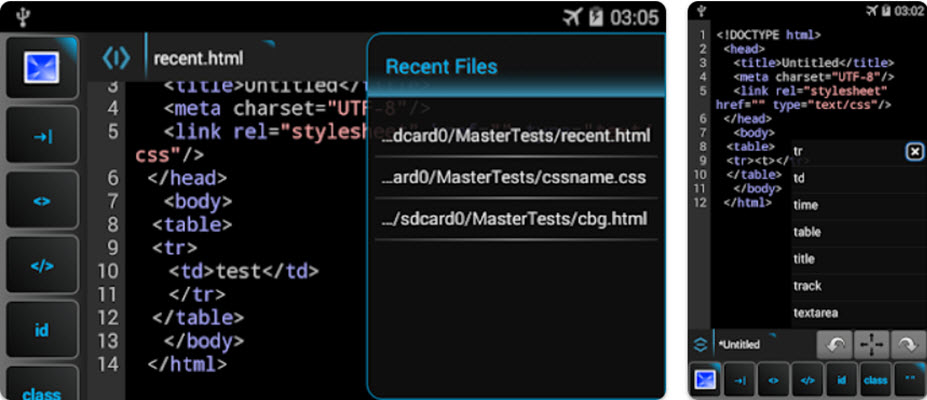
Android Code Editors For Mobile Developers
1. DroidEdit
DroidEdit is a code editor for Android tablets and smartphones that is comparable to Notepad++ or Gedit. Using this software, you can work anywhere. You can program anytime, anywhere. If you get an urgent call requiring you to modify a code, you need not run to the workplace. Simply open up your smartphone and make any necessary edits. This program includes Emmet Tools, which automatically extends straightforward statements to complete HTML code.
The only differences between the ad-supported and premium versions are that the free alternative does not allow SFTP, Dropbox, custom themes, or root mode.
Top Books To Learn Android Development and Programming
2. Sololearn
Sololearn offers an Android code editor that serves as a tool to learn to code. Featuring clever suggestions along with other unique features, it boasts one of the most user-friendly interfaces on the Android platform for coding. The scope and scarce resources of Sololearn are its main drawbacks. To put it simply, the application was not developed for creating programs; therefore, attempting to open and modify large files could lead to trouble. It’s the greatest, though, if what you solely desire is a way to develop and test quick bits of code.
3. Quoda
The greatest open-source, multilingual text editor for Android is Quoda. It is simple to understand and has built-in integration with SFTP/FTP(S) servers and cloud storage services (Dropbox and Google Drive). The extensive keyboard for typing, expanded keyboard layout, cross-session editing, line bookmarking, and auto-indentation are just a few of the numerous useful capabilities that Quoda offers. Find and replace operations with regex and case (in)sensitivity are also included. Languages like HTML, XML, CSS, JavaScript, PHP, C, C++, C#, ActionScript, Lisp, Markdown, Haskell, and more have been optimized for syntax highlighting.
4. Deuter IDE
An Integrated Development Environment (IDE) for Android phones and tablets a text editor for mobile programming, and an online compiler. Coding on smartphones and tablets is now even simpler thanks to features like syntax highlights, virtual keys for frequently used programming characters, and assistance for nearly forty different programming languages.
5. QuickEdit Pro
Although QuickEdit Pro is expensive, it is quite good at what it does. It’s the only choice in this collection that seems to have been optimized to let you write a sizable amount of code. With QuickEdit Pro, you really can’t ask for much more, thanks to the scrollable tabs.
Users may hop to any number in the app at any moment thanks to the line numbers that are included in it. Additionally, it provides syntax highlighting for several of the most widely used computer languages, such as HTML and CSS. QuickEdit Pro fits perfectly well if all you want is an Android program editor that enables you to read and modify source codes.
6. Pocket Editor
Pocket Editor isn’t remarkable, but it doesn’t have to be. It offers a few more capabilities in addition to the majority of the essential ones you’ll probably expect from an Android text editor.
The software offers a compilation of code and highlighting of syntax for the majority of web-based programming languages, among other capabilities. Even though they may seem fairly simple, attempt to locate an Android code editor that gives the same functionalities. The software is also totally free!
7. 920 Text Editor
You won’t generally expect an Android code editor that is smaller than one megabyte in size, but 920 Text Editor will pleasantly surprise you. It’s one of the best editors that you can get on your smartphone. You may need to obtain the program via unauthorized sources at first because it appears that it is not accessible on the Google Play Store. With all the extra capabilities you’re receiving, it seems beneficial to go through the extra steps to obtain the app. There are several great features in this program, like syntax highlighting and a tabbed user interface.
Best CSS Preprocessors To Speed Up Coding
8. Webmaster’s HTML Editor Lite
The trial version of a code editor for Android intended to assist you in web development is called Webmaster’s HTML Editor Lite, as the name would imply. The software has syntax highlighting and all the other features you’d typically find in an HTML code editor.
There are a few drawbacks to utilizing this app, the main one being that it is the free or light version of another software. The majority of such applications are made to be extremely constrained so you must purchase the premium version. Nevertheless, given that it is only a few gigabytes in size, it is still worthwhile to investigate if it satisfies your needs.
Smartphones and tablets were the target audience for the Android operating system. As a result, it seems sense that there aren’t many reliable code editors available on the platform given that so few people use smartphones as their sole coding tools. However, this post has described some of your finest starting alternatives if you want to start making a difference.

No Responses