With the release of iOS 11, Apple has introduced Augmented Reality (AR) for iPhone, iPad. AR uses a new framework known as ARKit, ARKit has allowed iOS developers to create apps with Augmented Reality experiences. ARKit runs on the powerful A9, A10, and A11 processors as they enable fast scene understanding for delivering you an augmented reality experience. ARKit uses the camera, motion, and processor of your iOS device to deliver you augmented reality experience. iOS developers have come with some apps which enables you to enjoy the AR in iOS 11. Before you go through the list of some best AR Apps for iOS 11, ARKit works in some specific devices which include the latest iPhone X, iPhone 8/8 Plus, iPhone 7/7 Plus, iPhone 6s/6s Plus, iPhone SE, 9.7-inch iPad Pro, 10.5-inch iPad Pro, 12.9 -inch iPad Pro (2016, 2017) and iPad 2017. List of best AR Apps in iOS 11 for compatible iPhone, iPad.
Best ARKit Apps In iOS 11 Which You Should Try On Your iPhone, iPad
1. IKEA Place
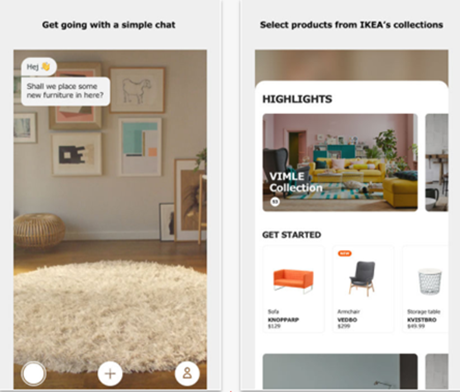
IKEA demoed its app at WWDC 2017. The IKEA Place app provides 3D models of IKEA furniture which include sofas, armchairs to footstools and coffee tables. You can virtually place their furniture at your home using their app to see how they fit before making a purchase. The app also lets you share your ‘place’ with others on WhatsApp or Instagram. Currently, the app is available for the US users only.
IKEA Place is available for a free download from the App Store.
2. World Brush

World Brush for iPhone, iPad in iOS 11 lets users paint in 3D in real time. One of the best features of the app is that the paintings are saved at the GPS location where they were created. You can mark your painting as private so that no one is able to view. Users can like/dislike a painting, share the painting with friends or check out other paintings in AR.
Go ahead and download World Brush for free.
3. Thomas & Friends

Thomas & Friends is one of the simple AR games for iOS 11 by Budge Studios which you can play on your iPhone, iPad. The AR game lets you design tracks for Thomas, the Tank Engine in real time. The game has six different worlds that you can play in. Build, decorate, paint, and create complete train sets in AR.
The game can be downloaded for free with in-app purchases.
4. TapMeasure – AR utility
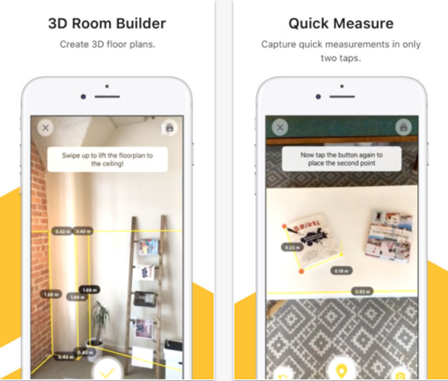
Turn your iPhone, iPad into a Measure Kit with TapMeasure AR app in iOS 11. The app lets you quickly measure the distance between two points, create a 3D model of your room accurately or hang a photo frame on the wall at level. This AR app is also very helpful for the interior designers, architects, and others for taking a measurement.
Share 3D model of your room with others or export it as a file. TapMeasure is one of the best AR apps in iOS 11 worth trying.
TapMeasure app can be downloaded from the App Store at under $2.
Hide iMessage App Icons In iOS 11
How To Hard Reset, Enter Recovery And DFU Mode on iPhone 8/8 Plus And iPhone X
5. Fitness AR
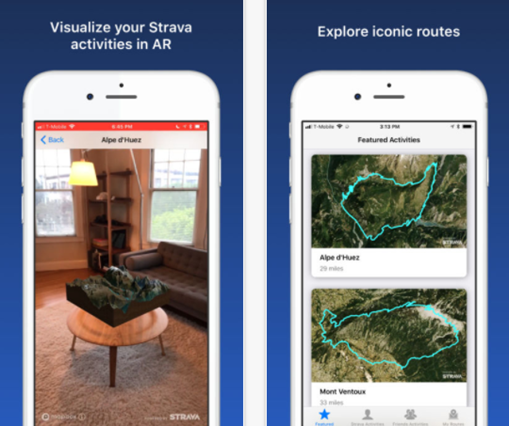
Explore your runs and rides in AR using Fitness AR app in iOS 11 on iPhone, iPad. The app has a 3D terrain map which is powered by Mapbox where you can walk around and explore your past activities. You can choose from famous cycling routes like Alpe D’Huez and Mont Ventoux, and stunning terrain like Yosemite Valley. The app works best with Strava Account.
To place the map in the real world you will have to first choose an activity and then bring up AR camera. The app also lets you record routes using the AR camera and share with others.
Fitness AR is a paid app and is priced at $2.99.
The above mentioned are some of the best AR apps in iOS 11 worth trying. iOS 11 has brought AR to millions of iPhone, iPad users and ARKit is the best thing that has happened to the AR industry. What are your views on Augmented Reality (AR)? Share your favorite AR apps in iOS 11 in the comment below!

No Responses