Last Updated: December 12th, 2023
Whether you are a pro gamer or you play games to kill boredom, games provide positive energy and act as a stress buster. In the current scenario, most people like to play online games, and developers have developed various gaming software/applications for Android devices, iOS, consoles, and Windows. High-speed internet connections make playing games easy, but they also consume your bandwidth. If you are a gamer and searching for ways to record your games and share your gaming experience with others, game recording software is the right thing for you. There are tons of game recording software (both paid and free ) available online and choosing the right game recording software is a daunting task. Listed below are the best software that will let you record your gameplay. The software applications are simple, user-friendly, do not require high technical knowledge to handle, and are compatible with Windows 10, 8.1, 8, 7, and Mac. Some of them can be used on Android devices. Have you tried these best Virtual Reality Games (VR)?
Best Game Recording Software
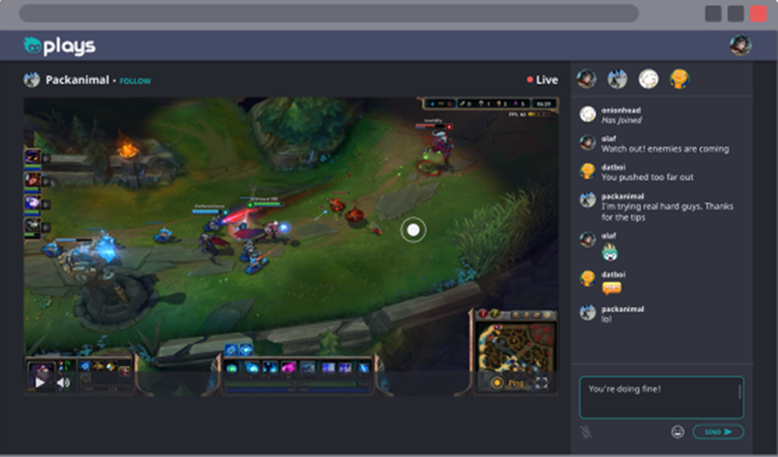
1. D3DGear
D3DGEAR software makes it simple and easy to record any gameplay. Installing the software does not require any particular technical knowledge, hence can be easily installed by anyone on their Windows PC. The software comes with built-in compression; all the recorded videos will be in high definition. Just download and install D3DGEAR from the official website and you are good to go. It squeezes all video records if the drive is so tiny and the central UI is there. The gamer can download and play games that are available on other famous web portals.
2. OBS Studio
OBS Studio is one of the best game recording software which is free and provides numerous benefits when compared to other applications. OBS stands for Open Broadcaster Software and is free, gratis, and open source. Almost, all gamers like to download OBS to have great fun while playing and recording the game. You can download OBS from obsproject.com and check the software on your personal computer.
Sometimes it may lag of user-friendly because of its technical know-how. Users who are well versed with the computer and technical knowledge can make use of it very effectively. Availability of a vast community, the ability to record video games in various formats including MP4 and FLV, different plugins to boost superior knowledge and understanding, ability to download and live stream games on Twitch, YouTube, etc. are some of the essential features of OBS Studio. It is compatible with Mac, Windows, and Linux.
3. Windows 10 Game Bar
Windows 10 Game Bar is a default program on your personal computer. There is no requirement to add or install any new software. Game Bar, because of its built-in recording software, is so simple to handle and gives you high-quality recorded videos. Just start on the games and enjoy recording the game with it by pressing the Windows key+G. The game bar lets you record games and share them on Twitter.
4. Bandicam
Bandicam screen recording is an advanced screen recorder that offers its player to select the quality either 2D or 3D or even high quality for videos to record. The installation of Bandicam is not a difficult task and hence user-friendly. Just install it and create a new account to record all the games. The application automatically uploads your entire recorded videos on YouTube without any complications. You can pick any version of Bandicam.
One is a free version where you must be careful while installing because you are asked to give details by clicking unwanted toolbars. The gamer will be allowed to get only 10 minutes to play if it is in the free trial version and the second is the Paid Version where you can enjoy games for unlimited time at some cost. Special codec formats and video compression for small files are available at a higher definition. There is no time limit for video recording, but sometimes it lags with the frequency of game videos and is not supported by online game platforms.
5. Mirillis Action
Mirillis Action software is user-friendly, and stylish and lets you record gameplay in high quality. The software comes with many options to set the audio and video parameters which can be enjoyed with your Android devices also. The gamer can pick the video and audio formats like AVI, the dimension of video, etc. The action tool has options for file distribution, and GPU hastening, and all recorded videos are of high-definition quality. The Greenscreen Mode feature lets you remove the background from your video recording without using any special effects and with the Time-Shift Mode you can record the last 10 minutes of your gameplay with a hot key. The recorded gameplay can be easily uploaded to live web portals like YouTube, Livestream, etc. Action! Is a paid screen recording software worth trying?
6. Nvidia Shadowplay
Users who have Nvidia GeForce installed on their PCs can record gameplay easily. It is designed in such a way that will give a superior user interface to the gamers. The game can be recorded in high quality at 60 frames per second in 4K and there is no time constraint for the same. The users can download the games free of cost. Once you have recorded the videos, you can replay the recordings instantly with Instant Replay Mode. Live stream your favorite games to social media platforms in a jiffy without compromising on the performance.
7. XSplit Gamecaster
XSplit Gamecaster is one the easiest recording software which lets gamers record and stream their games in high quality. Once you have installed the software on your PC, it will automatically configure settings based on your PC. It features easy video editing, image overlay, Twitch integration, social media integration, and more. The free version of XSplit Gamecaster is good for beginners with advanced features who will have to opt for the premium version. The software has a great round-the-clock support system. XSplit Gamecaster is compatible with Windows 10, 8.1, and 7.
8. Fraps
Fraps is one of the game recording software that comes with a built-in fps counter and allows gamers to record their favorite games. The free version of the tool allows the capture of 30 seconds of the video with a watermark whereas the premium version allows recording videos without any time limit.
Fraps is compatible with Windows XP, 2003 Windows 7, and Vista.
9. Plays. tv
Plays. TV is the best game recording software for pro gamers. The software is lightweight, and simple, and helps you capture your gameplay in superior quality without compromising your gaming performance. Once you have downloaded the tool and created an account you can invite your friends to watch your gameplay, record your gaming sessions automatically, and review your gameplay. With the Instant Replay, the feature watches the last 90 seconds of your game. With the software, you can also record important events in your game like kills and deaths.
10. Dxtory
Dxtory is another cool game recording software with an easy and simple user interface. The gamer is given so many options to enjoy the recording of games. It can record audio from multiple sources and supports third-party video codecs. With no delay, this application uploads your entire recorded gaming videos to other web portals without any complications. Dxtory is also a dedicated forum to share and interact with other users.
Dxtory is a free software recording software with the option of a premium version for advanced features.
So, above are some of the best 10 game recording software applications that are similar. All the games downloaded and recorded with the help of the above-mentioned software are superior in quality and high definition. Sometimes the key attributes may vary from application to application because of their specific configurations. In most cases, the gamer can upload the recorded videos on other websites too like YouTube, Livestream, Twitch, Hitbox, Ustream, etc.
Always, it is one of the most exciting feels to play games, record them, and share them with friends even you can invite your friends to play the games. All game recording software applications are outfitted with limitless game recording sessions which allow the gamers to play for a longer time. In the end, the player can share their experiences about the particular game and software applications with their fellow mates.

This is such a helpful article. Just use the3Dgear and playstv, I didn’t know hey were others which were also good.
Thanks for sharing this wonderful piece of information online.
Collins Nwokolo´s last blog post ..How To Motivate Yourself To Take A Shower