Last Updated: September 5th, 2023
If you use Linux OS on your desktop or if you are new to the Linux, you may be interested in knowing the best Linux distributions or distros. There are a number of Linux distributions available for different purposes, which Linux distribution is the best is difficult to choose. The beginners in Linux may be aware of the popular distros which include Ubuntu, Linux Mint, Fedora and more. Listed below are the best Linux distros including distros for gaming, lightweight distros, distros for beginners, for Windows users and more. Have you tried these best Linux games?
The Best Linux Distributions For You
1. Ubuntu

Ubuntu is based on Debian and one of the most popular Linux distribution which looks great on laptops, desktops and other touchscreen devices. Ubuntu comes in various flavors like Lubuntu, Kubuntu, Mythbuntu, Ubuntu Budgie, Ubuntu GNOME and Ubuntu Kylin offering a special way to experience Ubuntu. The latest release of Ubuntu features software enhancements and Ubuntu desktop replaces Unity with GNOME. April 2018 will see the long-term support (LTS) release of Ubuntu with GNOME Shell as default. If you are a beginner and switching from OS X or Windows you should give Ubuntu operating system a try.
2. Linux Mint

Linux Mint is easy to use, powerful, modern and an elegant Linux distribution used by millions of users on their desktops. It is based on Ubuntu, backed by a community of users and comes with one of the best software managers. The current version Linux Mint 18.3 Sylvia” Cinnamon Edition comes with new features, updated software and is a long-term support release supported until 2021. Mint is the number 1 distribution in the Distrowatch rankings currently and has been a top-rated distribution since 2011. Mint is a great option for users who are coming from Windows and OS X.
3. Debian
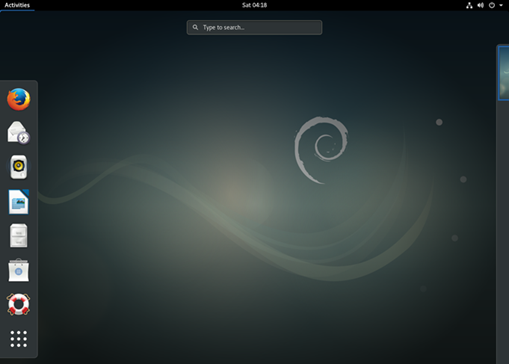
Debian is easy to install, highly customizable and one of the oldest Linux distributions. It comes with more than 51000 packages and uses FreeBSD kernel, Debian will also be used for other kernels such as the Hurd. Debian is used by large organizations, Educational Institutions, and other professionals. The current ranking of Debian in Distrowatch is 2.
4. openSUSE

openSUSE is a stable general distribution suitable for everyday use. It comes with a complete installation and configuration tool called YaST. openSUSE has two available versions: Tumbleweed and Leap. Tumbleweed is a rolling release version while Leap follows the regular release method.
5. Fedora

Fedora is owned by Red Hat, uses GNOME desktop environment as default but the users have the option to switch to other environments like KDE, Xfce, LXDE, MATE, and Cinnamon. It comes with three editions: Workstation, Server, and Atomic. Fedora also comes with custom variations known as Fedora Spins which offers a different desktop environment for users as per their needs.
6. Arch Linux

Arch Linux is a simple, lightweight distribution for advanced users. It uses rolling release method for updates and uses ‘Pacman’, a custom-package manager for providing updates to the latest software applications. Arch Linux distribution has a wiki and official forums for support.
7. Mageia

Mageia is forked from Mandriva Linux by its employees in the year 2010. It is user-friendly and has KDE as its default desktop environment, users can also install GNOME, LXDE, LXQt, Cinnamon, MATE. It uses RPM package management system has a great community support and the current stable version of Mageia is 6.
8. Elementary OS
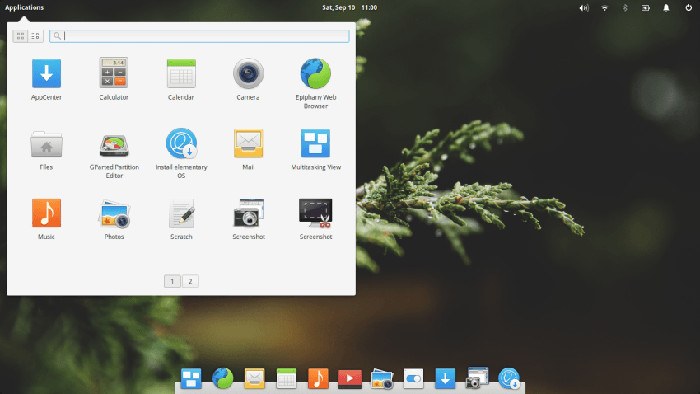
Elementary OS is an Ubuntu-based Linux distribution and features a custom desktop environment called Pantheon along with apps like Photos, Music, Epiphany, Videos, Cameras, and others. It is simple and visually appealing, resembling OS X. If you are coming from OS X then this should be your first choice.
9. Bodhi Linux

Bodhi Linux is a lightweight Linux distribution which is based on the latest Ubuntu TLS featuring Moksha desktop. It lets users install only default apps, users can install other apps as per their choice from the AppCentre. Bodhi Linux is fast, minimalist, customizable with a dedicated community support. The latest Bodhi Linux version is 4.4.0 if you running an old computer or if you want only a few apps then this is your right choice.
10. PCLinux OS
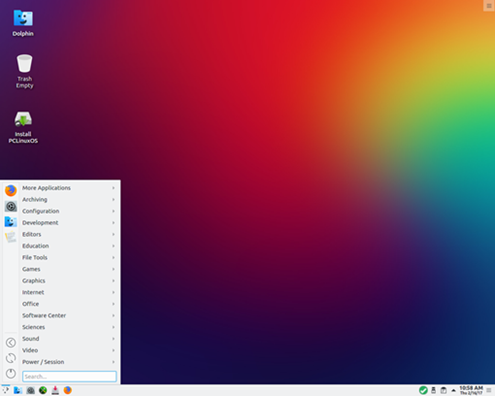
PCLinuxOS is a user-friendly, simple, easy to use Linux distribution supported by community ideal for personal computers. It is based on rolling release method and is distributed as a LiveCD/DVD/USB ISO image. PCLinux OS uses GUI, Synaptic for package management and lets users to install more than 12,000 rpm software packages. It also has its own Merchandise store.
11. Majaro Linux
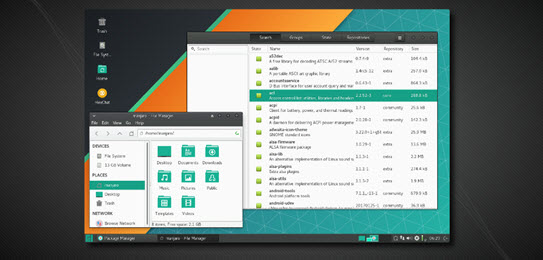
Manjaro Linux is user-friendly Linux distribution based on Arch Linux. It comes with pre-installed desktop environments, graphical applications and codecs to play multimedia files. Manjaro has Xfce as its default desktop environment with the availability of Cinnamon, KDE, GNOME. It is based on rolling release method, which means your system will be updated regularly. Whether you are a beginner or an advanced user you will like Majoro Linux for sure.
12. CentOS

CentOS is community driven free Linux distribution derived from the sources of Red Hat Enterprise Linux (RHEL). It is stable, secure and there are various installation images available to install CentOS on Gnome and KDE desktop environments. The latest version CentOS 7 comes with new updates and improvements. If you want enterprise-class distribution for free, CentOS is the right choice.
There are also other best Linux distributions which include Slackware, Zorin, Gentoo, and others. Which is your favorite Linux distribution? Share your thoughts in the comment below!

Great post! Worth sharing the knowledge on a larger perspective. Keep up the good work.