Last Updated: February 26th, 2024
If you have a Linux desktop and you need to access your desktop while traveling to move your important files or your team members need to access your desktop remotely to resolve issues the article gets you covered. Linux is a flexible open-source operating system and you can easily set up remote access from Command Line via the terminal. You can also use remote desktop apps for Linux. Choosing the right remote desktop apps can be a daunting task, listed below are the best Linux remote desktop apps for you. Have you gone through the list of the best Linux distributions?
Try These Best Remote Access Apps/Tools For Linux
1. Remmina
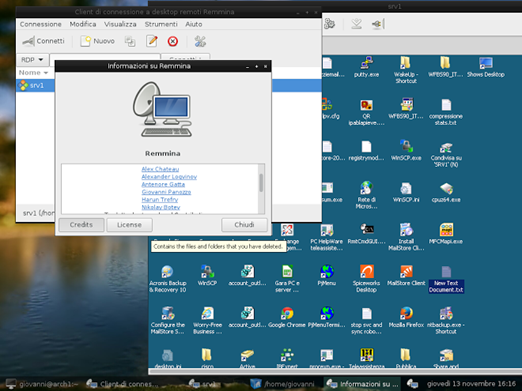
Remmina is a free, open-source, powerful, and reliable remote desktop client for Linux written in GTK+. It also comes pre-installed on many Linux distributions and supports RDP, SSH, VNC, NX, and XDMCP.
Remmina allows users to make connections to a remote computer in a jiffy by entering server address, maintains a list of connection profiles, tabbed interface, viewport fullscreen mode, and much more.
Once you have downloaded and installed Remmina on your Linux desktop, launch it and set up remote access.
15 Best Linux Games Which You Can Play (Free and Paid)
2. TigerVNC

TigerVNC is another open-source remote desktop access client allowing users to launch and interact with graphical applications on remote machines. It comes with many Linux distributions including Fedora, Arch Linux, Red Hat Enterprise Linux, OpenSUSE along with versions for 64-bit and 32-bit Windows, and universal binary for Intel-based Macs. TigerVNC server creates a virtual desktop for each user.
TigerVNC also provides users security through advanced authentication methods via various extensions and TLS encryption. It has an active community with new versions and features released regularly.
3. TeamViewer

TeamViewer is a secure, cross-platform remote desktop app used to connect to multiple devices quickly. You can transfer files, share the screen, and collaborate online meetings via video conferencing. It is free for personal use with of paid version for business users.
TeamViewer provides. deb package for Debian and Ubuntu, and .rpm packages for RedHat, CentOS, and Fedora.
To install TeamViewer on Ubuntu you will have to download and install the .deb package and if you get a missing dependencies error you will have to type Command $ sudo apt-get install -f to complete the install.
When you are done with the installation you can start TeamViewer from the Terminal by typing teamviewer.
TeamViewer also has mobile apps for remote access on the go.
4. NoMachine
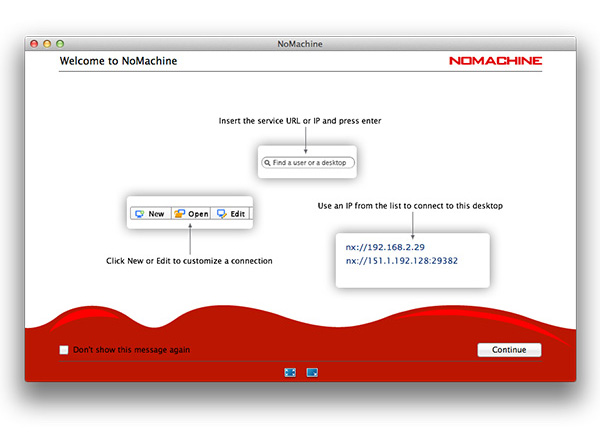
For all those searching for fast and high-quality desktop remote access software then you must give NoMachine a try. NoMachine is like your own personal and secure server which allows you to watch videos, access files, print files, record a video, and collaborate with others on important documents.
For Linux, NoMachine is available for download in RPM, DEB, and TAR.GZ packages for 32-bit and 64-bit formats. Go ahead to download and install the DEB package for Ubuntu. Once you have installed NoMachine, run NoMachine and configure remote access with the help of a wizard.
NoMachine is free and comes with Network transparency so that you can connect to everything to anything from anywhere.
5. AnyDesk
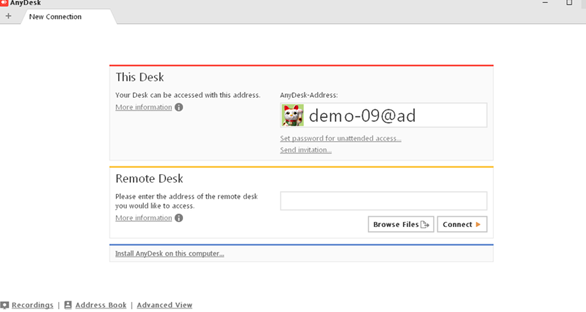
AnyDesk is a fast, easy, reliable remote desktop access software similar to Teamviewer. The software is safe secure and ideal for IT professionals. AnyDesk lets users record sessions, transfer files to other connected devices easily, collaborate with their team members online, and more.
AnyDesk is available in both 32-bit and 64-bit formats for Ubuntu, Debian, and LinuxMint. Just go to the official website to download the software, launch it, and enter the name of the desktop to which you want to connect to.
For medium-sized businesses, AnyDesk is priced at $229 annually.
6. Apache Guacamole
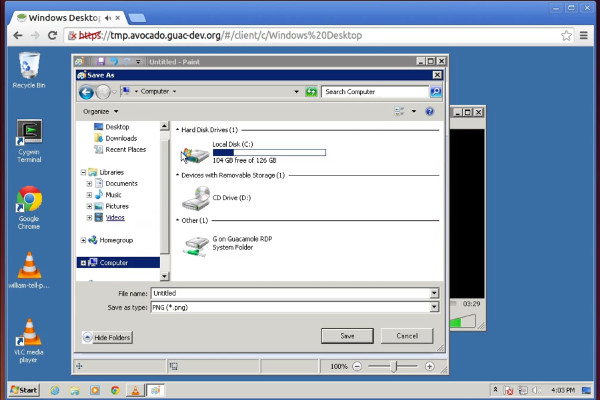
Apache Guacamole is a free, open-source remote desktop gateway that requires only a web browser for remote access. It does not require any plugins or client software and support protocols like VNC, RDP, and SSH.
You can remotely access your desktops using just a web browser.
Guacamole can also be used by business and commercial support is available via third-party companies.
Guacamole is available for installation in two pieces- guacamole server and guacamole client.
To remotely access your Linux desktop there are various options to choose from. You can access your computer remotely from any of the above-mentioned remote desktop apps.

No Responses