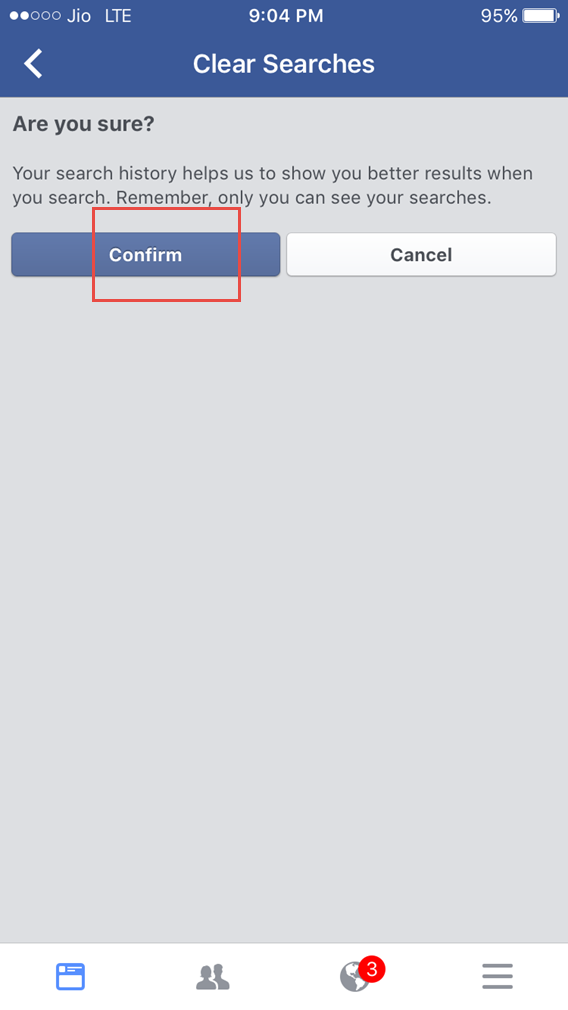Find how to clear Facebook search history on iPhone. We all have searched for profile or photos of a particular person at some point or another on Facebook without even realizing that Facebook is keeping track of all our moves.
The search history of Facebook shows up on the search bar at the top of the Facebook App. You can easily clear your Facebook search from Facebook App on iPhone.
Clear Facebook Search History: iPhone, iPad
Launch Facebook App on iPhone, iPad.
Tap on the Search Bar at the top.
Tap on Edit.
You will now come to the Activity log and tap to clear searches.
Turn Off Facebook Events Notifications On iPhone Easily
Download Facebook Videos On iPhone.
Tap on Confirm to clear searches.
This is how you can clear Facebook search history on iPhone.