Last Updated: September 6th, 2017
The latest augmented reality game Pokemon Go by Nintendo and Niantic has gone viral with its release. However, to your dismay, Pokemon Go is not available worldwide. The developer has released the latest addictive game only in select countries including the USA. If you want to play Pokemon Go on your iOS device without waiting for the official launch in your location, read on. Find how to play Pokemon Go without moving!
Here Is How To Download And Install Pokemon Go On iPhone, iPad (Any region)
To be able to download and install Pokemon Go on your iPhone or iPad you will have to log out of your local App Store from where you have signed in and then create a new US Apple ID and while setting up select location as the United States.
Launch App Store from your Home screen.
Tap on Apple ID.
Tap on Sign Out.
Create a new Apple ID by selecting the United States as your location.
To download Pokemon Go on your iPhone/iPad you will have to change the location to the United States or to any other location where the game has been launched. To do so,
Launch Settings from your Home screen.
Tap on General.
Tap on Language & Region at the bottom.

Tap on Region
Select United States.
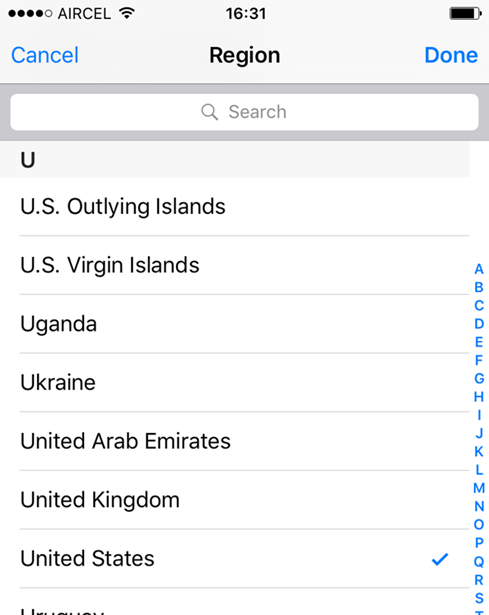
Tap on Done.
You will be now able to download Pokémon GO by setting the location to the United States on your iPhone, iPad.
