Last Updated: June 17th, 2021
Are you looking for a way to modernize your business telephone infrastructure? The global pandemic has left most enterprises with no choice but to shift to remote working.
This trend, however, requires unified communication and smooth collaboration between employees and customers. Direct Routing is a process that allows organizations to use Microsoft Teams as a phone system.
MS teams can be used for internal communication and as a telephony solution. As long as companies meet the licensing requirements, they are allowed to implement this telephony solution and replace their existing phone system.
If interested in using the Microsoft phone system, the guide below will introduce you to its structure, uses, and licensing requirements.
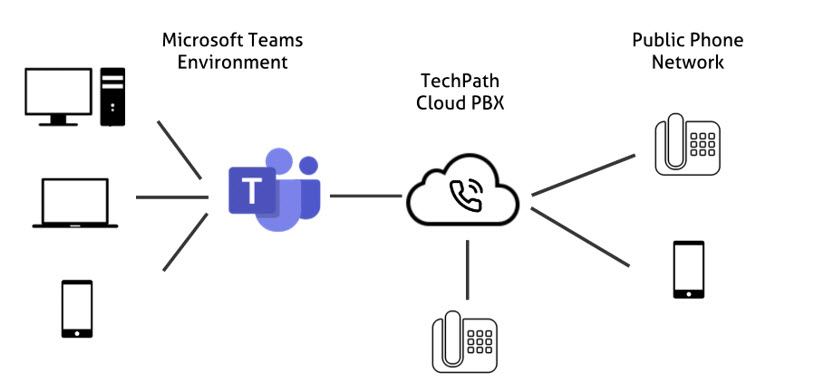
How does Direct Routing work?
A large number of organizations worldwide use Microsoft Teams for the purpose of optimizing workplace collaboration. This communication platform provides a variety of integrated services, such as videoconferencing, file storage, workplace messaging, and application integration. Most organizations using this platform find it invaluable, as it integrates with other Microsoft products like Excel, Word, PowerPoint, SharePoint, etc.
Direct Routing is one of the services offered by Microsoft Teams, aimed at providing organizations with the possibility to use the platform like a phone system by connecting external phone lines. Users of Microsoft Teams are capable of receiving and making external calls from any device via a Public Switched Telephone Network (PSTN).
A myriad of organizations considers Direct Routing attractive due to the flexibility it provides to businesses. Organizations are at freedom of choosing a telephone provider whose call rates comply with their budgets. Unlike Microsoft Calling Plans, whose geographic coverage is limited to just sixteen countries, Direct Routing imposes no strict limits on locations and carriers. Consequently, Calling Plans isn’t exactly the best solution for multinational enterprises, unable to use the platform in every region they operate in.
Moreover, Direct Routing is functional once the MS Teams system is combined to the Public Switched Telephone Network with a Session Border Controller (SBC) and SIP Trunks. Session Border Controllers ensure data transfer is done properly by providing a layer of security and breach protection. Even though the location of traditional SBCs was on the premises of companies, most of them are now cloud-hosted.
In contrast, SIP Trunks are responsible for establishing connections between the internet, the business phone system, and the traditional phone network. It’s one of the most effective methods for connecting the PSTN to any PBX (Private Branch Exchange). Click here to gain a better understanding of the PSTN.

Who is it for?
Direct Routing is the best solution for organizations using Microsoft Teams as a Private Branch Exchange but needs greater flexibility than the one offered by Calling Plans. Businesses that already rely on Microsoft Teams for internal communication can use the platform for external communication as well. As a result, companies won’t require a separate PBX, whose costs are relatively high.
Furthermore, Direct Routing is an excellent idea for businesses whose IT teams are either small or non-existent, in need of external support. Nevertheless, experienced providers offer clients an installation of Direct Routing and a detailed account management guide.
In addition, as mentioned above, this platform is the most obvious choice for organizations that find Microsoft Calling Plans inflexible. Any company making a vast number of outbound calls, especially on an international level, is advised to consider Direct Routing.

How to implement the platform?
The process of Direct Routing implementation is considered convenient both for organizations already using Microsoft Teams internally and those migrating from a different communication system. Therefore, the initial implementation step is migrating to Microsoft Teams for internal use if your organization uses another communication platform.
The following step involves obtaining a proper license and selecting a provider. If your business has already used Microsoft Teams internally, all you need to do is ensure your license involves the Audio Calls and Phone System features for every user. Besides meeting the license requirements, you should also look for a trustworthy service provider, which has a successful track record. Only certified providers that have successfully implemented Direct Routing multiple times in the past can provide the required system design, integration, and migration.
The largest part of implementations uses a Session board controller, also known as a PSTN gateway. The role of this gateway is to make sure data is transferred securely between the internet and the private network. The SBC has to be configured correctly to route the calls between the network of the provider and the phone system.
The journey of outbound calls starts with Microsoft Teams sending them through the web to Microsoft Phone System. Afterward, the Phone System sends the calls to the session board controller, which is in charge of routing them to the PSTN network of the provider. The SBC is also responsible for routing incoming calls, first to the phone system and then to the device using Teams. See this link, https://en.wikipedia.org/wiki/Session_border_controller, for an explanation of the functions, applications, and history of a session board controller.
Moreover, some providers improve call quality by implementing media bypass. Instead of sending data from the users to the SBC through the Microsoft Phone system, why not send the data directly to users? The shorter path of media traffic is enough to improve the quality of calls.
The next step involves porting the existing numbers of DDI numbers of employees in the countries where such an action is allowed. Nevertheless, in case a particular country prohibits number porting, or the company intends to receive new numbers, the chosen provider is supposed to take care of these tasks.
The ultimate stage of implementation is training your employees to take advantage of most features of Microsoft Teams. Traditional PBX systems lack many Teams’ features like simultaneous ringing, call routing, queues, etc. The provider you choose is expected to offer user training in order for employees to learn how to use the new features. Training is considered essential for the improvement of workplace productivity.
Best Tools for Team Communication to Use
Licensing requirements
The implementation of Direct Routing requires a number of licenses, such as licenses for Microsoft Teams, Phone System, and Audio Calls. Every single user is required to have an Office 365 or Microsoft license. The E3 license is issued to provide Teams collaboration functionality, but it fails to provide Audio Calls and Phone System licensing. Hence, these licenses must be purchased separately. Conversely, the E5 bundle includes all the necessary licenses to use the platform for telephoning.
Additionally, the F3 license, previously issued as the F1 license, is the most affordable alternative in the market, offering nothing but the basic MS features. There are numerous add-on licenses to consider if looking for advanced features, such as audio conferencing, toll-free numbers, and advanced communications.
For instance, audio conferencing is designed to provide attendees with a possibility to join a Teams meeting just by dialing a phone number from a traditional telephone. The toll-free number feature offers call queues and auto attendants. The advanced communication feature provides the possibility for users to organize interactive meetings and host live events.
Why is this platform perfect for remote working?
Direct Routing has been recognized as an ideal tool to use for remote working, especially during the pandemic. Due to the global COVID-19 pandemic, a huge number of businesses have switched to remote working, which is a trend expected to continue even after the pandemic. Owing to the use of communication platforms, many companies have realized that working from home is absolutely feasible by using the right collaboration system.
Teams Direct Routing enables employees to connect to their business infrastructure, which maintains productivity levels and morale on optimal level. This tool ensures smooth communication and collaboration between colleagues irrespective of their locations. Colleagues and customers can make calls from their mobiles and landlines, thus staying connected.
How are Microsoft Calling Plans different from Direct Routing?
MS Teams can be connected to a PSTN network via Microsoft Calling Plans. The pricing of these plans is determined by choice of the business, either domestic calling plans or domestic and international calling plans. Nevertheless, this solution is believed to come with certain drawbacks regarding pricing, support, and coverage.
For instance, there are limitations to international coverage, as the platform supports only sixteen countries. Also, a separate plan is required for each country where multinational businesses operate in. Another aspect to have in mind when comparing both solutions is the call charges. There are various plans, each of them providing a fixed number of calls. Sometimes, the number of calls is not sufficient to meet the needs of a particular organization.
Last but not least, the customer support provided with the system is limited as well. Consequently, businesses lacking internal resources for telephony management are likely to come across issues related to this aspect.
The bottom line
Direct Routing for Microsoft Teams keeps communications flowing.
It provides flexible calling plans, unlimited outbound, and inbound domestic calls, minimized calling costs, customer support, and office phone functionality!
