As a way to enjoy DVD movies on the go, in many cases, I try to import DVDs to my smartphone. However, if you have a tablet with a larger screen, playing DVD videos on it will give you a better viewing experience. So how to play DVDs on an Android tablet?
To play a DVD on an Android tablet, you need to first convert the DVD to a video file that can be imported to the tablet. Different DVD types require different tools for this process. There is much free software available to convert unprotected DVDs, such as homemade DVDs, to videos that can be imported to Android tablets. To play rental/commercial DVDs on Android tablets, you must use paid software that supports copy protection.
So, this time I want to introduce how to convert DVDs to video files for playback on an Android tablet. Read on if needed.
How to Play DVDs on Android Tablet?
To remove copy protection and convert commercial/rental DVDs to video files playable on Android tablets, here we recommend a powerful DVD converting software named WonderFox DVD Ripper Pro. Using this software, various copy protections such as CSS, multi-angle, and Cinavia Protection will be automatically removed when reading data from a DVD disc, which is very convenient. Also, if there are a large number of titles, such as Disney DVD, the software can automatically select the main DVD movie from them. In addition to supporting MP4, MOV, AVI, WMV, and other video formats as output formats, we also have presets for Android tablets, so I am worried that DVD videos cannot be played on Android tablets due to incompatibility. In addition to DVD discs, it can also convert ISO images or DVD folders into video files that can be played on Android tablets. Of course, if you not only want to play DVD videos on an Android tablet but also play them on other Android devices, such as iPhone, iPad, PS series game consoles, etc., this powerful DVD ripping software can help you.
Next, I will show you in detail how to use WonderFox DVD Ripper Pro to rip files from DVDs that can be played on Android tablets. Before that, please download and install this software for free on your Windows computer.

Step 1: Load the DVD into a ripper.
Run WonderFox DVD Ripper Pro and click the big “DVD Disc” button on the main screen to load the DVD content you want to play on your Android tablet. After a few moments, the DVD-Video titles analyzed from the disc are listed, and the main video is also checked. You can click the “Edit” button to cut or crop the DVD video if needed.
Step 2: Set output format to Android tablet preset.
Click the format icon under the word “Output Format” to open a list of output formats. To play a DVD on an Android tablet, you can go directly to the “Google” category and select the Android tablet preset.
Step 3: Start converting DVDs on an Android tablet. Click “…” in the “Destination” field to choose the folder where you want to save your video. Finally, click the “Run” button to convert DVDs to video files that can be played on your Android tablet.
Step 1: Load the DVD into the ripper.
Run WonderFox DVD Ripper Pro and click the big “DVD Disc” button on the main screen to load the DVD content you want to play on your Android tablet. After a few moments, the DVD-Video titles analyzed from the disc are listed, and the main video is also checked. You can click the “Edit” button to cut or crop the DVD video if needed.
Step 2: Set output format to Android tablet preset.
Click the format icon under the word “Output Format” to open a list of output formats. To play a DVD on an Android tablet, you can go directly to the “Google” category and select the Android tablet preset.
Step 3: Start converting DVDs on an Android tablet. Click “…” in the “Destination” field to choose the folder where you want to save your video. Finally, click the “Run” button to convert DVDs to video files that can be played on your Android tablet.
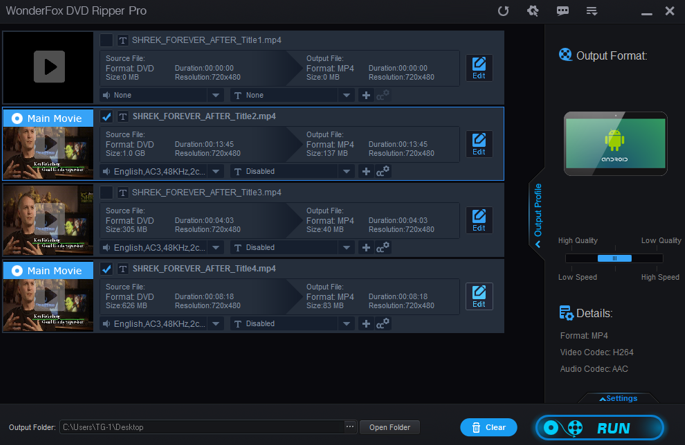
Final words
After converting your homemade, commercial, or rental DVDs to video files playable on your Android tablet, connect your tablet and computer via USB, or transfer the video files to your tablet via a cloud storage service like Google Drive. You will be able to play DVD movies on a tablet. Unauthorized duplication or conversion of copy-protected DVD content may violate copyright laws. Please refer to the methods introduced above to convert rental/commercial DVDs to videos playable on Android tablets for personal viewing only. Also, use at your own risk.
