The Cupertino giant announced the launch of three new iPhones the iPhone 8, iPhone 8 Plus and the premium iPhone X at an Apple Event. The iPhone 8/iPhone 8 Plus will be available in stores starting September 22. If you are planning to get hold of the latest shiny device and concerned as to how you will transfer from your old iPhone to the new iPhone, look no further. Find how to transfer data from your old iPhone to the new iPhone using iTunes. You can set up your new iPhone from a backup of old iPhone.
How To Transfer Data From Old iPhone To New iPhone Using iTunes
To transfer data from old iPhone to new iPhone you will have to create a backup of old iPhone.
Step 1 Create a Backup Of Old iPhone using iTunes
To take a backup of your iPhone connect your device to Mac/PC via USB cable.
Launch iTunes and wait till iTunes detects your device.
Once your device is detected, select backup.
Set backup to This Computer.
Take a backup of music, photos, videos, apps, and other data.
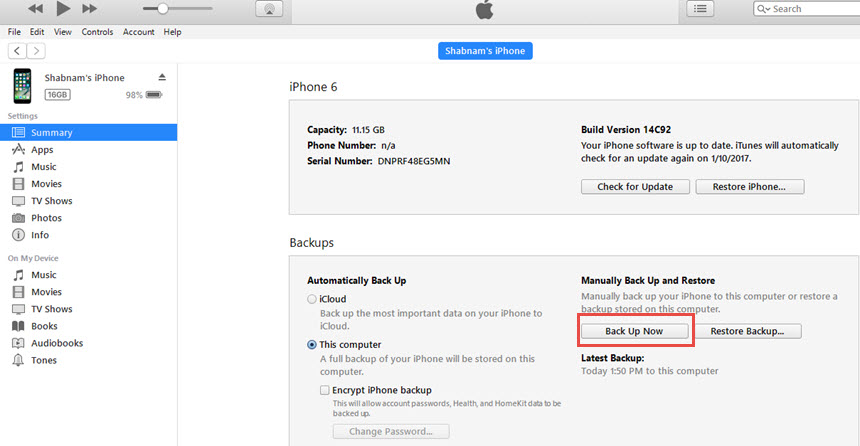
Step 2. Turn On Your New iPhone
Once you have created a backup of your old iPhone, switch it off and take out SIM Card. Put the SIM Card into your New iPhone and turn it On. Follow the on-screen instructions to setup your iPhone.
Step 3. Restore iPhone From iTunes Backup
Connect your new device to the Mac/PC and launch iTunes.
Select Restore backup. Choose the recent backup.
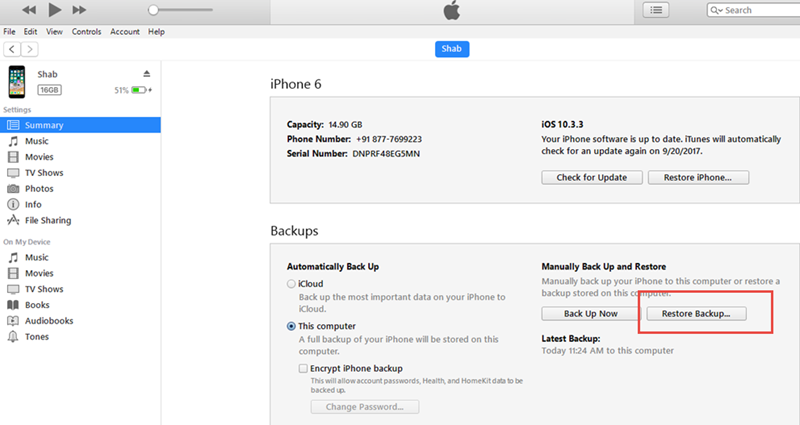
If restoring from an encrypted backup, enter the password when prompted.
Make sure your iPhone is plugged into iTunes and connected to Wi-Fi, wait till the restore process gets over.
All your apps, photos, music and Settings will be transferred to your new iPhone.
Are you planning to get the new iPhone? How are you going to transfer data from old iPhone to new iPhone?
