Last Updated: September 30th, 2022
These 15 apps are very important and should have on a windows PC.
Installing apps will probably be the first thing you do, regardless of whether you recently bought a new PC or had Windows reinstalled. Even though there are dozens of fantastic Windows programs, knowing which ones are essential for Windows 10 or Windows 11 installations makes it simpler to set up a new installation.
Let’s go through 15 must-have Windows applications that everyone should download right away, along with potential substitutes, in no particular sequence.
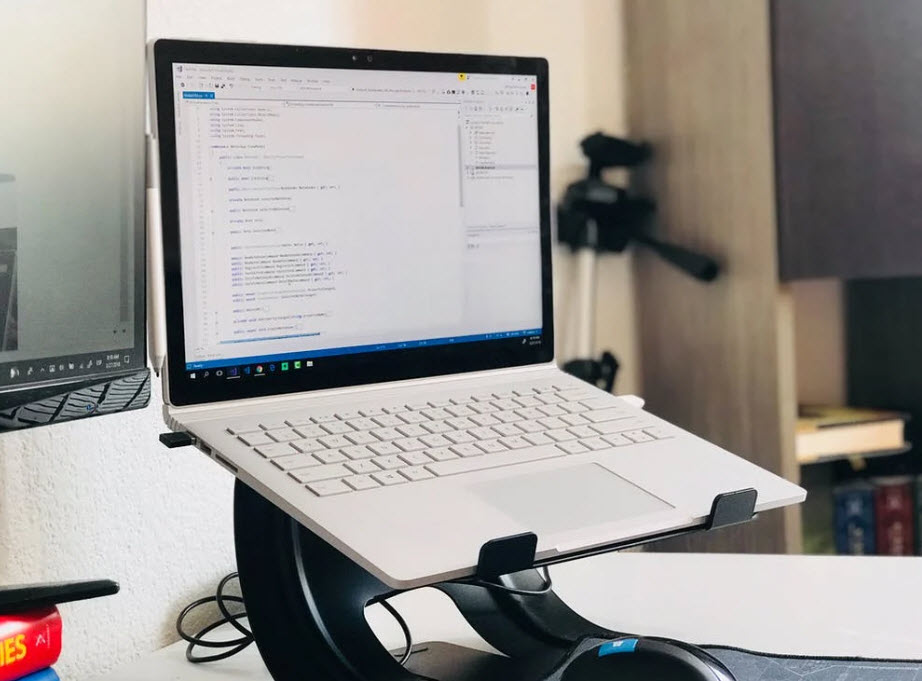
Best Windows PC Apps
1. Google Chrome is a Web Browser
Naturally, Google Chrome continues to be our top choice for a browser. It features a huge selection of Chrome extensions, is quick, and offers small conveniences like the ability to instantly search Google Lens for a picture. You can open your desktop tabs on your phone and vice versa with cross-platform syncing, making this a superb browser for all uses.
Chrome is not without flaws, though. Chrome’s extensive tracking by Google is something that many users desire to avoid, but it consumes a lot of RAM. The good news is that you may choose from a wide range of excellent browsers, including Firefox and Opera. Chrome Extensions to improve productivity.
2. Use Google Drive as Cloud Storage
Due to the quantity of free space it offers, Google Drive is the cloud software service you should install if you can only choose one. It includes 15GB of free storage that you may use for Gmail, Google Photos, and other Google services. You can take your data anywhere with Google Drive because it provides apps for all the popular platforms. The desktop program makes it simple to back up folders on your computer and external devices as well as data you store in the designated Google Drive folder.
Additionally, sharing files with others is simple, and the service integrates seamlessly with Google’s office suite. Google Drive is a must-have program for Windows 10 and 11 users, whether you use it as part of your backup strategy, as a cloud flash drive, or to create shared folders with others.
3. Spotify for Streaming Music
Back in the day, playing music on your desktop required tediously importing and arranging an MP3 library. That’s no longer the case thanks to music streaming services, which take the place of physical and digital record purchases.
Unlike some of its rivals, Spotify has a specific Windows app. However, if you’re already a part of another ecosystem, you could prefer Apple Music or YouTube Music.
Free Windows Alternative Open Source Operating System For You To Install
4. Paint.NET is an Image Editor
Everyone should have an image editing tool installed, regardless of whether they want to try their hand at simple picture alteration, require a way to blur critical information in screenshots, or want to retouch old photos. Although Photoshop is the industry standard in this, many other free apps are easier to use. If you think Paint.NET is too simple, GIMP is a more complex option that is also free to use.
5. Malwarebytes Anti-Malware for Security
Windows Defender, a good antivirus for most users, is a part of Windows 10 and 11. To complement it, it’s a good idea to keep a backup security application installed.
6. VLC Media Player
You probably don’t watch local videos frequently because YouTube is widely used. All users should still retain a reliable video player on their desktop, though, in case they ever need to play media files locally. Even if you don’t immediately think to download it on a new computer, it will be useful at some point.
7. Pictures: ShareX
On Windows, taking a screenshot is helpful for a variety of things, including remembering crucial information and recording amusing situations. You need something better in your collection of important Windows programs because the free Snipping Tool and Snip & Sketch apps only offer a minimal feature set.
ShareX is the most effective free screenshot tool available. ShareX features an excellent feature set for nothing, including numerous capture options, a strong built-in editor, the ability to perform automated actions after taking a screenshot, and additional tools like a color grabber and ruler.
Try PicPick if ShareX overwhelms you instead. Although it is a little simpler, functionalities are not sacrificed.
8. Communication: Rambox
Our choice for the top messaging program for Windows is Rambox. It enables you to add users from a wide range of well-known chat platforms, including WhatsApp, Facebook Messenger, Skype, Telegram, GroupMe, Discord, and many more. Even more web applications, like Apple Music, can be added to it.
9. Managing the Clipboard: ClipClip
Because it may help you save a tonne of time, a clipboard manager is an essential Windows application. Clipboard managers allow you to keep track of the most recent dozens of entries you’ve copied rather than just allowing you to store one thing on your computer’s clipboard at once.
Use the excellent Windows clipboard manager ClipClip. The software not only records everything you copy but also enables you to pin useful pieces for quick access. Making folders makes it simple to swiftly paste pre-written text, such as email responses and addresses, into documents.
10. Backblaze is a Backup
It’s crucial to back up your computer because a natural disaster, burglary, or malware attack could delete all the files on it. You don’t want to lose all of your information, including documents, pictures, and other items, and then have to start again.
As a crucial backup service for Windows 10 or Windows 11, we like Backblaze. The program backs up everything on your PC and any external discs you connect to the Backblaze cloud for just a few bucks a month. There are no restrictions on the size of your backups, and you are not required to select what information is kept up.
11. VPN (Virtual Private Network)
A VPN provides users anonymity by not revealing IP addresses so that they can browse restricted websites, protecting online privacy and security.
Did you know that a VPN also enhances your gaming experience enabling you to play games that are restricted in your country? Check out the best VPN for gaming.
12. Duolingo Educational App
Duolingo is one of the best learning apps helping you to learn languages like Spanish, German, French, and Italian languages for free.
13. 7-Zip File Extraction and Compression
7-Zip is a free and open-source software allowing you to compress and extract files in formats like Zip, 7z, or RAR formats.
14. Password Manager LastPass
Remembering the passwords of all your Accounts is a cumbersome task. This is when a Password Manager comes to your rescue. Lastpass is one of the Windows apps letting you generate and manage passwords of all the websites securely. You will have to remember only one Master Password
All the data stored in LastPass are encrypted and are not sent to the servers of LastPass.
15. Zoom for Video Conferencing
Work from home is the trend globally since the pandemic. We need dedicated video conferencing software to connect with our colleagues, clients, and others.
The free plan in Zoom allows video conferencing with up to 100 participants for a maximum of 40 minutes. Check Zoom video conferencing alternatives and Zoom Video Conferencing tips.
These are the must-have Windows apps for your PC. Which apps do you have on your Windows 10, and 11 computers? Share your list in the comment below!
