What is a Keylogger on Android? Do you want to know if your Android device has a hidden keylogger?
What is a keylogger?
Keyloggers are spyware programs that secretly record and monitor key inputs on a computer or smartphone. It steals important information including usernames, passwords, and credit card data, creating a huge security risk as it might compromise user confidentiality and lead to identity fraud or illegal access. Keyloggers For iPhone
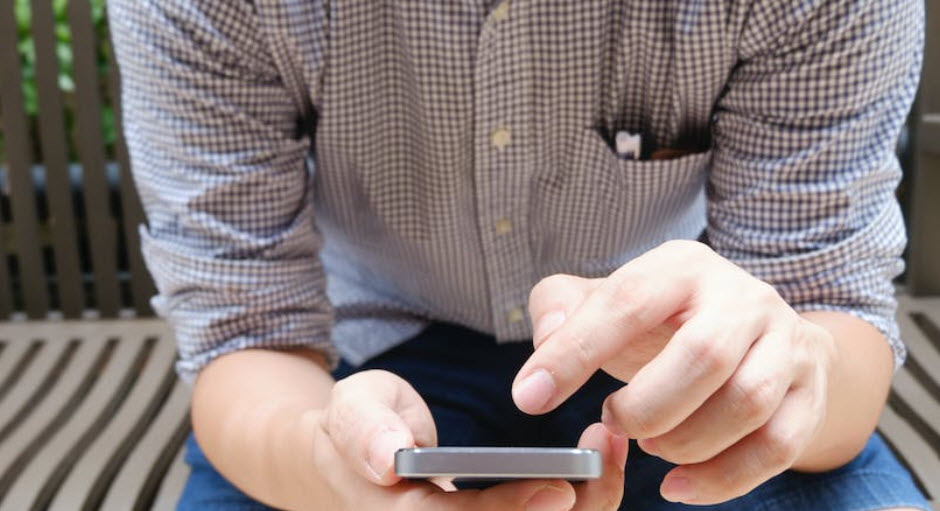
Removing hidden keyloggers on Android
Removing keyloggers from an Android smartphone is a delicate task that must be approached with caution. Keyloggers are harmful programs that capture keystrokes and can expose important information. To get rid of keyloggers from your smartphone, follow these steps:
1. Detect Unusual Apps: Begin by looking for any strange or suspicious apps on your smartphone. Keyloggers frequently appear as genuine programs. In your device’s settings, look at the list of apps that have been installed.
2. App Research: Thoroughly research each app to confirm its validity. Look for feedback from others, ratings, and details about the creator. If an application has a poor rating, few downloads, or suspicious developer information, it should be avoided.
3. Examine Permissions: Examine the permissions provided to each program. To access sensitive information, keyloggers frequently demand general permissions. If an app seeks unnecessary rights, this could indicate a warning sign.
4. Safe Mode Start: Enter Safe Mode to temporarily deactivate third-party programs on your smartphone. This helps in determining if a keylogger is active. To switch to Safe Mode, hold down the power button until the Safe Mode message displays, then press and hold the “Power off” button till the Safe Mode prompt shows.
5. Update Passwords: Change passwords for essential accounts such as email, financial services, and social networking sites as a precaution. This protects your data even if the keylogger has obtained your login credentials.
6. Preventive Actions: Be careful when downloading apps to avoid additional infections. Stick to approved application stores like Google Play, avoid downloading programs from unknown sources, and evaluate app permissions regularly.
7. Install a VPN: To scramble your internet connection, use a Virtual Private Network (VPN). This offers a further layer of protection, making it impossible for keyloggers to steal sensitive data.
8. Update your phone’s operating system: Check that the operating system on your device is up to date: Manufacturers issue security updates regularly to address vulnerabilities. Install any available updates by going to Settings > Software Update.
9. Uninstall Suspicious programs: While in Safe Mode, remove any programs you believe are keyloggers. Uninstall the app by going to Settings > Apps > [Application Name].
10. Device Administrator Permission: Some keyloggers get Device Administrator access to avoid detection. Click on Settings > Privacy > Device Administrators to revoke this access. Deactivate the suspected app before attempting to delete it again.
11. Factory Reset (if required): If everything else fails, conduct a factory reset on your smartphone. This clears all data, applications, and settings, restoring the phone to its factory settings. Before proceeding, make a backup of any vital data. Select Settings > System > Reset > Factory data reset from the menu.
Applications to remove hidden keylogger on Android
While there is no specific program for removing hidden keyloggers on Android, some trustworthy security applications can identify and remove various sorts of spyware, including keyloggers. Here are some of the best applications with strong security features:
1. Malwarebytes for Android:
Malwarebytes is well-known for its ability to identify and remove malware. It examines your device for harmful software, such as keyloggers, and assists you in removing it.
Download link: https://play.google.com/store/apps/details?id=org.malwarebytes.antimalware&hl=en&gl=US
2. Avast Antivirus for Mobile Security and Virus Removal:
Avast is a well-known brand in the antivirus sector. Its Android app includes security capabilities like malware detection, app evaluation, and security for Wi-Fi.
Download link: https://play.google.com/store/apps/details?id=com.avast.android.mobilesecurity&hl=en&gl=US
3. Bitdefender Mobile Security & Antivirus:
Bitdefender is a well-known security solution, and its smartphone app offers effective malware protection. It has functions such as app screening, phishing prevention, and theft prevention.
Download link: https://play.google.com/store/apps/details?id=com.bitdefender.security&hl=en&gl=US
4. Kaspersky Mobile Antivirus:
Kaspersky is well-known for its sophisticated security solutions, which include its mobile antivirus app. It detects spyware, phishing emails, and other dangers to security.
Download link: https://play.google.com/store/apps/details?id=com.kms.free&hl=en&gl=US
5. Sophos Intercept X for Mobile:
Sophos Intercept X has been developed to deliver superior mobile threat prevention. It has virus recognition, app security, and internet-blocking capabilities.
Download link: https://play.google.com/store/apps/details?id=com.sophos.smsec&hl=en&gl=US
6. Norton 360:
Norton 360 is a complete security package that includes antivirus defense, VPN, and other features. Malware scanning, an app guide, and a Wi-Fi security analyzer are all included in this application.
Download link: https://play.google.com/store/apps/details?id=com.symantec.mobilesecurity&hl=en_US
7. McAfee Mobile Security:
McAfee is a well-known cybersecurity brand. To keep your Android smartphone safe, the mobile security software provides antivirus defense, device efficiency, and several security features.
Download link: https://play.google.com/store/apps/details?id=com.wsandroid.suite&hl=en&gl=US
Frequently Asked Questions
1. Should I reset my passwords after I remove a keylogger?
Yes, updating passwords for crucial accounts is a smart precaution. This protects your data, particularly if the keylogger has grabbed your login credentials.
2. What should I do if all other methods of uninstalling a keylogger fail?
If everything else fails, consider doing a factory reset on your smartphone. This clears all data and applications restoring your phone to its factory settings. Before starting, ensure that you have done a backup of any important data.
3. How do security applications help in the removal of keyloggers?
Apps like Malwarebytes and Avast Security do thorough scans to discover and remove unwanted malware. They provide an extra layer of defense against keyloggers and additional possible risks.
4. How can I tell if my Android smartphone has any hidden keyloggers?
Look for applications that are unfamiliar or questionable, especially ones that have a lot of permissions. Check out the Google Play Store for customer reviews and ratings. If a program demands excessive permissions or has questionable developer information, it might be a keylogger.
5. Can I get rid of a keylogger by just removing the suspected app?
In certain circumstances, simply deleting the software works. However, Some keyloggers get Device Administrator permission to avoid elimination. If removal is not possible, disable the application’s administrator privileges in the device settings before attempting again.
6. Is it necessary to update the operating system on my Android device to remove a keylogger?
Yes, it is critical to keep the operating system of your smartphone up-to-date. To fix vulnerabilities, manufacturers offer security enhancements. To guarantee maximum security, check the device settings for updates regularly.
