Last Updated: September 10th, 2018
Are you someone who forgets to send an important text message at the right time? A relationship can get wrecked if you forget to send wish your best friend on his/her birthday or to someone special in your life. No worries, if you have an Android you can easily schedule text message.Let us find out how to schedule text message on Android smartphone. There are many third-party apps on the Play Store which allows you to schedule text messages.
How To Schedule Text Messages On Android
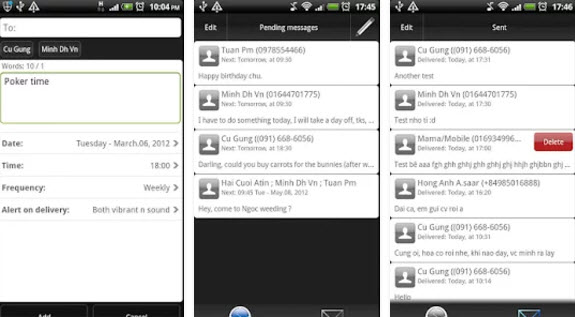
How To Schedule Text Messages On iPhone
1. Schedule SMS: Send it later
Want to send an important text message at a certain time, try Schedule SMS by the developer Pham Hung Son on your Android smartphone. The app comes with an easy and beautiful user interface which allows you to manage your scheduled text messages.
To send a text message using the app you will have to type the message to the recipient, choose time, date and frequency of sending the message. Once the message gets delivered to the recipient you get an alert.
The message which you send using the app are saved on your Stock SMS app. The message scheduling app is available in only English, Vietnamese, French, Polish, Russian, Slovenian and Serbian languages.
Schedule SMS app has a rating of 4.2 in the Play Store and can be downloaded for free on your device.
Download Schedule SMS
2. Text Later

If you are looking forward to a simple message scheduling app for your Android then look no further. Text Later by the developer Josh Jensen allows you to schedule messages to contacts, at any date or time as per your choice.
The default frequency to send a scheduled message in the app is 15 minutes which can be changed from the settings menu.
The wake-up feature in the app prevents your smartphone from sleeping so that the messages are delivered on time.
Text Later is available for a free download from the Play Store.
Download Text Later
3. SMS Scheduler
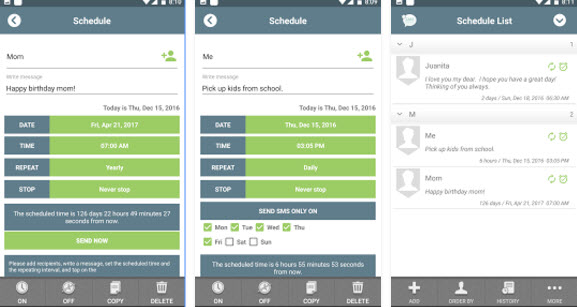
SMS Scheduler app by Gizmoquip LLC allows you to schedule text messages on your Android by specifying the time, date and frequency of sending the message.
The app comes with an easy user interface, supports multiple languages and lets you send messages to multiple contacts at a time. No worries if your phone is turned off, past scheduled messages will be sent once your phone is powered back on.
Backup your scheduled messages to SD-card when you are migrating to a new Android device.
Go ahead and download SMS Scheduler for free from the Play Store.
Download SMS Scheduler
4. Pulse SMS
Pulse SMS app is fast, secure and will change the way you use messaging app. The app comes with various awesome features which also includes Schedule messages.
To schedule a message using the app you will have to tap on the Orange Plus button and then the message, date and time.
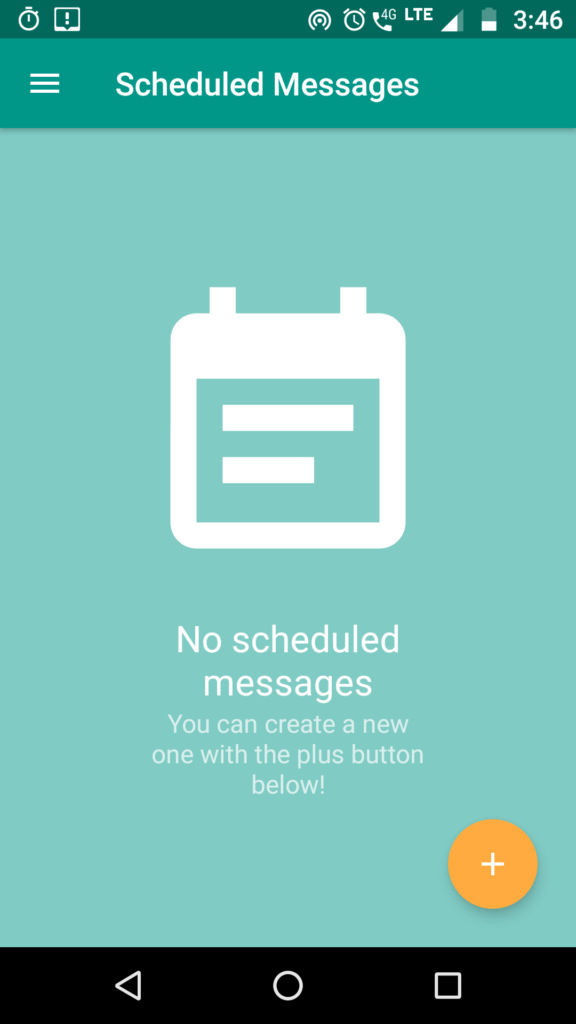
You can view all your Scheduled Messages by clicking on the Hamburger Menu at the left side.
Pulse SMS app by Luke Klinker has a rating of 4.5 in the Play Store and comes with in-app purchases.
Download Pulse SMS
Why To Schedule Messages On Android Smartphone
Scheduling Messages on your Android allows you to send important text messages on time without forgetting. Just type the message and schedule it to be delivered to the recipient on a specified date and time hassle free.
The above listed are free third-party apps on Google Play which you can install on your Android to schedule messages. Do you use SMS scheduling apps on Android?

No Responses