Last Updated: August 3rd, 2021
If you creating an instructional video for your YouTube Channel or recording a gameplay, then a screen recording software will be of great use. A screen recorder software captures whatever is happening on your screen and save it as a video file. If you are a Mac user and you want to record whatever is happening on your screen you can use QuickTime Player. Apple’s QuickTime Player is a free screen recorder for Mac user. Launch QuickTime Player on your Mac, select File >> New Screen Recording. In the Screen Recording, pop-up Menu choose the Recording options and click on the Record button and choose the option to record the full screen or part of the screen. When you have finished recording click on the Stop button from the Menu. Save the video, File >>Save. If you don’t like QuickTime Player and you are looking for other best screen recorders for Mac OS X, read on.
Best Screen Recorders for Mac OS X
1. Camtasia 3

Camtasia 3 is one of the best and powerful video editing and screen recording software for Mac OS X. The software lets you record anything on the screen, edit the video as per your requirement, and add effects to give a professional touch to your videos. You can build your videos in a jiffy with multiple tracks for images, video, text, and audio. Rec Make your videos interactive by adding quizzes and voice narration. Camtasia also uses green screen technology which is used in filmmaking. Green screen technology feature lets video editors add videos to the background to make it appealing and interesting, you can also put yourself in the video making.
Camtasia 3 for Mac is priced at $249.
2. ScreenFlow
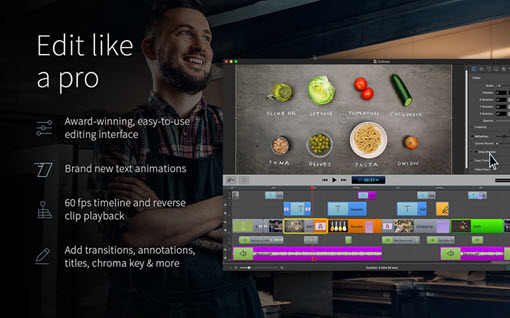
For all those who are searching for a professional looking screen recording software for Mac, ScreenFlow is the right choice. ScreenFlow comes with an intuitive user interface which not only allows you record screen from your Mac but also from a connected iPhone, iPad screen. It lets you edit your videos by adding text, images and create professional looking videos by adding animations, video motions, filters and more.
ScreenFlow 7 comes with new features which include 60 fps timeline, text animation effects, enhanced motion blur, smooth editing of MP4 video files and more.
ScreenFlow is priced at $129.
3. Snapz Pro X
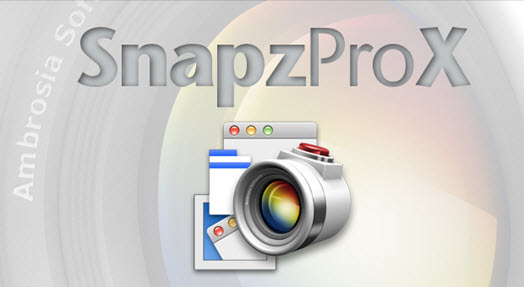
Snapz Pro X is a simple, light-weight screen recording software for Mac. It allows you capture full screen or a selected part of the screen and “Live Preview” feature shows you in advance how your screenshot is going to look. Snapz Pro X is specially designed for screen recording without any unnecessary features.
Snapz Pro X is a paid screen recorder for Mac with price less than Camtasia and ScreenFlow. The trial version of the software is also available
Snapz Pro X is available at a price of $69.
4. Snagit

Snagit is from the developers of Camtasia and ideal for users who are in search of a simple screen capture tool without any advanced features. Snagit allows you capture fullscreen or a part of the screen or scrolling screen to take a screenshot of long web pages. It allows you import images and videos from your mobile device using Fuse.
You can share your screen recording on other platforms including Camtasia.
Snagit is priced under $50 and is cheaper to Camtasia.
5. Screencast-O-Matic
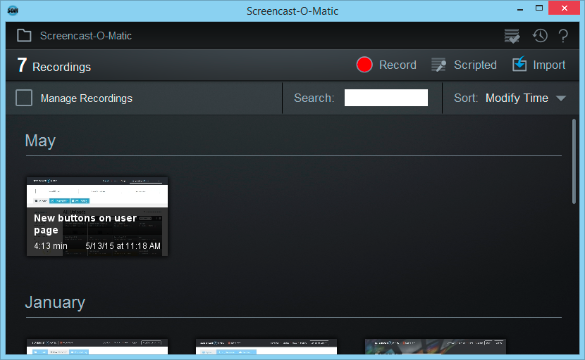
Screencast-O-Matic is an online free and easy to use screen recording tool for Mac vouched by millions of users. To record screen you will have to install a launcher and you are good to go. With Screencast-O-Matic you can record games, skype calls, and more.
The free version of the tool allows only 15-minutes of screen, web recording, and publishing on YouTube. The pro version of the tool comes with more recording time and advanced features.
6. Screen Record Studio

Screen Record Studio is another screen recorder for Mac which can record online video, game, and audio from built-in mic. The tool allows you record either the entire screen or part of it, add text and image logo to your recordings and share your creation with others. With Screen Record Studio you can also trim and compress the recorded video as per your requirement.
Screen Record Studio is available for Mac OS X at a price of $4.55
7. Monosnap

Monosnap is a free and simple tool to record screen on your Mac. It allows you capture the whole screen, a window or record a video. Easily highlight important details with pen, arrows, text and blur your personal information.
If you are searching for a simple and free screen recorder for your Mac then Monosnap will not disappoint you.
Best Code Editors For Windows And Mac OS X
Listed above are the best screen recorders for Mac OS X (both paid and free) to suit your requirements and budget. Which is your favorite screen recording software for Mac OS X? Share your views in the comment below!

I often just use Quicktime on my Mac. It works well if you just want to do screen recordings to send to someone or to run through a problem a customer is having and show them how to fix it with video, rather than just text.
That said you have put together a great list of resources there so I will have to check some of the other options out.