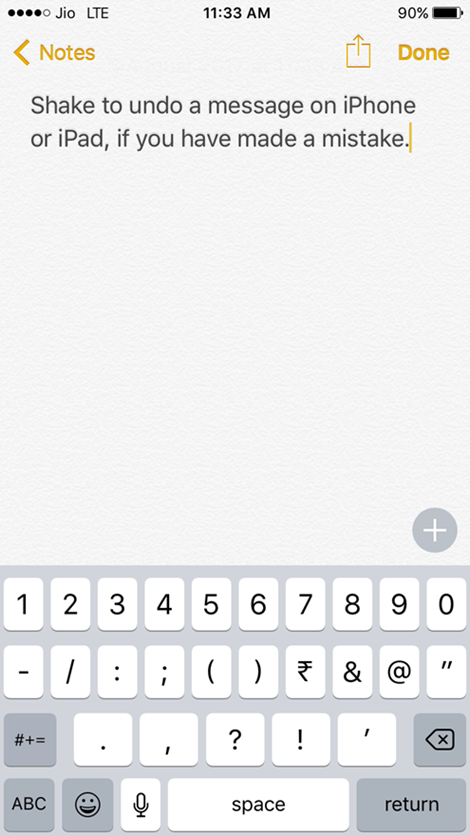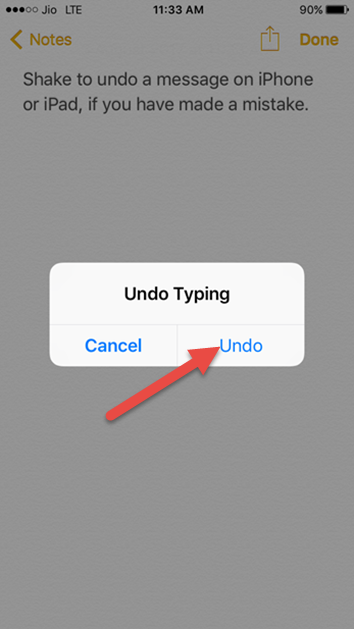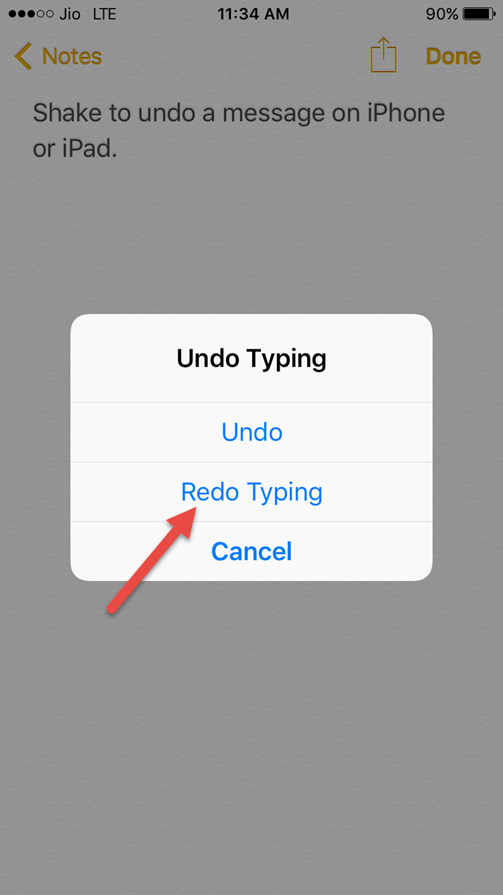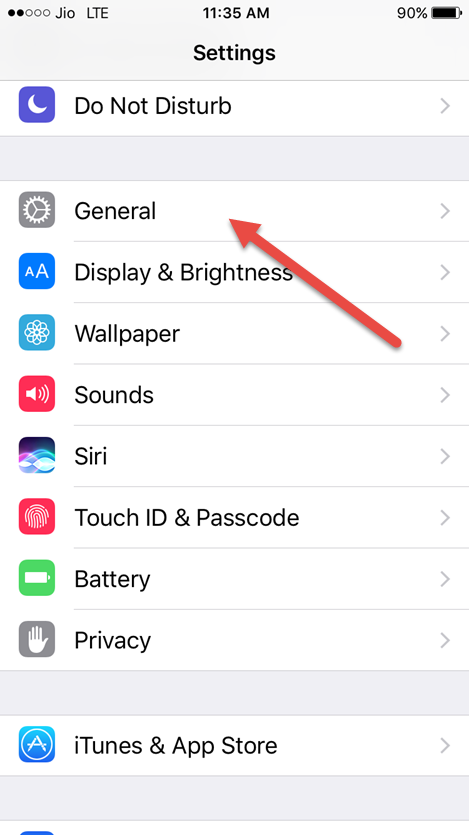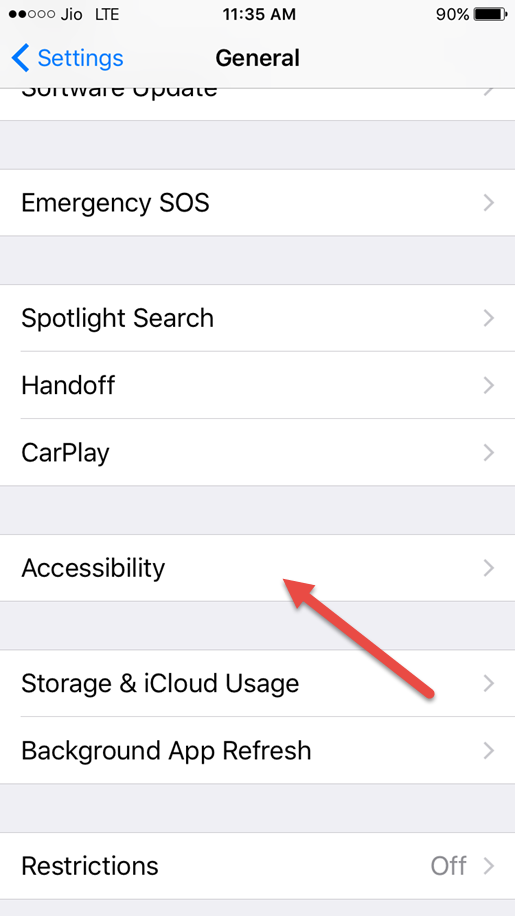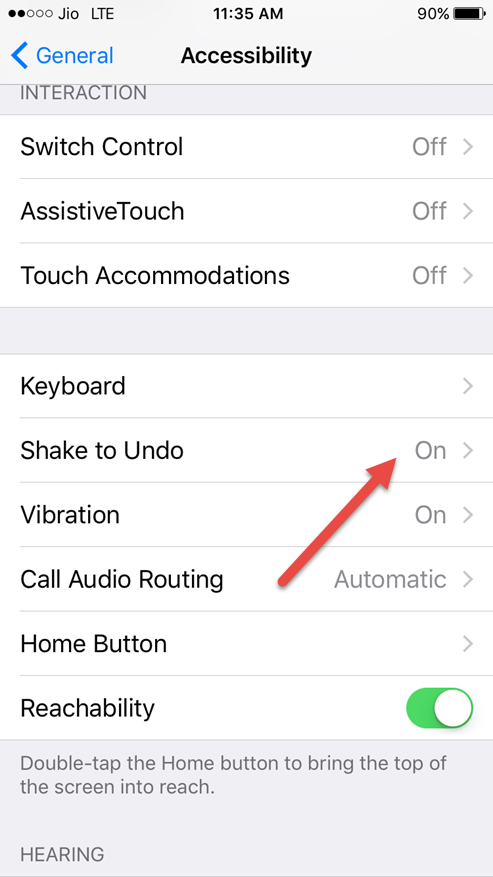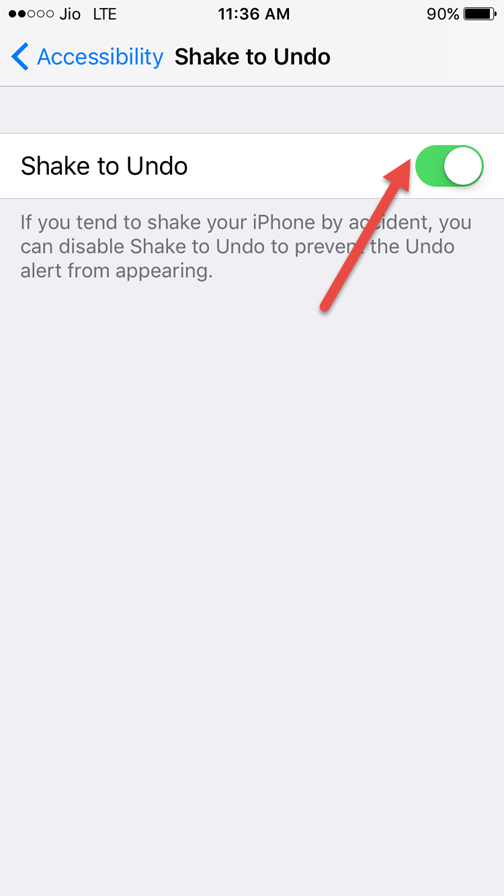Have you tried using Shake to Undo feature in iPhone, iPad? Shake to Undo is one of the features in Accessibility. It lets iPhone, iPad users shake their devices to undo the last action in the Messages app, Notes, Mail.
Lets us go through how to use Shake to Undo in iOS 10.
Use Shake to Undo In iOS 10 On iPhone, iPad- How To
Shake to Undo can be used in all the apps in iOS devices which can type. I am going to use Shake to Undo in Notes app in iOS 10.
Launch Notes App on iPhone and type anything.
Now, shake your iPhone.
A popup will show, tap on undo.
This will undo your last action.
Use Shake to RedoText In iOS 10 On iPhone, iPad- How To
If you have removed text in your iPhone by mistake, you can redo last text.
Launch Notes App on iPhone and type anything.
Now, shake your iPhone.
A popup will show, tap undo to confirm.
Shake your iPhone again.
Tap on Redo Typing.
You can redo typing of the last text which you have removed.
My iPhone Home Button Is Broken, How To Fix The Issue
Turn On Grayscale Mode On iPhone
Turn Off Shake to Undo On iPhone, iPad- How To
Launch Settings App on your iPhone.
Tap on General.
Now, tap on Accessibility.
Tap on Shake to Undo.
Toggle to turn off the switch.
What are your views on Shake on Undo feature in iOS 10 on iPhone, iPad?