Are you a gaming geek and looking forward to an amazing gaming experience? Are you in search of the best PC game optimizer for troubleshooting the system’s difficulties during the gameplay?
The article will be explaining the review of software Smart PC Game Booster with multifunctional features. The features of Game Booster includes instant enhancement of FPS during the gaming sessions along with the sufficient gaming knowledge to share with the gamers. You can enjoy the smoothest gaming experience by getting rid of the unnecessary processes and apps with a single click. The gamers find it easy to launch the games after the boosting processes. Moreover, the real-time display of the CPU and the GPU temperatures acts as the other premium feature.

Smart PC Game Booster Software for Enhanced Gaming Experience

The software supports countless specifications for providing enhanced game playing capabilities. Adding more to the above, this software provides the gamer specific user interface.
The tools including the Disk Defragmentation, System Diagnostics, and System Changes add more to the joy of gamers. The PC never feels like exhausted even while playing the high capacity games with maximum system storage capabilities. Moreover, it is never a hassle to capture the gameplay videos and take the screenshots.
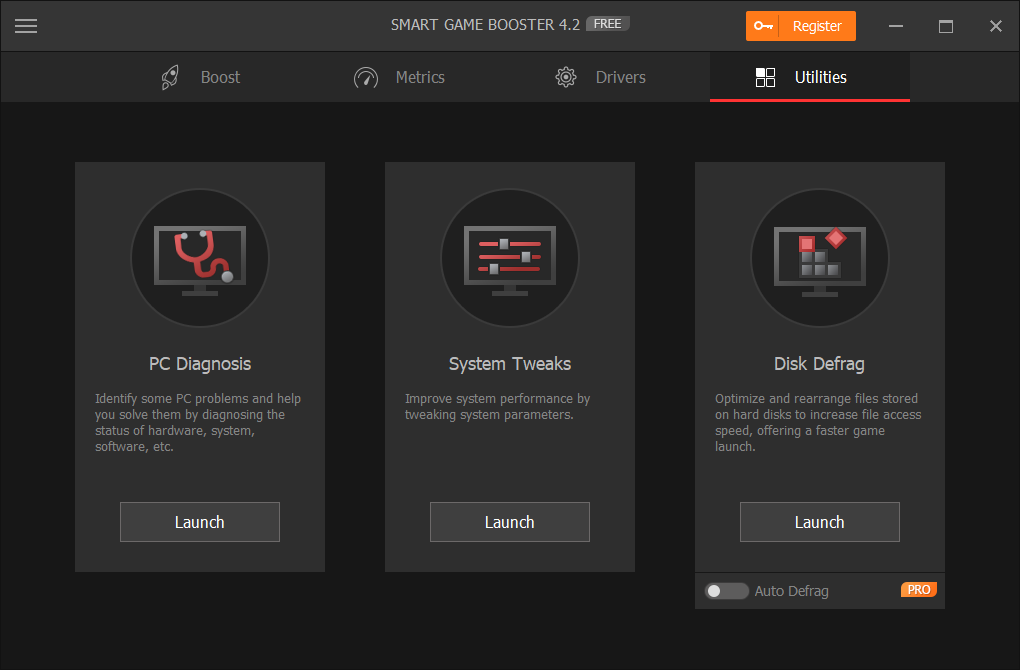
Super fast processing with least freezing and crashing
The gamers can enjoy countless benefits by clicking on the ‘Boost’ button only once. Soon after, the software ends the unnecessary processes, stops the items during startup, and increases the RAM’s capability.
Accordingly, it will never be wrong to consider it as the best RAM cleaner, startup manager, FPS booster, and others. The software immediately increases the frame rates by maintaining the normal temperature. However, it is advisable to maintain an FPS value greater than 60 for noticing the premium performance.
System Requirement
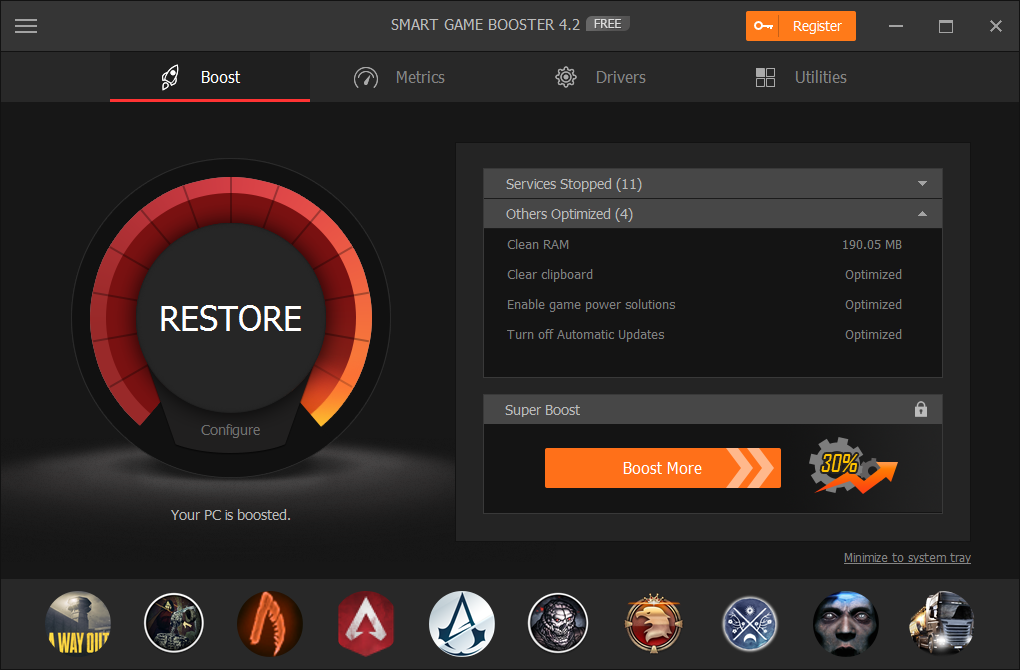
There is a minimum system requirement to execute the software inside the system. The minimal operating system availability with the Windows version including Windows 7/8/8.1/Vista and XP is enough.
As per the storage space, only 100 MB of free disk space is enough to handle it conveniently. However, the screen resolution of 1068*768 will be a better choice to experience the gaming experience on PCs.
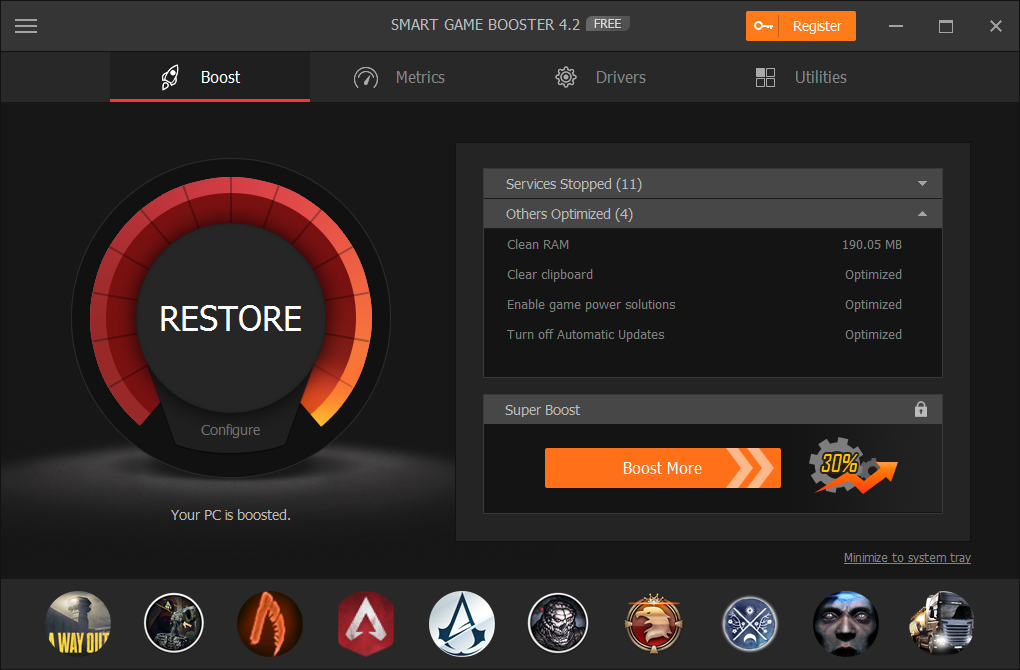
Overclocking GPU
The GPU overclocking feature of the software helps improve the system’s efficiency. It is better to go ahead with the older graphic card to notice a better gaming experience.
Using the older Nvidia graphics card can help achieve 50% better performance rates as per the studies. It even maintains the best temperature of the system without dealing with the troublesome system handling situations.
Temperature display in real-time
It is a big hassle to keep track of the CPU and GPU temperature for optimized system performances. The Smart PC Game Booster helps in CPU temperature monitor in real-time.
Moreover, the graphics card temperature also becomes accessible along with the fan speed. The user gets informed as soon as the overheating starts and thereby makes them alert for further needful at their end.
Game launcher
The software lets you organize Windows games via the different available distributors. The distributors including Origin, Uplay, Steam helps you tag/add all your system games to the software.
After the needful setup, you just need to click once and notice the launch of the Windows game without any delay. Even the PC performance gets boosted to handle the flaws without any system issues.
Effective system space optimization
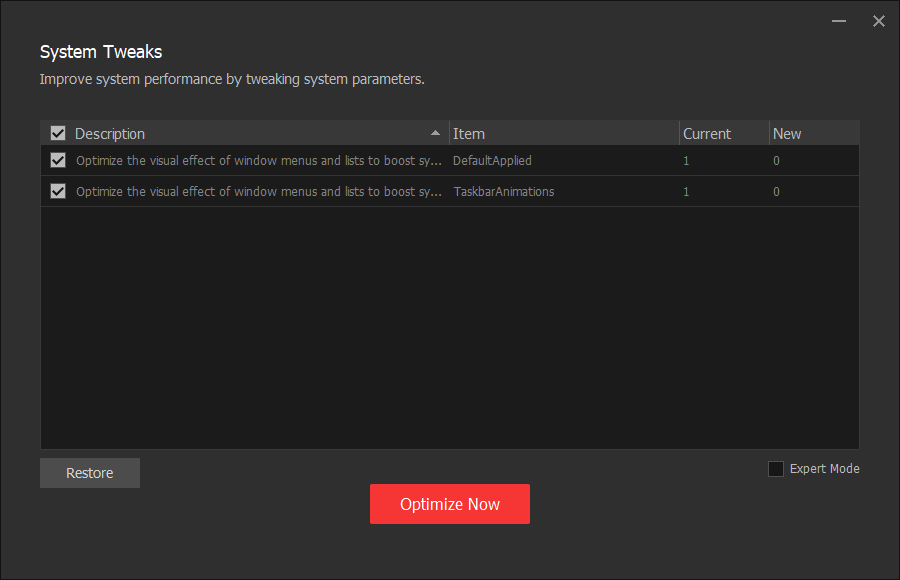
The highly loaded system slows down the gaming experience with consistent interruptions during the process. This system optimization software acts as the game booster and discovers more system space.
More is the system space available better becomes the capability to execute the high-end games without hassles. The software even boosts up the internet speed and thereby supports the online game playing and downloading.
Disk defragmentation for faster loading
The disk defragmentation capabilities help to free up the disk space with in-depth analysis. The procedure helps in enhanced data processing speeds helping you stay away from the unwanted system halts.
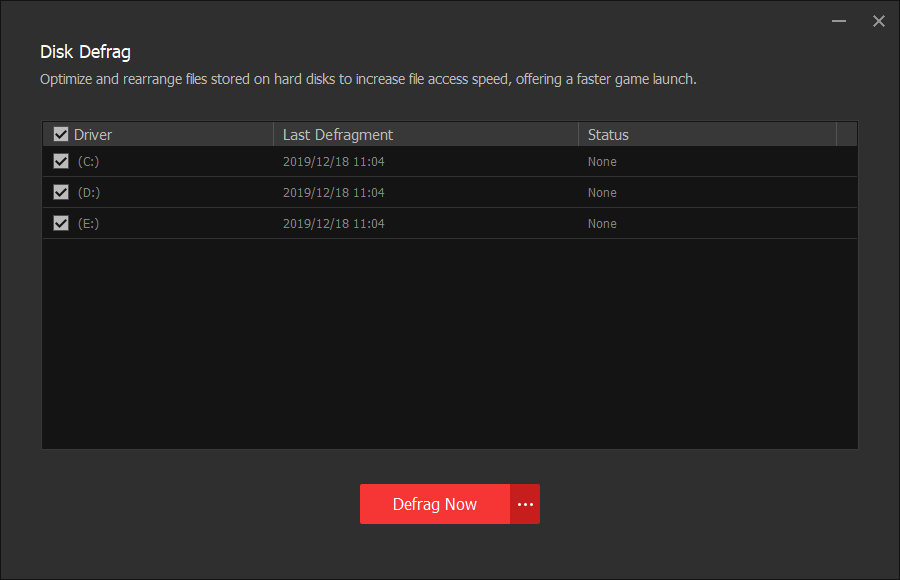
Be assured of not any system freezing like issues during entering the new gaming sessions. Similar to Windows defragmentation, Smart PC Game Booster helps boost the system’s abilities to meet the gaming trends.
Automatic driver updater
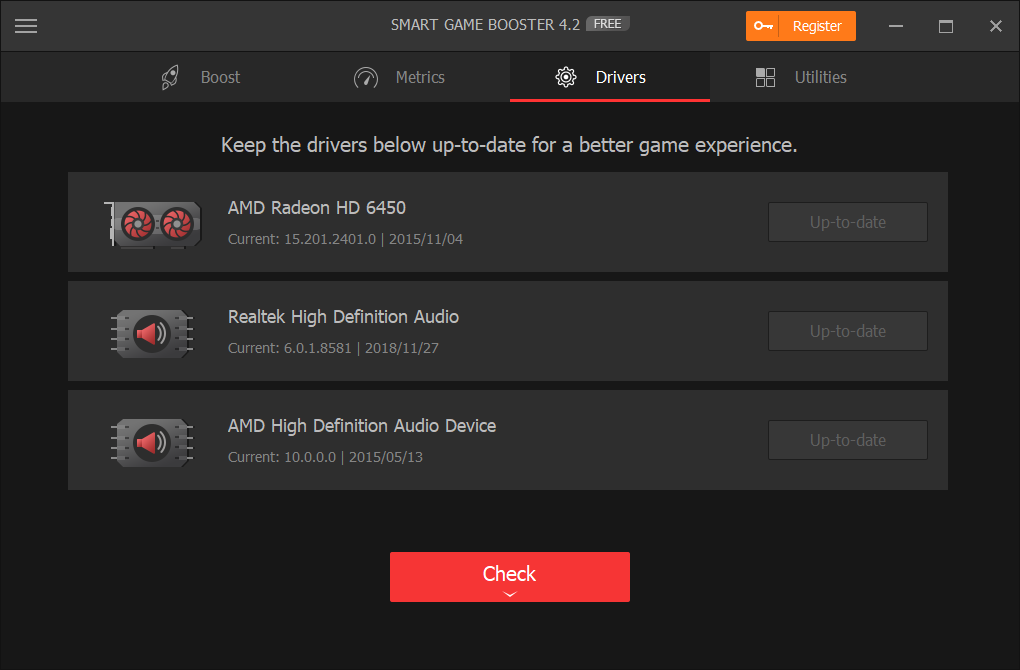
We often feel inconvenient during the game playing sessions when our drivers seem outdated. The devices including the mouse, keyboard, headphones, speakers, and other external attachments create difficulty.
The driver update feature of Smart PC Game Booster automatically updates the outdated system drivers to enjoy an uninterrupted experience. The sound appears boosted without any crashing like gaming discomforts.
Game recording
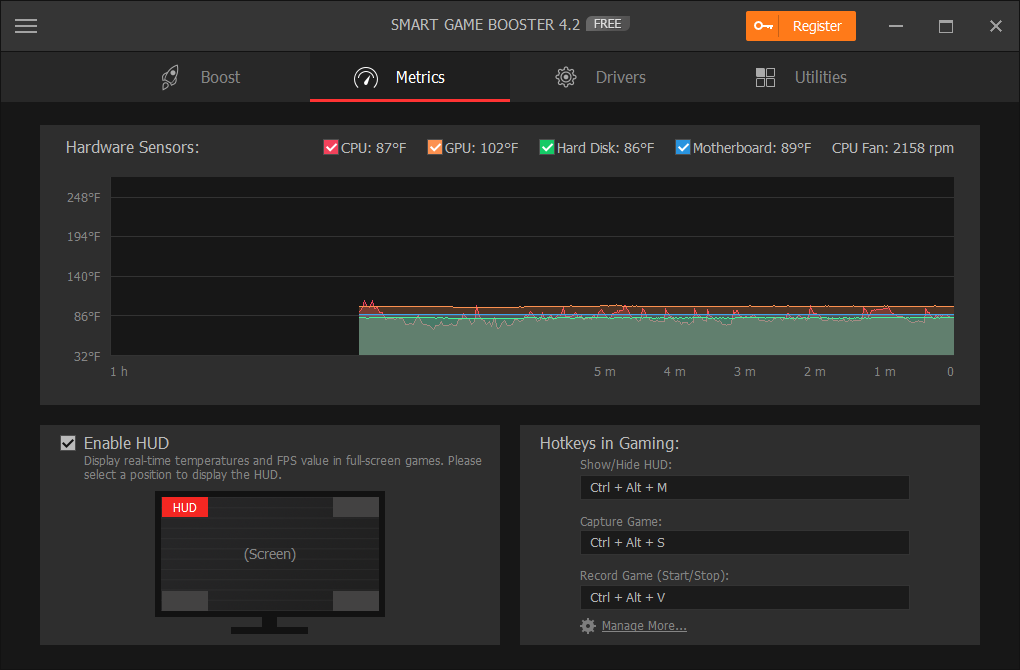
The gamers can use the best available hotkeys for recording the videos during the gameplay. They can even capture the gaming screenshots and share them along with the community via any device (if required).
The interface lets the users set their personalized hotkey preferences. However, the game favors the activation of recording by pressing the Ctrl+Alt+V keys altogether. Soon after it, the game recording starts. This recording can get shared via the renowned video streaming platforms like YouTube, Daily Motion, and others.
Quick information for using the Smart PC Game Booster
- Download Smart PC Game Booster from the official website.
- Run the available installation program via the applicable operating systems on your PC.
- Initiate a purchase and proceed to activate this game booster software.
- Launch the software and explore the necessary options.
- Make it compatible as per your preference.
- Move ahead to click on the Boost button for improving the knowledge level.
To sum up, the software appears as the best suitable alternatives to game booster software. The free to download option allows even the newbie to test the installation and rather make a grand purchase of the premium version. Go ahead with the software and experience the richest game playing experience with countless features and specifications available under it.
