Last Updated: October 30th, 2024
Android users prefer to root their Android-enabled devices to get complete control over the device and avoid the limitations made by the concerned manufacturers and carriers. The rooting process helps the users customize their devices and access a wider range of features and specifications. The users can get complete control over the device management and administration including saving battery power, speeding up the Android device, blocking advertisements, uninstalling the bloatware, instant flashing up of the custom ROMs, easier device back-up, etc to name a few. There exist several advantages of rooting the android device but there remains a risk factor associated with the process. It is therefore required to understand the prerequisites associated with the rooting process along with any of the Android devices to stay safe and sound from any further problematic situations. Let us find out things to do before rooting an Android device.
Things To Do Before Rooting Android
1. Take A Complete Back-up Of Android Device
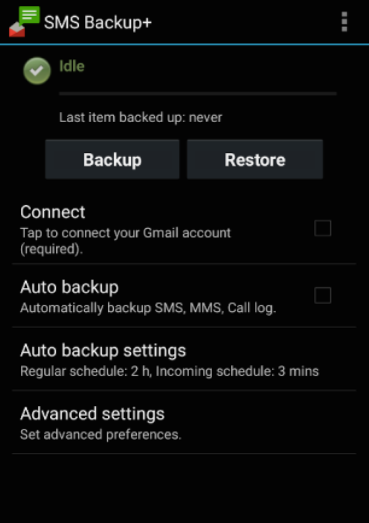
One of the most important things to do before rooting Android is to take a complete backup of your device. Rooting up of the Android device executes the factory reset-like processes following which the entire information may get deleted instantly. It is therefore required to gather a complete backup of the Android data and take the apps back up as well. The essential back-ups will include the backing up of the apps, contacts, and phone settings by the Google account, backing up of the media files including photos, videos, etc, and backing up of the text messages as well. Back up the process of the apps, contacts, and phone settings by the Google account can be done by following the given list of processes:-
- Select Settings and go to Back up and Reset.
- Choose “Back up my data” and “Automatic Restore”.
- Select the option ”Back up account selection” and enter the Google account for syncing up the data.
- Check the data to be synced and verify the same in the Google account.
- Data will be synced with the Google server and can be accessed anytime and anywhere from any of the devices.
However, the media files can be backed up in Google Photos very easily and the SMS backup can be done using the options menu under messages and checking the Back/Restore option by doing the SMS Backup + to get them stored in the cloud.
Schedule Text Messages On Android
2. Assuring The Availability Of Enough Battery Power Before Rooting
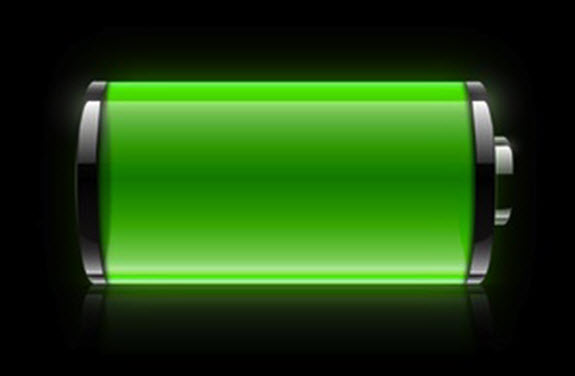
The rooting process of Android-enabled devices consumes a lot of battery power and if enough battery charge is not available with the device then the rooting process can interrupt the entire process leading to problematic issues. It is therefore required to ensure the minimum battery capacity by up to 80% for carrying out this rooting procedure effectively. However, a completely charged battery is recommended for a newbie in this process.
3. Installation Of The Essential Drivers For The Device
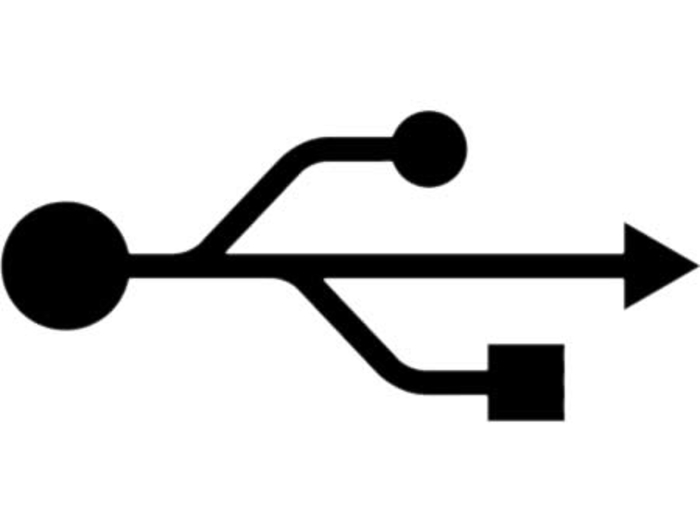
Rooting processes can be carried out effectively with any of the rooting software only if the essential sets of the driver concerned with the Android devices are perfectly installed over the computer. The required driver can be searched over the internet by visiting the manufacturer’s website and downloaded instantly inside the PC. Without the installation of the concerned driver, the Android device cannot be recognized, and accordingly, no any rooting procedure can be carried out. Additionally, USB debugging is also recommended in association with a good quality USB cable. However, if the data gets broken under the process, of the rooting procedure, a bricking device is left over by accessing the functionalities of the driver.
4. Knowledge About The Device’s Information Before Rooting
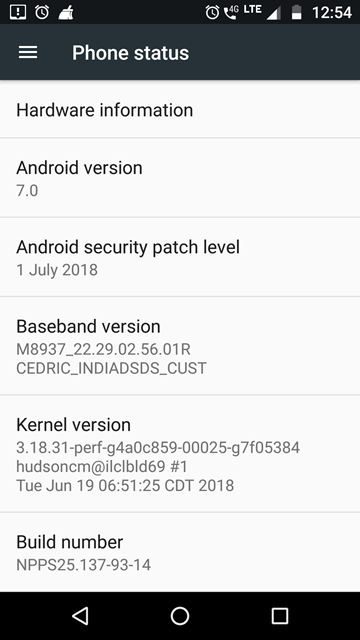
Different model numbers are associated with various manufactured Android mobile devices and accordingly, the methods of the rooting process differentiate in different models of similar handsets. It is therefore required to gather sufficient information about the device and accordingly follow the concerned tutorial associated with a similar device. In case if the user enters the wrong model information in the rooting tool then it will lead to instant damage of the Android stock ROM and the device can even get bricked. Accordingly, the exact information about the Android model will enable correct file inputs for the rooting process.
5. Understanding the Stock Android Recovery
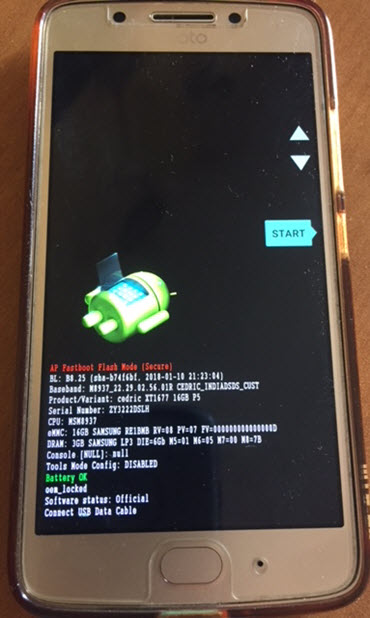
The users need to have a complete awareness of the Stock Android Recovery procedures which can be accessed by using the button combinations by pressing the power key, volume up, and home button simultaneously. This is an extremely easy procedure but the required key combinations must be known by the users to access the functionality over the Android enabled devices. The concept can be utilized by the users in case of any wrong happenings and the phone can be wiped up instantly before the creation of any specific troubles.
6. Restoring Procedure Of The Smartphone’s Firmware
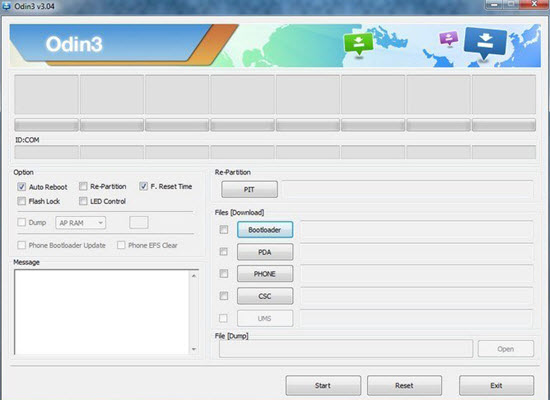
The smartphone’s firmware restoring capability enables the users to go back over the default phone’s position as it was before starting the rooting process for the Android phone. The availability of various software including Odin etc fulfills the users with the smartphone’s firmware restoring capabilities and accordingly supports the rooting process. The software compatibility even depends upon the phone’s model upon whom the rooting process is going to be carried out.
7. Disabling The Antivirus And Firewall On The PC
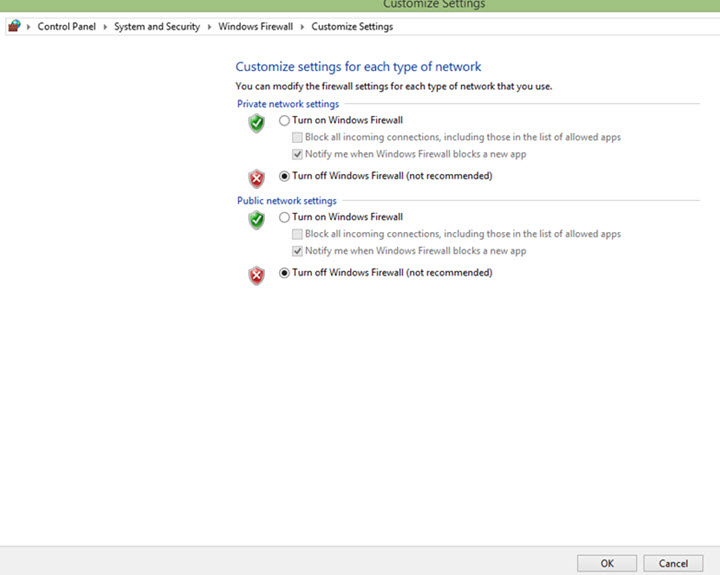
The software including the Antivirus and Firewall can instantly interrupt the ongoing procedure of rooting which can further brick up the Android smartphone leading to several other difficulties. The software is treated as malware and viruses and accordingly, hinders the process of rooting. Therefore, it is required to avoid rooting in association with the availability of such software for the successful installation procedure.
8. Understanding The Complete Recovery Process If Device Gets Bricked

It is essential to have a complete understanding of recovery processes and will be required in case the Android device gets bricked in between the rooting operation. It is therefore compulsory to have an exact idea of unbricking up the Android phone to avoid further complicated procedures including running to customer care-like services in a panic situation. The users can search for the availability of the concerned file by searching Google and keeping the same while the process of rooting continues. The habit can make the users fix such problems if any difficulties occur in between the rooting process.
9. Complete Understanding Of The Rooting And Un-Rooting Procedure
It is essential to have a complete understanding of the rooting and un-rooting procedures before starting up the rooting procedures for Android. The understanding of the complete rooting process will make the users remain cool and calm during the entire process with the confidence to resolve any issues if arise. Kingo Root is one of the best rooting tools available for getting the device rooted with a maximum success rate. Similarly, the knowledge of the device’s un-rooting procedure is also essential and can effectively be done by the Kinguser app with comfort and fewer risks.
10. Enabling The Option Of Unknown Sources
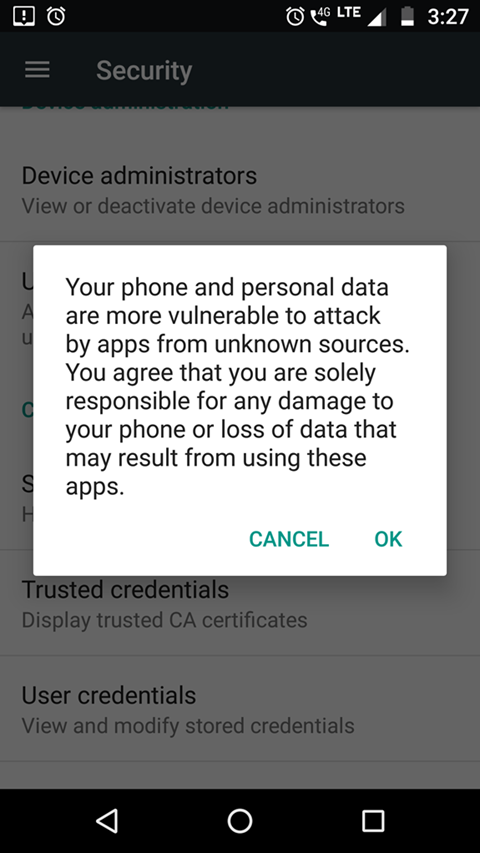
It is essential to enable the option of Unknown Sources to neglect the chances of errors while carrying out the process of rooting successfully. By default, a similar option is turned off in the smartphone by instantly disabling the automatic installation of the unwanted apps. However, if the concerned user opts to root the Android device via the rooting apps, then it is required to enable the Unknown Sources option inside the Android settings of the smartphone. The same option can be accessed by going to Settings-Security-Unknown sources.
11. Consult An Expert If the Rooting Procedure Goes Wrong

Android rooting is not a difficult task, there are various tutorials available online that will help you root Android in a single click. But things can go wrong at any moment, so it is better to consult experts rather than try to troubleshoot issues yourself.
All the above-mentioned are the things to do before rooting an Android device. Whatever the device may be, there always remains uniqueness in the concerned device’s build number and model number which must be noted down before the installation of the rooting procedure. Every step mentioned above must be thoroughly understood and the concerned information must be kept in mind to neglect the chances of bricking activity in between the continuation of the rooting phenomenon associated with the device. There exist more lists of reliable methods while proceeding forward to the rooting like a complicated procedure. A few more methods include selecting reliable rooting apps if the same opts to be done by the Android apps, reading the comments, and analyzing the concerned tool with star ratings and feedback, etc to name a few. All the processes if properly kept in mind will provide smoothness in carrying out the rooting procedures for the Android device with maximum success rates. The rooting process has yet been given complete importance by lots of people all around the world who want their sole control and authority over the device for carrying out the customized sets of processes. Go ahead, understand the list of steps, and start rooting the phone without any chance of hindrance and issues in between the operations.

No Responses