Apple has released iOS 11 Beta for registered developers at WWDC 2017 to download on compatible iPhone and iPad. Find how to download and install iOS 11 Beta on iPhone, iPad.
iOS 11 Compatibility List
iOS 11 has support for following devices-
- iPhone 7
- iPhone 7 Plus
- iPhone 6s
- iPhone 6s Plus
- iPhone 6
- iPhone 6 Plus
- iPhone SE
- iPhone 5s
- 6th generation iPod Touch
Download iOS 11 Beta On Your iPhone, iPad If You Are A Registered Developer
Before you go ahead to download iOS 11 Beta on compatible iPhone, iPad make sure that you are a registered developer.
Go to developer.apple.com on your iPhone or iPad.
Click on the “Download New Betas” tab.
Now, sign into your Apple’s Developer’s Account using your username and password.
Go to the iOS 11 beta section and tap the down arrow to expand downloads.
Click Download next to Configuration Profile.
When prompted select your device iPhone or iPad.
Download the Beta Software Profile on your device.
To install the Beta Software Profile enter Passcode.
How To Install iOS 11 Beta On iPhone, iPad
To install iOS 11 Beta on iPhone, iPad –
Launch Settings App on iPhone, iPad.
Tap on General >> Software Update.
Download and install Update and enter Passcode.
Agree to terms and conditions and tap on Confirm.
Restart device.
iOS 11 comes with various new features and will be available for a public release this fall. Have you installed iOS 11 Beta on your iPhone, iPad?


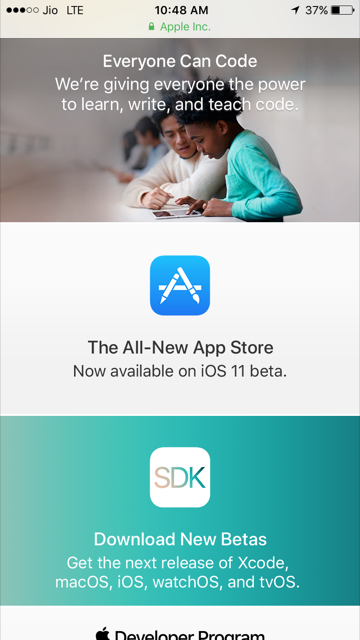
No Responses