Kodi formerly known as XBMC is a very popular free and open-source media player available across various platforms. Kodi offers various add-ons and customization options to enhance the user experience. Want to install Kodi on iPhone, iPad? You can install Kodi on iOS but is not available for iOS devices as an official app in the App Store. Users who have a jailbroken iPhone, iPad can easily install Kodi from Cydia. If you don’t have a jailbroken iPhone, iPad you can still install Kodi using following methods.
Install Kodi On iPhone, iPad Without Jailbreaking (iOS 10 and later)
Method 1: Using Cydia Impactor
One of the easiest way to install Kodi on iPhone, iPad without jailbreaking is by using Cydia Impactor. Cydia Impactor is being developed by saurik to sideload unofficial iOS apps.
Download Cydia Impactor for Windows/Mac and latest Kodi .iPA file.
Connect your iPhone, iPad to your computer using a USB cable.
Launch Cydia Impactor and drag and drop the Kodi17.3 IPA file which you have downloaded onto Cydia Impactor.
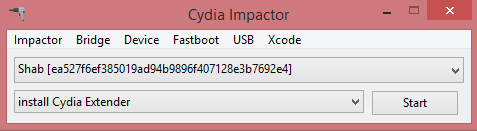
You will get a prompt to enter Apple ID and password which is used to sign the IPA file. If you are concerned about privacy you can create a new Apple ID to sign-in.


Cydia Impactor will start installing the Kodi 17.3 onto your iPhone, iPad once you have entered the Apple ID. Kodi will be installed as an icon on your iPhone, iPad home screen.
Before launching Kodi on your iOS device you will have to add trust certificate on your iPhone, iPad. To do so-
Launch Settings App on your iPhone, iPad.
Tap on General

Go to Profiles & Device Management.

Tap on the entry on Developer App.

Tap on Trust.

Enjoy Kodi on your non-jailbroken iPhone, iPad.
Method 2: Using BuildStore
If you think that installing Kodi on your iPhone, iPad without jailbreaking using Cydia Impactor is a tedious task, try using BuildStore.

BuildStore lets you sideload iOS apps on iPhone, iPad without jailbreaking at a price of $9.99/year
To install apps from BuildStore go to “Apps” from your account page and tap “Install” button to install apps.
By following the above-mentioned methods you will be able to install Kodi on iPhone, iPad without a jailbreak.
