Are you a developer, searching for Linux distros for programming?
What is a Linux Distro?
Anybody may use, modify, and sell versions of the Linux kernel, it serves as an open-source foundation for many different operating systems. The Linux kernel and additional tools that run on top of it make up a Linux distribution, providing users access to a wide range of features. To put it another way, a Linux distribution saves you time by combining all the code into one operating system for quick installation.
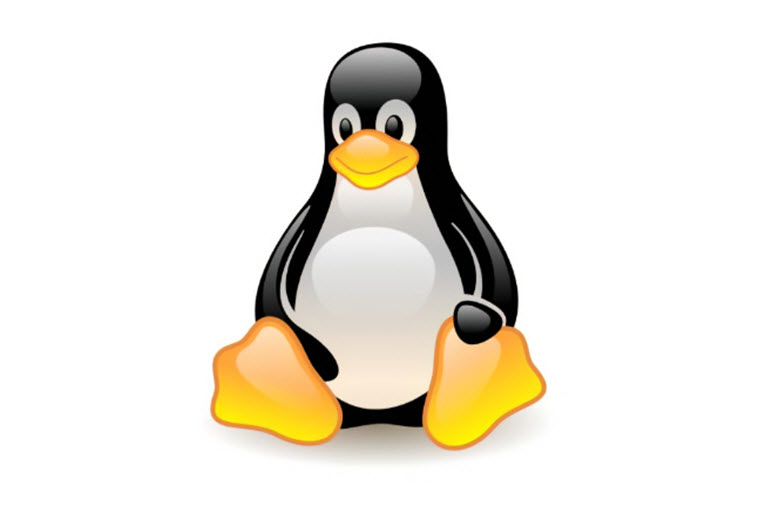
Check These Linux Distros For Programming
1. Ubuntu
The identical program is available for Linux, but you’ll need to obtain the source code, put it together yourself, and then install it. There are more bases, such as Fedora and Arch. Among the several Linux distributions available, Ubuntu and Linux Mint are thought to be the easiest and most user-friendly versions of Linux.
You may choose from the following desktop setups: GNOME, Xfce, LXQT, LXDE, KDE, Budgie, Mate, Cinnamon, and Deepin. You can download Kubuntu or Lubuntu in addition to Ubuntu, which has a customized version of Gnome. While Lubuntu employs the LXQT desktop, Kubuntu makes use of the KDE desktop. You may also use Xubuntu, which makes use of XFCE.
Pros
• Ubuntu Server Addition, Ubuntu Studio, Edubuntu, Kubuntu, Xubuntu, and JeOS are just a few of the many versions available for compatibility.
• Programme launching is made simple with the left-side launcher.
• Simple user interface
• Apps and files may be easily located using keyboard shortcuts.
• Excellent desktop integration for audio, video, and photography
Cons
• Dated, conventional technologies
• Less resilient to hardware defects and less reliable than other operating systems.
• Modern video games cannot be played on it since they require emulators, which lower the visual quality.
• Unsuitable for MP3 files
• Self-installation required; no driver assistance. • For individuals accustomed to Windows or macOS, challenging
2. Manjaro
In essence, Manjaro is an easier-to-use version of Arch Linux. The installation process requires little work and is simple to use. Pamac and Octopi are preinstalled in Manjaro by this distribution, enabling graphical program installation. Our opinion? Because it has so many tools that can be customized, Manjaro is the greatest Linux distribution for developers. Some claim that it is particularly the finest Linux for programmers with intermediate skills.
Manjaro instantly recognizes the hardware, making it simple to install proprietary drivers. Everyone may use Manjaro, whether they are normal users trying to complete tasks or developers searching for a conducive atmosphere.
Pros
• Based on one of the first and best-rated Linux distributions, Arch Linux
• Simple installation process with ongoing updates
• Nvidia Optimus technology-compatible.
• Steam already installed
• A GUI for managing kernels.
• Repositories with additional build package options
Cons
• Not an operating system designed for servers
• Not a specialized OS like RHEL System Requirements Kali.
3. Arch Linux
Tools for assisting with system installation, including pacstrap, genfstab, and arch-chroot, are included on the installer disc. Pacstrap augments the supplied mount point and installed packages with a fundamental system hierarchy. Genfstab builds a fstab from the volumes that are presently mounted under the chosen root mount.
Pros
• The most recent stable software is promised through rolling releases.
• Easy upkeep and superior stability
• Each program has detailed instructions, including a summary, installation, configuration, and troubleshooting.
• Simple setting, free of odd wizards that could malfunction the system
• Third-party user package repository that is available
Cons
• Slow and complicated installation
• There are no add-ons, although a handbook proposes some.
4. openSUSE
In the wake of acquiring SuSE Linux AG in 2003, Novell created openSUSE. Sysadmins and developers may depend on OpenSUSE, which supports the GNOME and KDE desktop environments.
Pro
• The user may choose their own server or desktop look.
• Code availability with each release is impressive)
• Autonomy for system administrators who don’t want to adhere to the release’s schedule
• Recent releases are simple to obtain from upstream
• There are several “add-ons” from Online-Build-Service for different specialized themes.
• Simple to disseminate adjustments without consuming a lot of bandwidth
• With SUSE’s OBS, the ability to create any hardware and for any distribution
Cons
• Today’s little documentation
• Some individuals follow extremely strict EU and non-GPL restrictions.
• Slow on outdated equipment.
Best Remote Desktop Apps For Linux
Best Open-Source Forum Software For Linux
5. Fedora
The desktop workstation edition, IoT edition, and, of course, the server version are just a few of the numerous Spins and Editions offered by the widely used Fedora distribution. When newbies wish to try anything other than Debian- and Ubuntu-based systems, Fedora is frequently recommended.
It mimics two of the most popular server distributions, RHEL and CentOS. Fedora is commonly used as a stepping stone to RHEL and CentOS as well as a main operating system.
Pros
• Better hardware support is provided by newer kernel versions.
• Updated Gnome 3 shell
• Yum dependency management that is astounding
• Background updates akin to Yum in Windows.
• Gives an overview of Red Hat’s workflow
Cons
• Unable to access even the most basic applications (Skype, Flash, etc.) without the aid of other repositories, such as RPM Fusion.
• Usability is not as good as other distributions.
• Flash and multimedia playing require some fiddling to function.
• In F20, the software center is unreliable and sluggish.
6. Kali Linux
The Debian operating system served as the foundation for Kali Linux (formerly BackTrack Linux), which was created for advanced penetration testing and security audits – the ideal combo for cybersecurity programmers. Reverse engineering, computer forensics, penetration testing, and security research are just a few of the many tools it offers for information security tasks.
Pros
• Includes more than 600 piercing tools
• Follows the standard file-system hierarchy
• Supports a variety of languages
• Adaptable
• Suitable for a variety of wireless devices
• User-friendly for people with a fundamental knowledge of Linux
• Navigating, downloading data, and running programs all from one place
Cons
• Sluggish
• Does not let saving anything to your HD
• Has several bugs
• Penetration-focused, challenging for novices.
7. Mint Linux
Do not be misled by Mint’s seeming simplicity into believing that it cannot be utilized for advancement. Although Mint has a lot of tricks up its sleeve, one of its most impressive features is its software store and UI, which may put developers who have been using Windows since they first started writing comfortably.
Pros
• Software Manager Stability
• Multimedia Support
• User-Friendly Interface
Cons
• Few Software Repository Options
• Limitations on Customization
• Fewer releases each cycle.
8. Raspberry Pi OS
My non-techie friends’ responses when I initially showed them were priceless: “Wait, that device is a computer. You must be kidding, right? You can use that to play games. THAT?” Due to its widespread usage in teaching the fundamentals of coding and Linux programming, this credit-card-sized computer has become a viral hit in classrooms.
The standard Raspbian/Raspberry Pi OS is packed with a tonne of programming tools, connection pins, and other useful ports for this small device. This makes it the ideal Linux operating system for teaching programming for embedded systems.
Pros
• Raspberry Pi-optimized
• Regular Updates
• User-friendly interface and Active Community
Cons
• 32-bit Restrictions
• Limited to Raspberry Pi
• Limited Desktop Environments
• Unsuitable for Resource-Intensive Tasks.
9. OS Solus
It is one of the greatest Linux distros for programming since it comes with a tonne of programming tools right out of the box and is powered by the Budgie desktop environment.
Pros
• Rolling Release Model for Curated Software
• Designed for Desktop Use
Cons
• A small repository for software
• Fewer users
• Less emphasis on the enterprise.
FAQ
What Linux distro has the most programmers?
Debian: Debian has established itself as one of the top Linux distros for programming because of its reputation for reliability, security, and large software repositories. With its vast package library of programming languages, libraries, and tools, Debian offers a strong basis for developers.
What Linux distribution is ideal for researchers in artificial intelligence and machine learning?
Nvidia now supports both Ubuntu 14.04 and 16.04, however, I personally think 14.04 is more reliable for the deep learning tools, drivers, and packages.
What Linux distribution should I install Python on?
Python programmers and students should use Raspberry Pi OS.
Most coding languages and tools are supported. This Linux distribution is excellent for programmers creating embedded devices. Mathematica, Node-RED, Greenfoot, BlueJ, and other programming and education tools are included with the Raspberry Pi OS.
