Last Updated: January 2nd, 2024
You must be using Standard Antivirus Software! Did you know that you can also use Portable Antivirus Software? However, it is not required to install this software to your computer or laptop, and rather you can make use of it directly from any one of the portable storage devices like Portable SSD, Flash Drive, etc.
This antivirus software will protect your computer from spyware, Trojans, malware, viruses, etc. Some of the software has the option to scan the entire system at one given time or some specific file, folder, drive, etc. Each software will create a detailed report after completing the scan with several neutralized threats, detected threats, number of scanned files, etc.
Quarantine is the most useful feature that is available with portable antivirus software that helps you if the crucial files get virus infection. You can make use of the Quarantine feature to restore all the selected data back to your computer. You can see other various features are software specific.
In most scenarios, portable antivirus software is much better when compared to non-portable software, but portable software lacks one feature of real-time protection. Nowadays, an essential element is a real-time protection, since your computer is connected to the internet and virus can enter quickly. Still, it is effortless to carry this software through any portable device and connect the same to your computer for virus scanning.
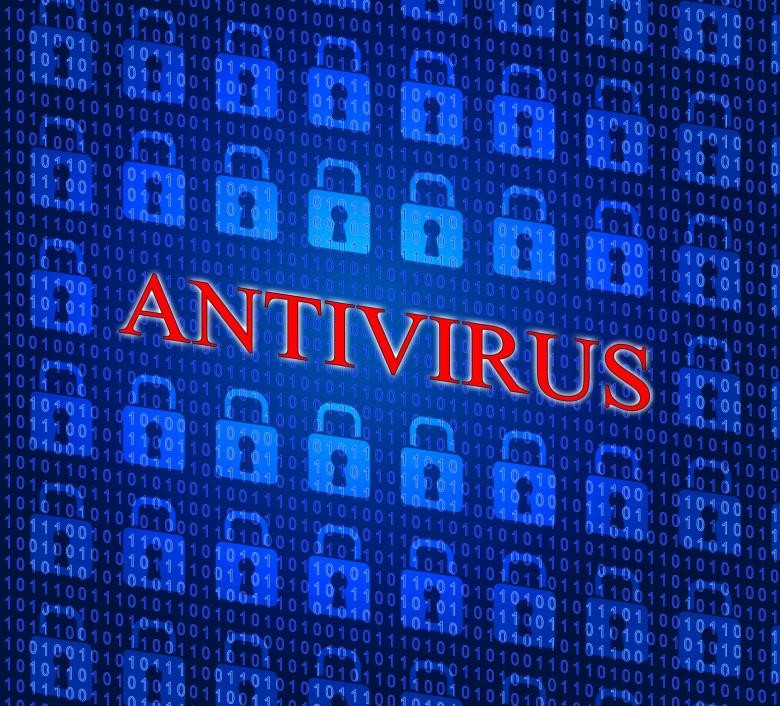
Portable Antivirus Software Worth Trying
1. Comodo Cleaning Essential
The portable antivirus software which is compatible with the Windows Operating system and free of cost is Comodo Cleaning Essential software. You can use this software without installing and be run directly from any portable device. Complete protection was provided by this portable software that includes various malware like malicious registry keys, hidden files, rootkits, viruses, etc.
There are so many protection features that are built-in within this portable antivirus software such as:
Killswitch – It makes use of the database of Comodo’s whitelist, which helps to terminate or isolate untrusted processes with an extreme level of accuracy.
Comodo cloud scanners – The real-time safety provided by these software verdicts the various unknown tasks or processes.
Endpoints protection – The complete protection from any threats that enter through the network endpoints to your computer.
Forensic level stats and graphs – You can easily generate detailed statistics or graphs about resource usage or various internal processes which will help you in turn to check the maximum resource usage.
Protection from untrusted Processes – This feature allows you to identify every untrusted process automatically which is running on the endpoint so that you can easily click on the process to terminate.
To perform the manuals can feature, you can choose any one of the following options to scan your computer: Custom scan, Full scan, and Smart Scan.
Custom scan – This option allows you to customize or manually select which device you would like to perform the scanning process.
Full Scan – This option will allow scanning the entire folders and files that are located on your computer to find viruses.
Smart scan – This option allows scanning only the most attacked areas by a virus on your computer.
We always recommend that the best portable antivirus software is Comodo Cleaning Essential.
2. ClamWin
ClamWin is totally open-source and free portable antivirus software that is available online. This software is powered by the ClamAV engine and even it was backed up by automation updates of well-known virus definitions of a database (on Network connectivity as well).
The software’s salient features are email alerts, the privilege to unload the infected applications automatically from memory and allow customization of file selection (whether you can exclude or include the individual files) for the scan
By default, ClamWin software only reports about the infected programs or files after completing the scanning process. However, the configuration process is straightforward, so you can delete or quarantine the infected files automatically.
3. McAfee Stinger
To remove specific Threats and Viruses, you can make use of this McAffee Stinger Standalone Portable Application. This software features scan performance optimizations, including rootkit scanning, and next-generation scan technology. You can easily remove the threats from the infected system using this antivirus software through User or Admin accounts privilege.
Stinger now has the option to mitigate the attacks from day to day and the latest viruses using the Cloud Update with a real-time protection feature. Even your computer’s suspicious activities also are monitored by the classification based on automated behavioral and machine learning.
Within the Stinger application, you can select the Advanced Menu options to detect and remove the identified threats from the Threat List option. Even the CryptoLocker and GameOver Zeus are detected and removed by the McAfee Stinger application.
4. Dr.Web CureIt!
Dr. Web Cureit is the best portable USB antivirus application and is free of cost. This is Russian-based antivirus software that scans your device and cures any malicious or virus objects. Dr. Web Cureit is the best and indispensable tool, especially for curing computers, and is compatible with all Windows Operating systems with 32-bit or 64-bit systems.
This software detects automatically and neutralizes other malicious objects, spyware, Trojan horses, rootkits, and viruses that are not even detected by any other antivirus applications.
5. aswMBR
aswMBR is well known as the best rootkit scanner that scans the other rootkits, Whistler, MBRoot (Sinowal), and TDL 4/3. Avast developed this portable anti-root application. This application has a standard program user interface.
For Windows operating system, this application has all the tools embedded in one package to detect the rootkits and remove them.
The aswMBR’s key features: it can easily detect other malware, Pihar, Ciodx, SST, Whistler, ZAccess, MBRoot (Sinowal), and TDL4/3(Alureon). To identify the stealth malware, virtualization technology was used in the latest version.

6. Kaspersky Security Scan
Kaspersky Security Scan has changed the software working process, and as of now, it is not portable software anymore. However, the scanning process still performs as usual. It can quickly check the software vulnerabilities and known malware on your computer.
You will be notified of the security status on your computer to run the free Kaspersky Security scan process. The Kaspersky Lab’s latest technologies were used in the Kaspersky Security Scan. The security information for cloud-based was provided with real-time access so that you can ensure whether the application scans the emerging threats and latest viruses.
7. HitmanPro
If you would like to ensure that your computer does not have any threats, then you can scan the computer using alternate antivirus which will be very helpful. HitmanPro software will also work fine even if you had already installed another Antivirus software on your computer.
Since this application is a stand-alone and cloud-based portable antivirus application that does not require any installation. It protects your computer from booting and also detects the Rootkits.
What to do if your computer has a virus?
8. Emsisoft Emergency Kit
Emsisoft Emergency Kit is not the lightest thing and is good for removing all kinds of key loggers, viruses, etc from any computer. This application has a unique feature that includes two scanning engines for the virus. One from Bitdefender and another one from its own.
Overall detection speed and efficiency are both enhanced with this application. It also has a feature of a command-line scanning option which allows you to run batch scan jobs (the standard features are supported like Direct Disk Access).
9. Panda Cloud Cleaner
For Windows operating system, the next free and best portable antivirus application is Panda Cloud Cleaner. This software mainly scans the computer to search the malware. You can start the Full scan of your computer from the main interface using the Scan option.
After the scan completion, your results will be displayed under three categories namely System Cleaning, Unknown file and suspicious policies, and Malware. The result will be based on a detected virus, cleaned files, and the number of deleted files. However, the Quarantine option is not available under this feature.
This application also contains two additional options which will be helpful for the process:
Unlock files – Due to malware action, if the file gets locked, then you can unlock those files using this option.
Kill app processes – All the currently running processes on your computer will be killed.
This application does not have multiple features like Antivirus software. However, the primary task (virus protection) will be performed quickly and brilliantly.
10. Spybot – Search & Destroy
Spybot is another free and portable antivirus software, especially for the Windows operating system. This application is mainly used to detect and remove spyware or malware from your computer. But, you can also use it to fix registry issues and clean usage tracks.
If once the scanning process is started, you will be prompted to perform the Whitelist scan. This scan will create a group, and all the safety programs will be added to it. By doing so, the scanning time will be reduced in the future, and the application will not scan the whitelisted app. If any important program or file gets deleted or blocked after the scanning process, you can use the Quarantine menu to restore them to your computer.
This antivirus provides another useful feature named Immunization that allows immunizing your computer from various attacks of spyware. Your native browser settings will be changed like bad websites, ActiveX, malware installation, cookies, etc. to protect your computer from spyware. Other handy features are Startup tools, a report creator, system repair, and secure shredder, etc.
The above-mentioned are the best Antivirus software that you can use on your computer use to detect any viruses or malware.

You are mentioned software list are Protect from sneaky new malware. Keep up the good content