Want to view the desktop version of YouTube on the bigger screen of iPhone 6s Plus/iPhone 7 Plus? iPhone 6s Plus and iPhone 7 Plus are of 5.5-inch Retina HD display with 3D Touch having a resolution of 1920×1080 pixels, viewing desktop YouTube can be really exciting. Go through the guide to view the full desktop version of YouTube in Safari on iPhone, iPad running iOS 10 or later.
Force Desktop Version Of YouTube In Safari On iPhone, iPad (iOS 10 and later)
Before you go ahead with the steps to view desktop version of YouTube make sure that JavaScript is enabled in Safari on your iPhone, iPad.
Launch Settings App on your iPhone, iPad.
Tap on Safari.
Now tap on Advanced and toggle JavaScript to ON.

How To Request Desktop Version Of A Site On iPhone, iPad
Method 1
One of the quickest methods is to launch Safari on your iOS device and type www.youtube.com/?app=desktop.
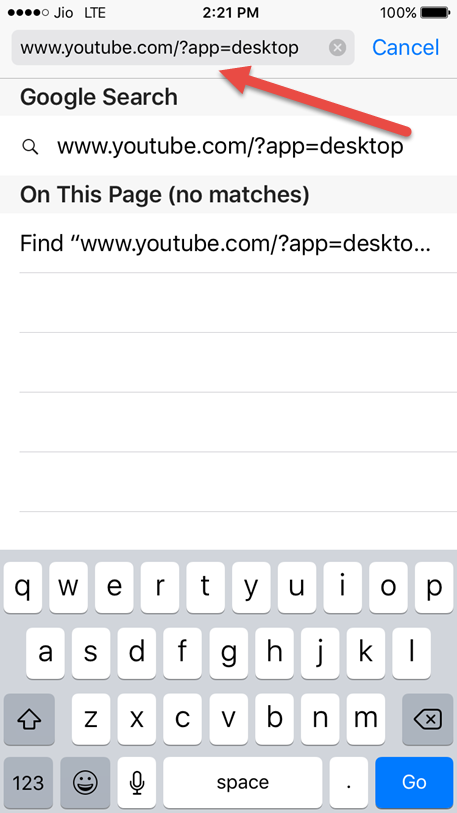
Now, tap on Go you will be taken to the desktop version of YouTube.
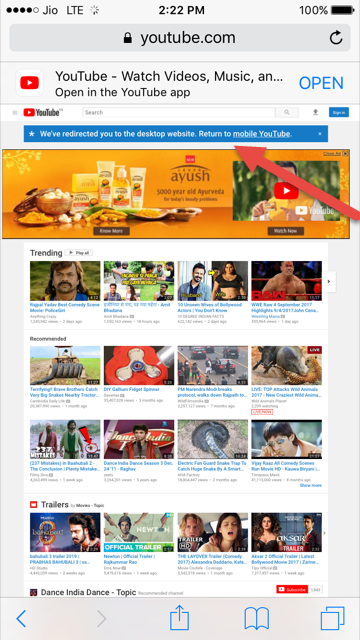
Voila!
Method 2
In iOS 10 and later-
Visit YouTube.com in Safari on iPhone, iPad.
Press and hold the refresh icon in the URL bar on the top right corner.
Tap Request Desktop Site.
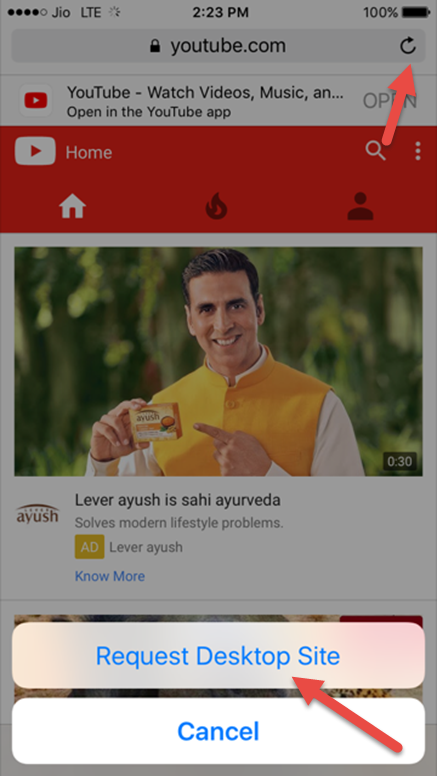
Have you tried forcing YouTube desktop version in Safari on iPhone, iPad?
