Last Updated: January 29th, 2025
With consistent updates in technological requirements, emails have become a priority for us these days. Whether you are working in an office or running a business or are a college student you need to remain connected with others via emails to improve your productivity and make your task easier. The Email apps for iPhone help us in configuring the email address and accordingly receive, read, compose, and reply to the same. The article hereby discusses the best apps for emails with features and specifications.
Are you tired of the default Email Apps? Try These.

1. Microsoft Outlook
Microsoft Outlook is one of the best email apps for iPhones and iPad. The wide variety of email services is compatible with Outlook including Gmail, Yahoo Mail, iCloud, IMAP, MSN, and others. The app helps make you productive round the clock and even get connected on the go.
Features and Specifications:
- Availability of built-in calendar functionality that helps in meeting scheduling with ease.
- Enterprise-level of safety and security to work on the platform without any worries.
- Only hovering over the contact lets you access the entire information.
- One place to access the email and calendar.
- It offers the easiest available techniques to explore people, and documents via email.
- Availability of complete integration to the cloud services for getting access to the files located inside Google Drive, DropBox, OneDrive, and others.
Best Email Apps For iPhone And Android
2. Spark
Spark is another best alternative under the domain that helps in categorizing emails without any added hassles. This automatic categorization promotes secured email processing and even permits the snoozing of emails. The sorting and grouping of the entire incoming emails let you take action accordingly without any issues. In case you want to delete all newsletter emails, the categorization helps you take action and delete them altogether. It even permits inter-team collaboration and performs the necessary action as per the requirement.
Features and Specifications:
- The best available email apps for the management of the email inbox.
- Availability of the natural language search option to explore the emails quickly.
- Availability of pre-written emails for initiating a faster response to the received emails.
- The facility of email commenting and reminder setup for initiating the follow-up process.
- The facility of sidebar customization and personalization.
- Widget customization to make the interface attractive.
- Notification receiving only after getting the important email in the mailbox.
3. Proton Mail
The Proton Mail is one of the best available secured email services made available by the CERN and MIT Scientists. The end-to-end encryption facility lets you access secured email services without any issues. Only you and the authorized individuals have the right to decrypt the messages and go through them. Most importantly, the service is ad-free and downloadable for iOS, and Android platforms.
Features and Specifications:
- There is no requirement of personal information for the email account creation process.
- No need for software installation and compatible with any device.
- End-to-end encryption facility for sending and receiving emails.
- Nicely optimized with feature-rich capabilities for reading, and sending emails.
- More features and cloud storage are offered via the paid email services.
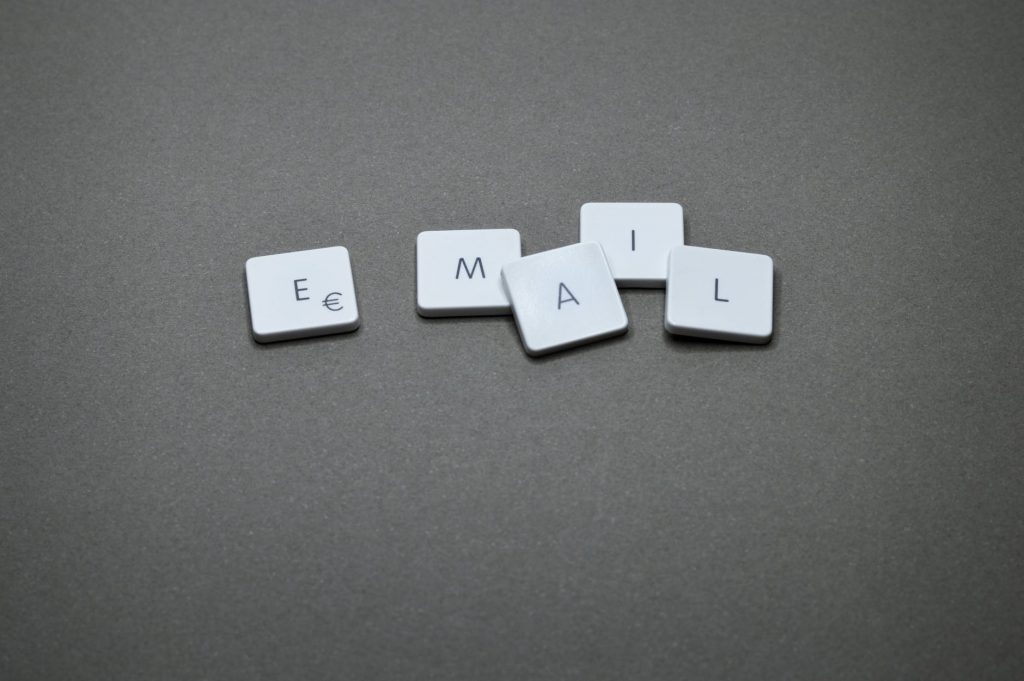
4. Blue Mail
Using the Blue Mail email services, one can comfortably access unlimited accounts without any available restrictions. Also, the group email and smart push notification-like features are accessible to the users. Several email accounts personalization is another best available functionality of this email service.
Features and Specifications:
- One can mark the messages for future handling and even initiate reminders for them.
- Plan events and calendar accessing are the other available features.
- One can easily change the interface theme for a better user experience.
- Availability of the unread email counting feature and starred email filtering capability.
- Provision of security and safety via encryption-based functionality.
- Seamless sharing of the groups with the other available groups.
5. Airmail
Airmail is another premium email app under the category exclusively designed and developed for operating systems like Mac OS, iOS, and Watch OS. One can easily integrate the app with a wide range of customization, services, and apps for better usability. The app helps in bringing all the email apps together, but it remains chargeable for uses starting from $3 per month, or $10 per year (annual subscription).
Features and Specifications:
- The facility of sending emails to the calendar, along with the email snoozing or locking-like features.
- Provision of adding a range of email accounts altogether.
- Availability of email filtering features like newsletters or other spam emails.
- No one can automatically download the images and backed up with tracking pixel features.
- Get to prepare the email draft only once, and use it for future references.
- Empowered sets of sort and filter provisions.
6. Gmail
Gmail is one of the premium services offered by Google. One can comfortably get in touch with these email clients via the web, and even use the services via the third-party applications. Moreover, the POP and IMAP protocols are the other protocols supporting this iconic email app. The service is extremely compatible with the iPhone and iPad. The email service is free, and the most reliable among all the other email services in use today.
- Email dragging between the available tabs.
- Email scheduling-like feature.
- Notification accessing and money requesting feature.
- Offline availability of the services with ease of use.
- User-friendly interface.
To sum up, there exist more such email apps including Newton mail, Yahoo Mail, Edison mail, UniBox, Tutanota, Em Client, Canary, and several others being compatible with the iPhone and iPad. Get in touch with any of the above-mentioned apps and make the most out of them.
