Last Updated: September 2nd, 2020
Have you got tired of using the default Email app on your smartphone? Smartphones come with a default Email client which lacks features as compared to other third-party Email apps. Whether you are looking for a new Email app for your smartphone or trying to find the best alternative to your smartphone’s default Email app, there are various options to choose from. Let us check out best Email Apps for iPhone and Android.
List Of Best Email Apps For iPhone And Android
1. Outlook (Free)
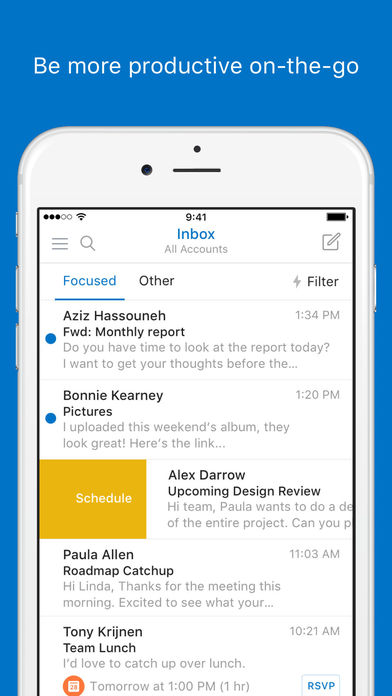
Outlook is perhaps one of the best Email apps for iOS and Android smartphones. The app sorts your emails so that the important emails are displayed first and with Swipe gestures, you can schedule, delete or archive messages fast. Attach files from One Drive or Dropbox to your emails and switch easily between your emails and calendar.
2. CloudMagic (Free)
CloudMagic Email app supports a wide range of networks including Gmail, Exchange, Yahoo Mail, Hotmail/Outlook, iCloud, Google Apps, Office 365 and all IMAP accounts. The app has support for productivity apps like Todoist, Evernote, OneNote, Pocket, Trello, Wunderlist so that you are able to finish your work right from the Email client.
CloudMagic comes with in-app-purchases.
3. Inbox by Gmail (Free)
Inbox by Gmail is a free Email app by Google for your iPhone and Android. The app works with Gmail where you can easily go through emails and delete them with a swipe which is bundled together based on their category. The app supports searching of emails, Reminders, and Snooze. The highlights feature lets you view Check-in for flights, photos easily.
4. myMail
myMail has support for various email providers including Gmail, Hotmail, Live, Outlook, Yahoo, MSN, iCloud, and AOL. You can receive instant notifications of new messages, customize message list with avatars, turn notifications on or off for an account, quickly search your emails, and view email conservation in the full screen.
5. Spark (Free)
Spark is fast and powerful customizable Email app for iPhone. With the Unified Inbox feature, the app keeps all your important emails at one place. Reply to message in just one tap or search a particular message, attach files from Google Drive, Dropbox, Box, OneDrive to your emails and save attachments. You can also save an Email as a PDF and read later offline. It also finds your most used signatures and makes it easy for you to add while sending an email.
6. Airmail ($4.99)
Airmail for Mac is one of the most powerful email clients. If you are looking for paid email app on your iPhone, Airmail gives you the value for money. The app comes with various features which including 3D Touch support, push notification, a badge for Unread, Messages, and New, snooze messages, unified inbox and more. You can sync your messages between Mac and iPhone.
Airmail app for iPhone is beautiful, offers rich customization and works seamlessly across all your iOS devices.
7. Dispatch ($6.99)
Dispatch is a good email app for iPhone. The app integrates with a lot of other apps, lets you delete emails with a swipe, lets you respond faster with snippets and much more. One of the downsides of Dispatch is that it lacks push notification.
Which according to you is the best email app for iPhone and Android? Share your thoughts in the comment below!

No Responses