Live wallpapers on iPhone? Now, it’s easy to customize the iPhone home page. Consider using the top iPhone live wallpaper applications to transform your flat, boring appearance with a vibrant new background. Live wallpaper can enhance the beauty of your iPhone, which is already gorgeous.
Your buddies will certainly notice your iPhone because of these stunning live images. Live wallpapers can display eye-catching dynamic patterns, hypnotic time-lapse naturalistic settings, and much more. You will find a variety of HD and 4K wallpapers online while looking for the best wallpaper app for the iPhone. Unfortunately, not every wallpaper image on the internet is ideal for your iPhone screen. Here’s where premium lives wallpaper applications come into play. For your benefit, I’ve put together a list and reports of the top iPhone live wallpaper apps. Games To Play On FaceTime, Best Helicopter Games For iPhone.
How do you configure live wallpaper on iPhone?
There are two ways to set a wallpaper for your iPhone’s lock screen and home screen. Setting a wallpaper using an iPhone’s basic settings is the first. 2nd Use third-party apps to set the wallpaper.
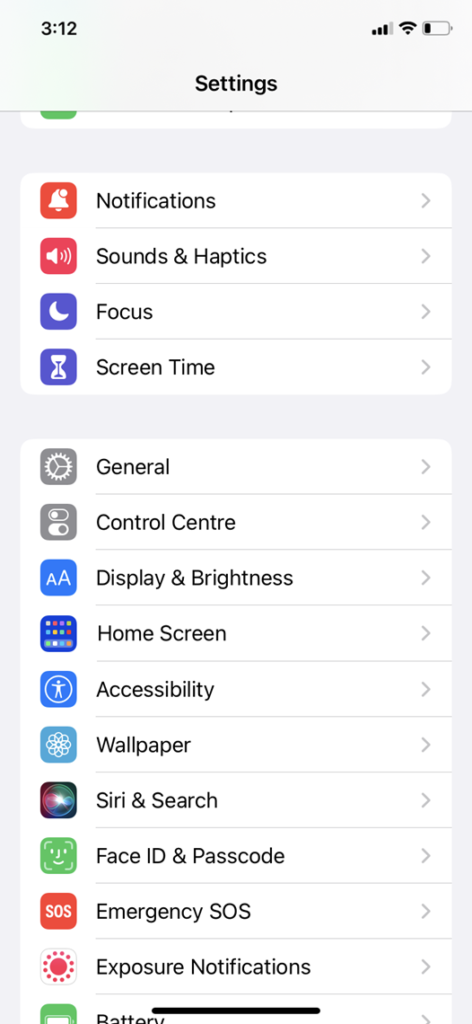
To change the wallpaper on the iPhone, follow the instructions listed below.
- Go to your iPhone settings option.
- Then go to Wallpaper.
- Pick a good New Wallpaper by selecting it.
- Select a live wallpaper to use as your homepage or lock screen background.
- In the lower right corner, click the set button.
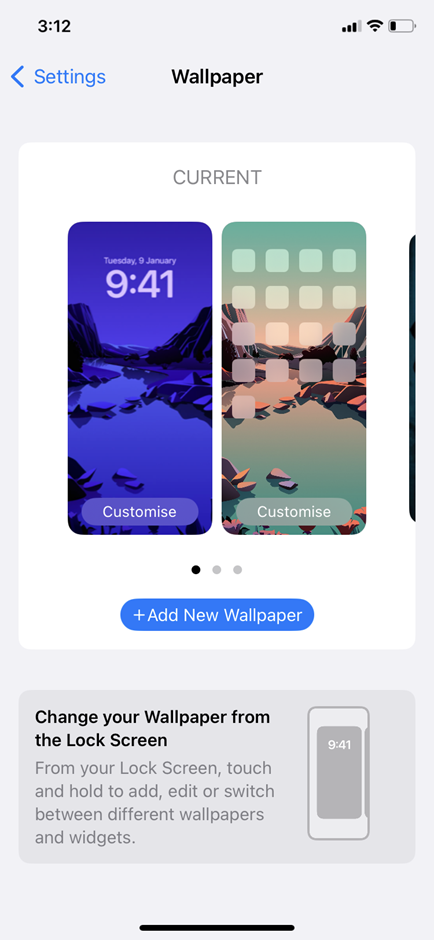
The procedures listed here will help you set live wallpaper on your iPhone using a third-party app.
- Launch the wallpaper app of your choice.
- If the app implements the live background maker feature, you can install a live wallpaper or design one yourself.
- To set the backdrop on the home page or lock screen, tap the “set” button.
iPhone models supporting Live Wallpapers
- iPhone 6s, 6s Plus
- iPhone 7, 7 Plus
- iPhone 8, 8 Plus
- iPhone X, iPhone Xs, and Xs Max
- iPhone XR
- iPhone 11, 11 Pro, 11 Pro Max
- iPhone SE (2nd Generation)
- iPhone 12, 12 mini, 12 Pro, and 12 Pro Max
- iPhone 13, 13 mini, 13 Pro, and 13 Pro Max
- iPhone 14, iPhone 14 Plus, iPhone 14 Pro, and iPhone 14 Pro Max
Set Out-of-Office Auto Reply Text Message on iPhone for Calls and Messages
Try These Cool Live Wallpapers apps on Your iPhone
1. Live Wallpaper 3D
Our top pick for the greatest live background apps for the iPhone is the Live Wallpaper 3D app. The home page and lock screen of your iPhone can be personalized with gorgeous wallpapers from many categories. The Live Wallpaper software offers a wide selection of HD and 3D dynamic wallpapers in addition to live wallpapers. Cool wallpaper design and theme inspiration from Fortnite, sports, cities, animals, and many other categories.
Your iPhone’s Live Wallpaper 3D app receives a new selection of wallpapers with each new update. Thus, you will always have access to fresh and fashionable wallpapers whenever you explore the app.
2. Live Wallpaper 2020
Live Wallpaper 2020 is another one of the top live wallpaper apps for iPhones on our list. Many as 20 different categories make up its enormous assortment of life and 4K wallpapers. Cool live screens for the iPhone include images of outer space, cities, various animal types, and more. Additionally, this software includes a simple and user-friendly design that enables one-tap downloading of fresh wallpapers.
Additionally, the Live Wallpaper 2020 app frequently updates its enormous library of premium wallpapers. So, you might give this app a try if you’re searching for images that are distinctive and include the hottest designs.
Link
3. Black Lite Live Wallpaper
The Black Lite app is our second pick for the greatest live wallpaper app. It is cost-free and offers a wide variety of live wallpapers. The software delivers dark wallpapers with a live-morphing gem in the middle, as the name would imply. The battery would last longer if the background were black, and it also looks pretty nice.
4. Everpix Cool Live Wallpaper 4K
The wallpapers available from Everpix are of high quality. For your iPhone, this wallpaper app offers a selection of themes, normal HD and 4K wallpapers, and screen savers. Because of how difficult it is to use, the app isn’t at the head of this list of the best wallpaper apps for iPhone.
Aside from that, the wallpaper content of this app is quite noteworthy. Wallpapers and themes created specifically for iPhone devices are available in the Everpix app.
5. Live Wallpaper Launcher: Maker
There are fewer live wallpapers available since the Live Wallpaper Launcher app prioritizes quality over quantity. However, every single wallpaper is of a very high caliber. The Live Wallpaper Launcher app also features a straightforward user experience with wallpapers organized by different categories.
This program stands out since you can also apply stickers to live photographs with it. Unfortunately, the app’s diversity is limited and not particularly compelling.
6. Zedge Wallpapers
Zedge offers one of the finest examples of wallpapers because it has existed for a while. This program provides live and HD wallpapers, as well as configurable icons. The fact that Zedge has accredited designers who contributed to its enormous selection is fantastic.
The live wallpapers aren’t free, but the app is. Ten Zedge credits are required for each Live Wallpaper. These credits can be acquired via purchases or earned by watching advertisements.
7. Live Wallpapers and HD Themes
Another great live wallpaper software for the iPhone is Live Backgrounds & HD Themes, which provides a wide selection of intriguing backgrounds. The majority of the live wallpapers you’ll find here are specific to this app and can’t be found elsewhere.
Despite having a large selection of wallpapers spanning several genres, the app only allows you to apply them to your iPhone home screen. Access to original wallpaper content is accessible in categories including abstraction, natural, area, religion, etc.
8. Wow, Pixel Live Wallpaper
If you enjoy old photographs, you’ll adore this live wallpaper application. The WOW Pixel app’s live wallpapers are focused on expressing emotions. There are numerous wallpapers available that depict your emotions, including anger, sadness, and happiness.
Live wallpapers with eight-bit graphics are another feature of the WOW Pixel app. Live wallpapers feature character arcs that are unique to certain characters.
9. Wallpapers Central
For iPhone users, the Wallpapers Central app features a unique selection of live and HD wallpapers. Almost every iPhone model has a different live wallpaper design. Additionally, every 24 hours, users of Wallpaper Central can download one free wallpaper.
Although the Wallpapers Central apps can be downloaded for free, access to its library of live wallpapers requires a subscription.
FAQ
1. Do live wallpapers have a time limit?
Yes, live wallpapers have a time limit. For most of the apps, the time limit is of 5 seconds while some of the apps have a time limit of 30 secs for Pro users.
2, Do live wallpaper on iPhone drain the battery?
Yes, live wallpaper on iPhone consume battery life.
