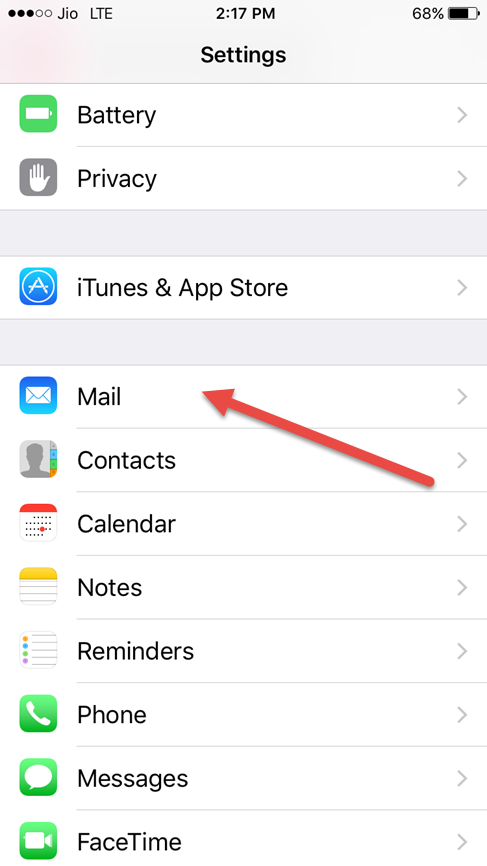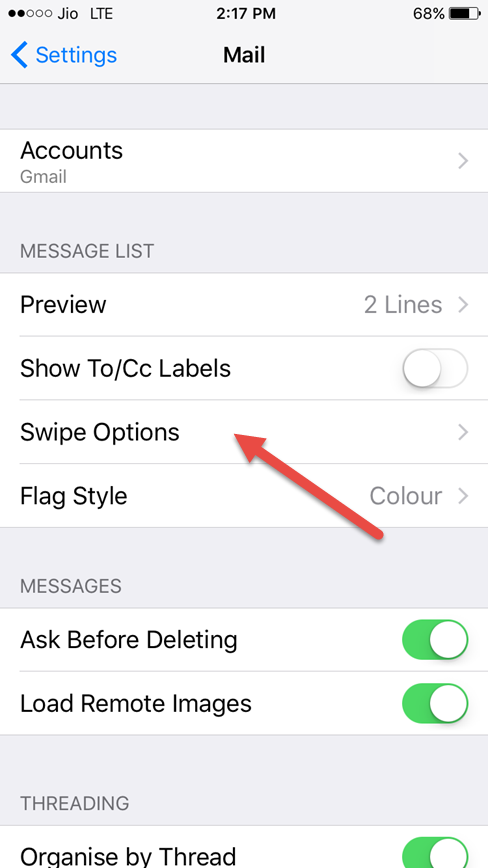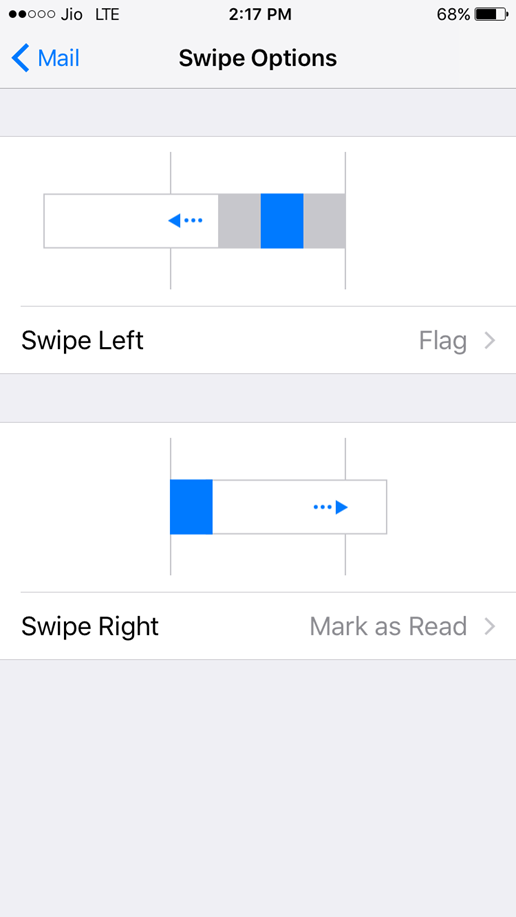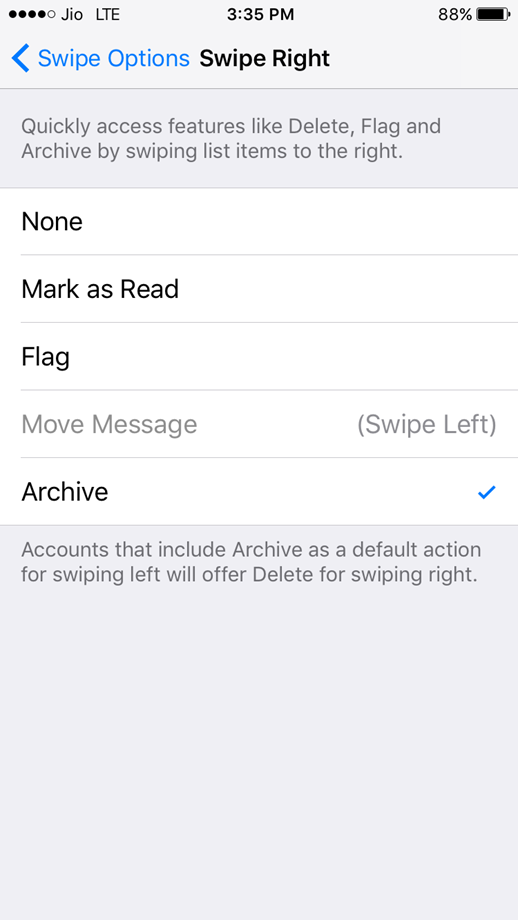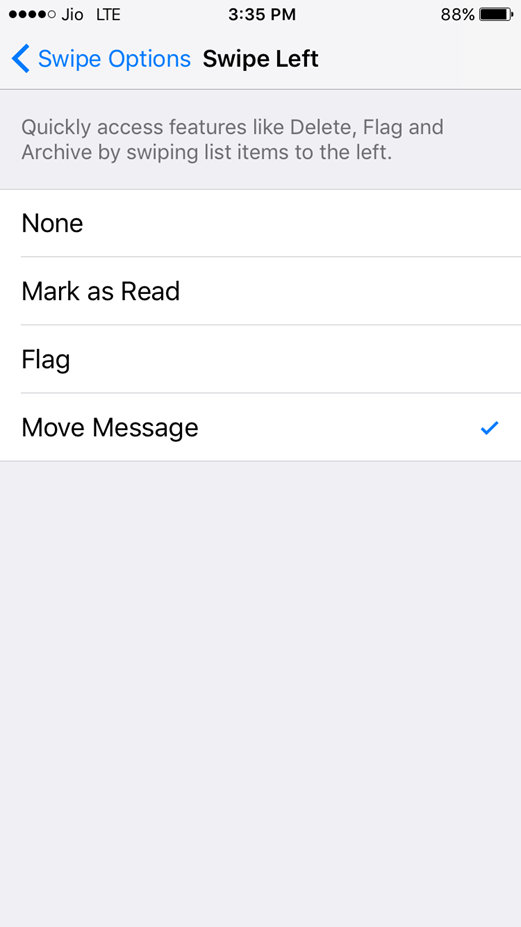The Mail app in iOS comes with the Swipe options which means that you can swipe your email left or right to either mark an email flag, read/unread and more. You can also change the default Swipe options in your Mail app by going to the Settings.
Learn how to change the Swipe Options in iOS 10 Mail App.
Change Swipe Options in iOS 10 Mail App
Launch the Settings App on your iPhone, iPad.
Tap on Mail.
Select Swipe Options.
The default Swipe Options in the Mail app is Swipe left for flag and Swipe right for Mark As Read. You can change the default option.
You can choose to Archive message by swiping right –
By Swiping left you can choose to Move Message.
Swipe Options was introduced by Apple with the launch of iOS 8. What do you think about Swipe Options in Mail App on iPhone?