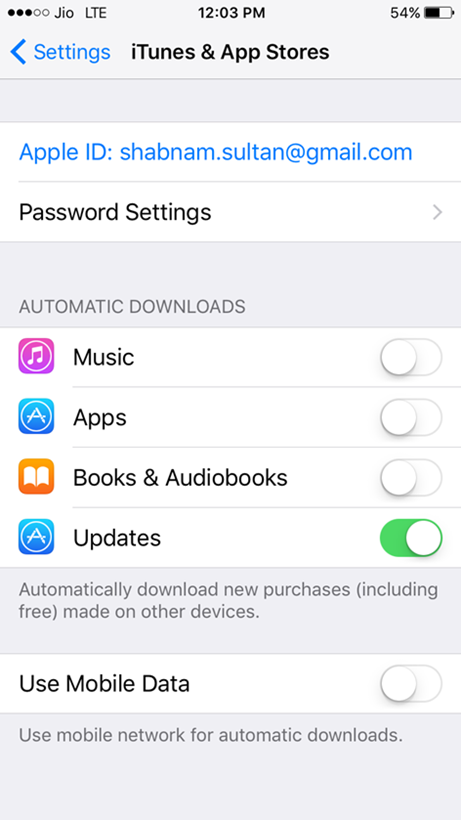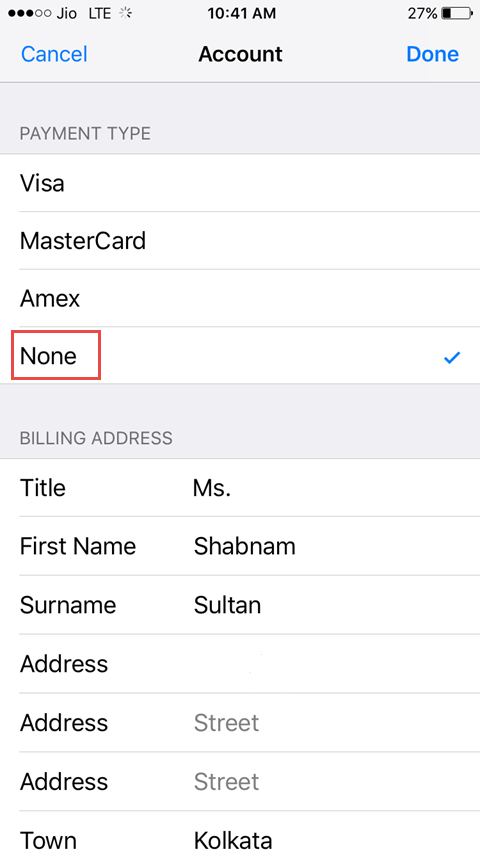Want to remove payment information associated with your Apple ID? You need to add your credit card details to make purchases from the App Store or the iTunes Store. If you don’t want to buy paid apps from the App Store, or the validity of your credit card has got expired you need to change or remove payment details associated with your Apple ID. Make sure to remove Apple ID from your iPhone, iPad before selling.
Redeem App Store Promo Code On iPhone
How To Change or Remove Credit Card Information From Apple ID On iPhone, iPad
For iOS devices running iOS 10.3 or later
Tap Settings on Home Screen of your iPhone.
Now, tap on iTunes & App Store.
Tap View your Apple ID.
Tap on Payment Type. Change or remove payment information. To remove payment information select “None” and save changes.
This is how you can remove credit card information from your Apple ID on iPhone, iPad so that you don’t get hefty credit card bills. If you have kids at home and you don’t want to end up paying huge credit card bills for accidental purchase of expensive apps from the App Store.