Want to disable Power Button Ends Call on iPhone? The iPhone, renowned for its user-friendly features, includes a power button that, by default, terminates ongoing phone calls when pressed. While this functionality is designed for convenience, it can lead to inadvertent call disconnections. This guide aims to guide iPhone users to disable the power button call-ending feature, ensuring uninterrupted conversations and improved user experience. Check out iPhone Charging slowly, no service on iPhone, iPhone won’t send text messages.

Understanding the Power Button Function
The power button, located on the side or top of an iPhone, is primarily responsible for powering the device on or off. In addition, pressing the power button during an active call often terminates the ongoing conversation. While this feature can be convenient, it can also lead to inadvertent call disconnections, causing frustration for users. Therefore, it is essential to explore ways to disable this function while still preserving the power button’s primary purpose.
iPhone Not Ringing During Incoming Calls
iPhone Touch Screen Not Working
How to Fix Lines On iPhone Screen
Power Button Ends Call On iPhone
Individuals with an iPhone with iOS 16 or higher can turn off the Power button ends call on iPhone, a default setting in earlier versions of iOS. In this instance, iPhone 11 and later users can disable this feature and avoid ending calls with the power button. The device’s Settings and Accessibility menu contains the option. Follow the instruction to prevent your iPhone from ending calls with the side button.
- Open the Settings app on your iPhone.
- Scroll down and select Accessibility.
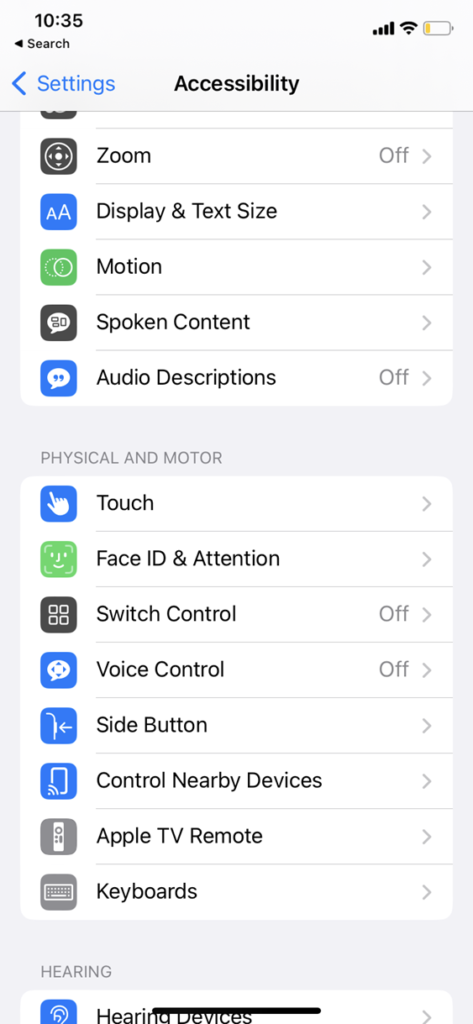
- Look for the Physical and Motor areas on the menu.
- To access the “Prevent Lock to End Call” option, swipe up and scroll down.
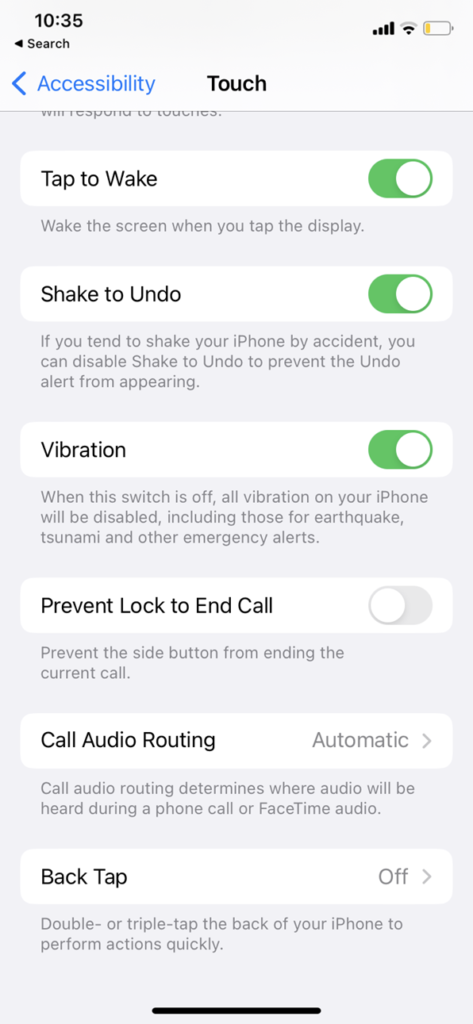
- When you toggle the feature on, the switch will become green to indicate that it is active.
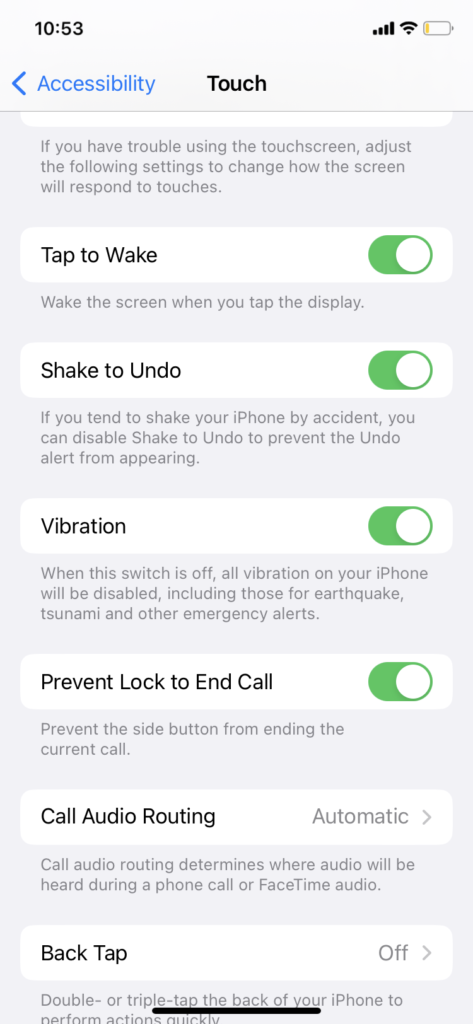
Following these instructions can prevent accidental hits of the iPhone’s power button from ending calls. The technique to enable this functionality is easy to understand. Furthermore, you don’t need to jailbreak your iPhone or use third-party software.
All you need is an iPhone with the most recent iOS 16 software. The new version will allow you to enable the Prevent Lock to End Call option in the iPhone Settings.
Frequently asked questions
1. Can I disable the power button ends call on my iPhone without accessing the device’s settings?
Answer: The most reliable and recommended methods for disabling the power button’s call-ending function are found within the iPhone’s settings. There are alternative options available. These include using physical button blockers or third-party applications. However, these alternative methods are not available for IOS compatibility issues. It is advisable to utilize the built-in settings options provided by Apple for optimal control and reliability.
2. Can you recommend any specific third-party applications for iPhones?
Answer: As of date, there are no specific third-party applications or software available to disable the power button. You can rely on the iPhone settings or other methods mentioned by us.
3. Are there other methods to prevent accidental call disconnections on iPhones?
Answer: While disabling the power button’s call-ending function is a common approach, there are other methods to prevent accidental call disconnections.
For example, you can use a Bluetooth headset or hands-free device to answer and end calls without touching the iPhone’s physical buttons. Additionally, you can adjust the sensitivity of the power button in the iPhone’s settings to make accidental presses less likely. Exploring these options in combination with the methods mentioned earlier can further enhance your control over call termination on iPhones.
