Instagram and Twitter are two of the most popular social media on the Internet. Instagram is owned by Facebook, it is used to share videos and images between followers. Twitter is also used to share short messages texts called Tweets, but in the few past years, Twitter has introduced videos and images sharing to give more options to its users to share media contents online. The common issues on Instagram and Twitter are they don’t allow users to download directly their videos and GIF images shared in their network. The only option to do so is to use other third-party websites or applications to do the job.In this article, we are going to show you how to download and save to your computer or smartphone the videos or GIF from your Instagram or Twitter accounts.
Find How To Download Twitter And Instagram Videos Online Easily
To download videos or GIF from those social media, you need to copy the URL of the Tweet or Instagram post that contains the video or GIF, and go to the online downloaders websites, paste the URL in the input form of those downloaders and start your download. We are first going to show you how to copy URL link to the Instagram post or Twitter Tweet, and then suggest to you some videos downloaders sites that you can use right after.
1. How to Copy Instagram Post Link?
To download Instagram videos or GIF online, you need to get the URL of the Instagram post where the video or GIF are contained. To get the URL link, follow the below steps:
Step1: go to your Instagram account and select one post where the media is embedded.
Step2: open the post by clicking on it, it will pop up in your browser.
Step3: Copy the URL link from the browser address bar as shown in below image
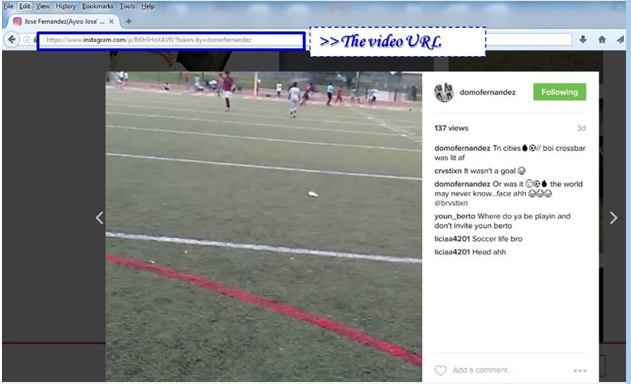
2. How to Copy Twitter tweet Link?
To be able to download a video or GIF from Twitter, it is the same process as Instagram case, you need to get the URL link of the Tweet where the GIF image or video media is embedded. The steps to be followed are here:
Step1: go to your Twitter account and select one Tweet where the media is embedded.
Step2: Click on the dots menu (“…”) on the right side or the Tweet. A small list of option will be displayed
Step3: Copy the URL link by clicking on the option “Copy link to Tweet” as shown in the below image

3. How To download video or GIF online from Twitter or Instagram?
Now that your URL link if copied from Instagram or Twitter, the rest will be straightforward. Go to one of the below downloaders websites, paste the URL on the input form and press the Download button to follow the download steps. Here are some downloaders websites that you can visit today:
- (www.)saveting.com/sites/twitter
- (www.)saveting.com/sites/instagram
- (www.)savetwittervideo.online
- (www.)saveinstagramvideo.online
The download steps are as follows:
Step1: Copy the URL of the Tweet or Instagram Post containing the GIF image or the video you want to download
Step2: Go to the one online website application mentioned above
Step3: Paste the URL link in the input form of that website.
Step4: Press the button “Download”
Step5: wait some seconds, and you will be redirected to a new page where you will see download links. Now Select one of the video or GIF sizes displayed on that page, right click on the red download link sans Save on your computer
Step6: Wait until the download is completed from your browser. Enjoy your video or image GIF
Conclusion
As you have noticed, the download process is relatively simple. The most tricking part is to copy the URL from Twitter or Instagram, but we hope our guide is a bit clear so you will understand how to do. Downloading videos from social media is not easy as you need to know what tools or website to use. We hope this guide gives you all you need to know in a simple and efficient way to download your next video or GIF image from Twitter and Instagram.

Hey, that’s some really useful info! Thanks for sharing.
Jaya Pant´s last blog post ..Study Abroad: Top B-Schools for MBA in Australia