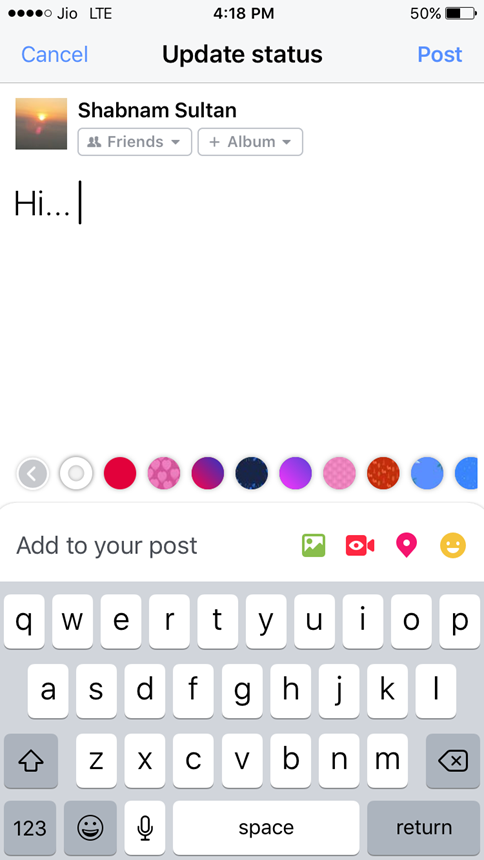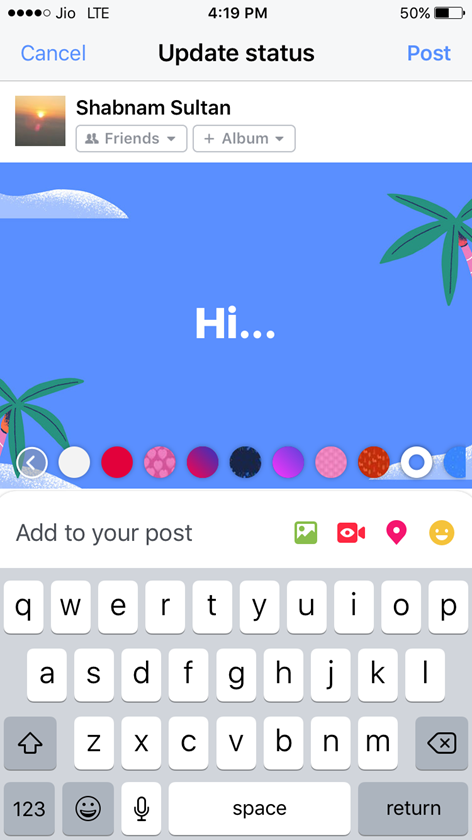Last Updated: July 31st, 2017
Add Colored Background Status Updates on Facebook on iPhone. Facebook had rolled out the color background Text status update for Android users last year in December and it made its way for iOS users this year.
Here’s how you can add colored background status updates on Facebook on iPhone.
Update Facebook Status using Siri on iPhone, iPad
Facebook Color Background Text Status Update For iPhone, iPad
Launch Facebook App on your iPhone.
Start a new status by tapping on “What’s on your mind?” box which you will get at the top of your News Feed.
Once you start to type in the box, you get colored circles below the text.
Choose a color which you prefer and tap to post when done.
Facebook colorful background status update is somewhat similar to Snapchat. Facebook is encouraging users to share more text-updates by rolling out colored background option for Android and iOS users.
Have you tried to change the color of your Facebook post?