Last Updated: September 12th, 2017
I forgot Restrictions Passcode, how do I reset Restrictions Passcode on iPhone? Restrictions on iPhone, iPad is also referred to as Parental Controls and its aim is to hide apps and explicit contents and more from running on your device.
Restrictions Passcode is of four-digit, it is advisable that write your Passcode and mail it to yourself. Remember, you cannot recover Restrictions Passcode on iPhone, iPad but can reset the Restrictions Passcode. To reset Restrictions Passcode you will have to restore iPhone using iTunes.
If you haven’t enabled Restrictions on iPhone, let us go through the guide to enable Restrictions on iPhone, iPad first.
Enable Restrictions On iPhone, iPad
Launch the Settings app on your iPhone, iPad.
Tap on General.
Tap on Restrictions and set four-digit Passcode.
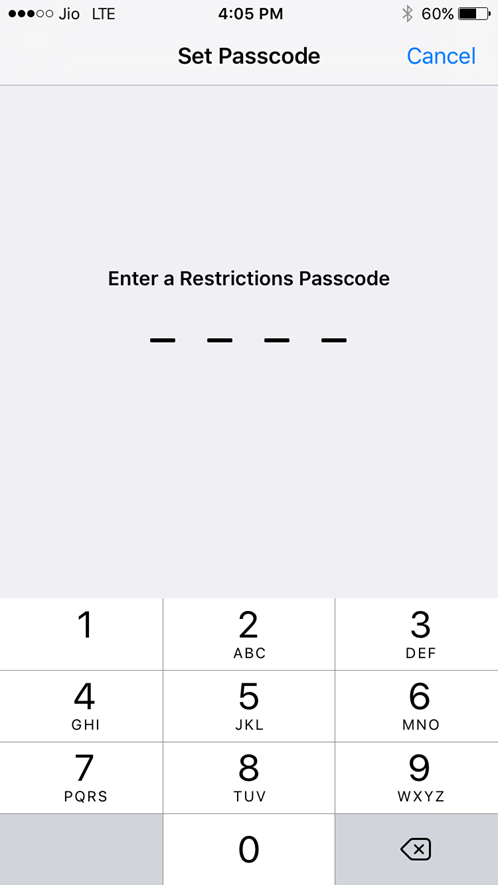
Reset Restrictions Passcode On iPhone, iPad If You Don’t Remember
You will have to turn off “Find My iPhone” to restore iPhone.
Turn Off Find My iPhone
Launch Settings App on iPhone, iPad.
Tap on iCloud.
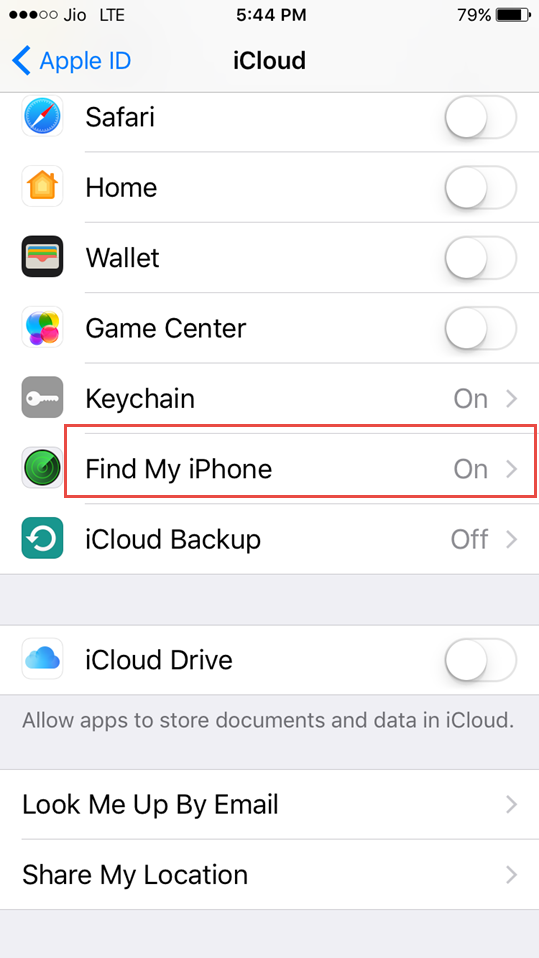
Tap on Find My iPhone.
Toggle Find My iPhone switch to OFF.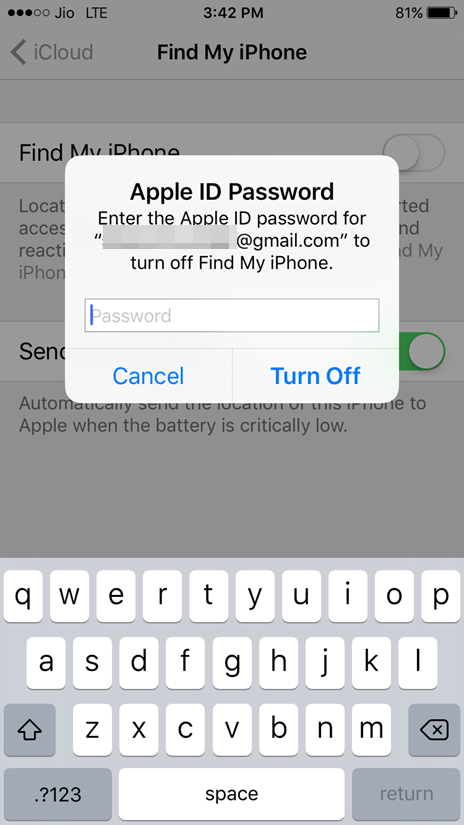
Enter your Apple ID Password when prompted.
Restore iPhone As New Using iTunes
Take Backup Of iPhone, iPad using iTunes
To take a backup of your iPhone, iPad, and iPod Touch, connect your device to Mac/PC via USB cable.
Launch iTunes and wait till iTunes detects your device.
Once your device is detected, select backup.
Set backup to This Computer.
Take a backup of music, photos, videos, apps, and other data.
To restore:
Connect your iPhone to your PC using iTunes.
Make sure that you are running the latest version of iTunes.
Click on the iPhone icon in the menu bar of iTunes.
In iTunes Summary Page click on Restore iPhone.

You will get a warning sign that your data will be erased. Click on Restore iPhone option again.
Once iPhone is restored, set up iPhone as new.
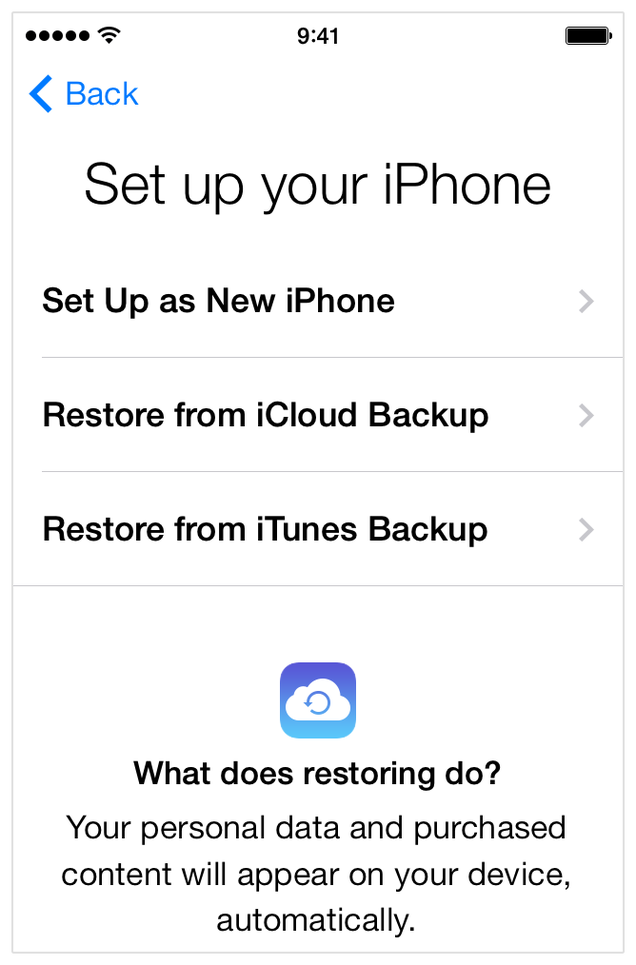
Now, you can sync your data, including photos, music using iTunes.
Alternative Way To Reset Restrictions Passcode On iPhone
If you have forgotten Restrictions Passcode you can use iBackupBot to reset Restrictions Passcode for iPhone, iPad.
