Apple revealed its significant yearly os system improvements during its June 6 WWDC address. No operating system upgrade is more significant than iOS because no network is bigger or more significant to Apple as well as its users than the iPhone. After iOS15’s positive response in 2021, iOS 16 met expectations by introducing a huge amount of brand-new features. I am disclosing everything there is to know about iOS16 and how this will change how you use your iPhone in this post. We discuss the new iOS16 features, improvements to the user interface, release date, and how to obtain the iOS16 beta today.

iOS 16: Release Date
After the yearly iPhone summit in September 2022, we foresee the public release of iOS 16. But that’s only guesswork; Apple has indeed stated that its launch will take place in the autumn so far.
On Monday, September 20, 2021, iOS 15 debuted. Therefore, it would be plausible to assume that iOS 16 will launch on Monday, September 19, 2022, or at a different time during the week. The major public launch always takes place in the fall, typically in September to coincide with the launch of a new iPhone. In the weeks and months that follow, successive point releases (iOS 16.1, iOS 16.2, and so forth) containing bug fixes and new features are released.
iOS 16 compatible devices
To run iOS 16, you must have an iPhone 8 or later. Although that is the highlight, older devices could not receive the full benefits of iOS 16. Apple cautions that certain features, such as the new Live Captions accessibility function, are only available on iPhones 11 and later, while others, including Door Detection as well as People Detection, necessitate an iPhone 12 Pro or later to have a LiDAR scanner. It’s a significant improvement over the previous year. Apple said at WWDC 2021 that iOS 15 would function on very ancient devices like the iPhone 6s (2015) and original SE (2016). They are both no longer listed as supported, and the iPhone 7 is also no longer available. It might be worth upgrading your iPhone if you own one of these models.
- iPhone SE (third-generation)
- iPhone 13 Pro Max
- iPhone 13 Pro
- iPhone 13
- iPhone 13 Mini
- iPhone 12 Pro Max
- iPhone 12 Pro
- iPhone 12
- iPhone 12 Mini
- iPhone SE (second-gen)
- iPhone 11
- iPhone 11 Pro
- iPhone 11 Pro Max
- iPhone XS
- iPhone XS Max
- iPhone XR
- iPhone X
- iPhone 8
- iPhone 8 Plus
iOS 16: New Features
iOS 16 is a significant update. Although it doesn’t completely alter your iPhone, it is packed with entertaining additional features that will give it a fresh experience this fall.
Lock Screen

Widgets for monitoring the climate, your Progress rings, and any other information you require quick access to are now available, and this may be fully modified (colors and fonts, for example). Additionally, users can create many Lock Screens, each with their own background and gadgets, and immediately change between them, much like the faces on the Apple Watch.
Notifications

The appearance of this has been changed: they presently appear from either the bottom of the screen, which seems more perfectly reasonable. Apple also declared Live Activities, a creative form to track sports games, Uber ride progress, workout sessions, and other tasks from the Lock Screen.
Focus
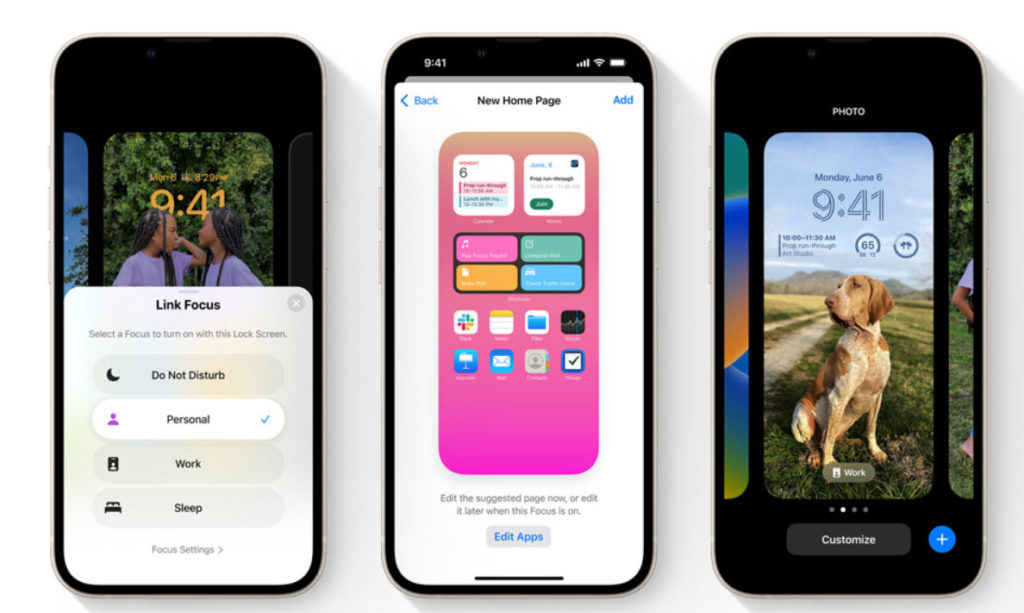
Lock Screen, widget, as well as notification settings, can then be linked to Focus modes. Apple recommends “a data-rich Lock Screen as well as using Job Focus or a photo Lock Screen by using Personal Focus.” Simply swipe to a specific Lock Screen will activate the associated Focus mode. Additionally, Focus Filters nowadays are available. For instance, when you’re in work Focus mode, you can opt to view only the Safari tabs related to a project you’re engaged on and maybe filter out pointless communications in Texts and Emails.
Messages
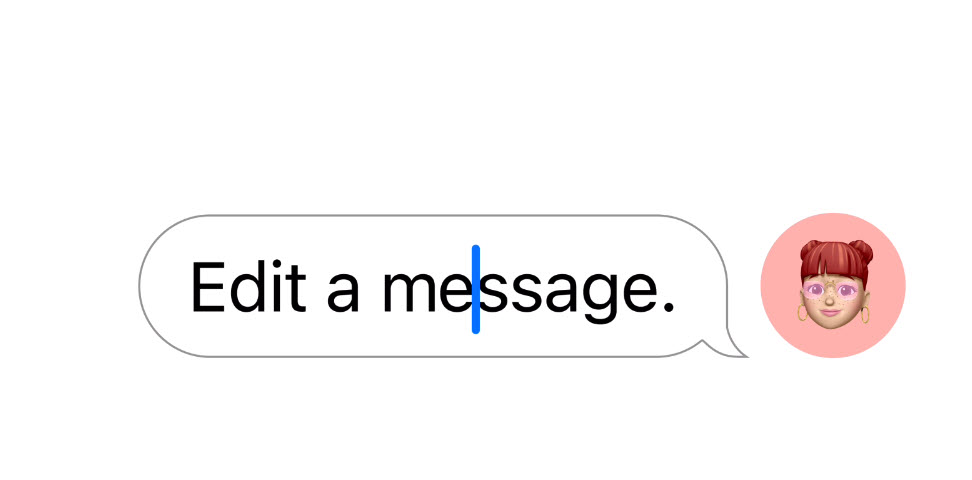
Apple revealed three significant updates to Messages. After a message has been sent, it can be edited, or resend, and any topic can be marked as unread. Less significantly, there are many additional aesthetic components for personalizing your Memoji, such as various stances, haircuts, headgear, and nose features.
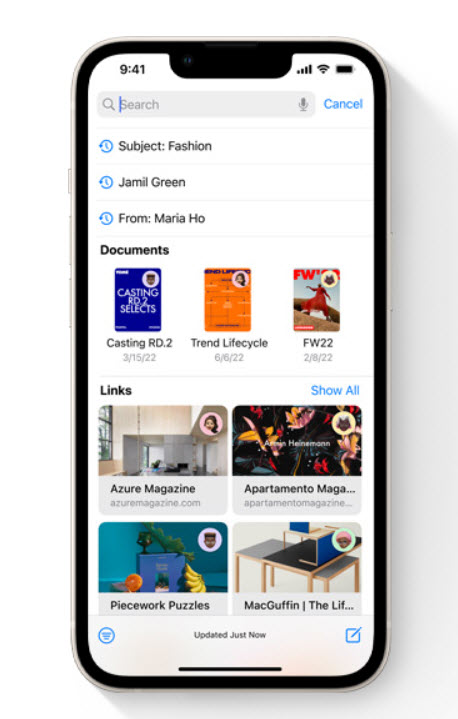
Scheduling sends and, briefly, the capability to recall transmitted messages are great technologies here. Alongside the new Remind Later as well as Follow Up functionalities for nagging the user that they or a recipient have not decided to respond to something like an email, Mail could perhaps identify and make aware of overlooked attachments. View: iPhone message editing and unending instructions.
Visual and Live Text Lookup

Live Text is now applicable to both video and still photos. When you freeze a video, the text is “live” and can be copied or translated. According to Apple, Live Text will make it easier to use tools for currency exchange and translations. Updates are also made to the associated Visual Look Up function, which was first introduced in iOS 15 and uses AI to recognize plants, animals, and locations in your photographs. To begin with, now it can distinguish between sculptures, birds, and insects. However, it can also use that very same AI independently to recognize the borders of things in pictures and let you touch and retain to lift things out of a picture even in other apps like Messages. Identify an adorable puppy in a picture. To share it with others, simply cut it out and insert it into an iMessage.
Apple Pay
Apple Pay Later, a means of spending in four equal payments over course of six weeks that is originally only available in the US, and Apple Pay Order Tracking are two new initiatives that the company unveiled today.
Wallet
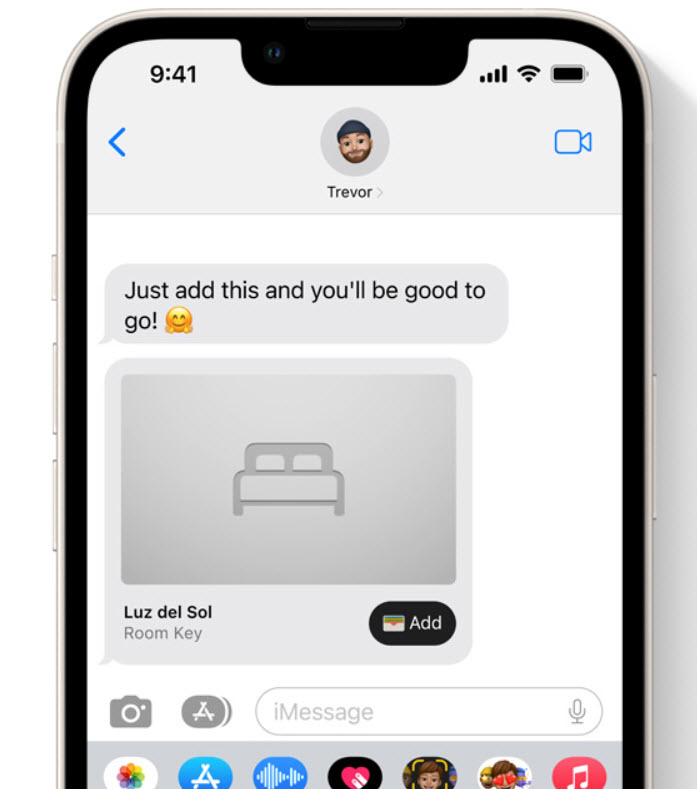
A helpful option unless you don’t want to reveal personal information with someone but still need to show someone when you’re over 21, for example, is the addition of in-app ID verification to Wallet. Digital keys can now be sent between Wallet and Texts, Email, or Telegram.
iCloud Shared Photo Library
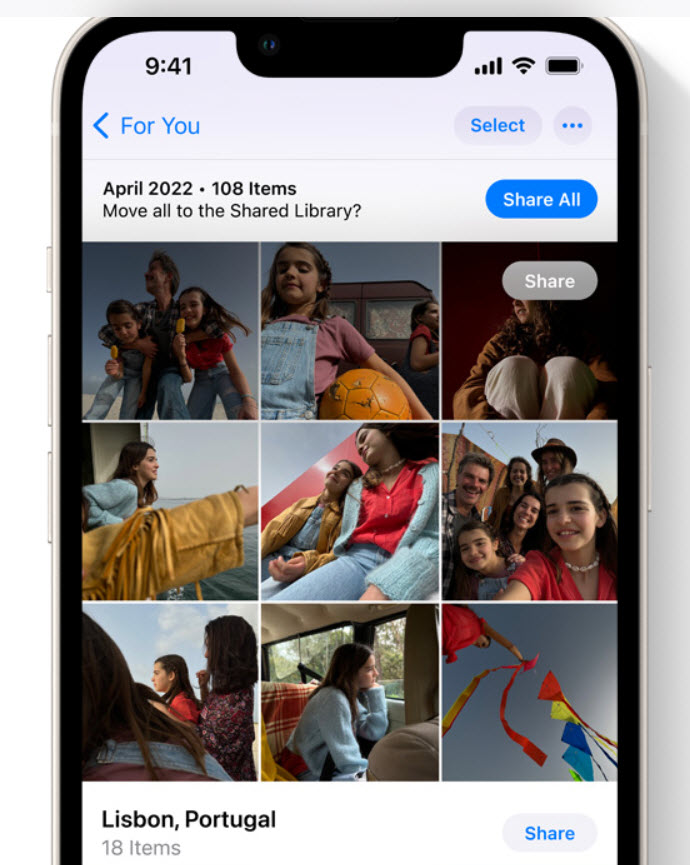
This was very promising because Apple calls it “The finest way to share pictures with your families. Everyone may view the same photographs, complete with revisions, descriptions, and keywords after you set things up in the shared library. The clever automation anyone that can be used to share images depending on as they were captured, who is in pictures, or who is around right now could, however, be the most interesting component.
Security Check
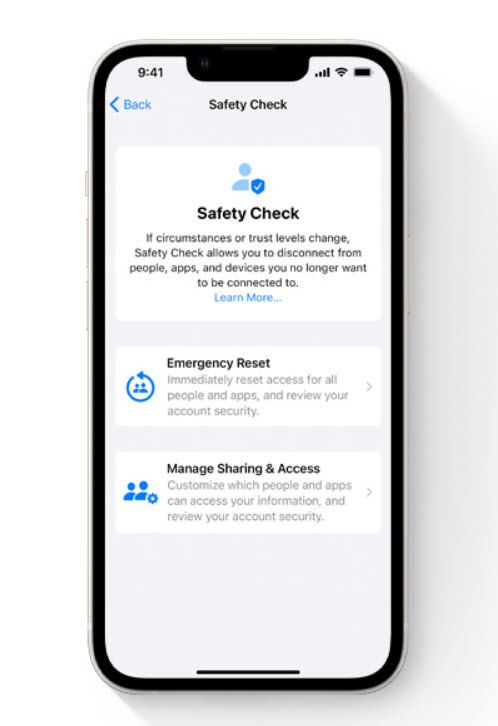
This crucial security feature enables you to keep track of who has access to your credentials and easily withdraw them. It was created to help those who are dealing with domestic abuse or other similar problems. It could be used to restore the privacy settings for system apps and to limit Texts and Hangouts to the device you’re using right now. Follow our guide towards the top new iOS 16 characteristics for a more thorough examination of the additional features arriving on your apple device this year. Additionally, we’ve compiled a list of the smaller additions and adjustments that will have a significant impact on how you can use your iPhone. The ability to validate your smartphone and account in the background without having to go through any CAPTCHAS choices is yet another major update coming to iOS 16.
iOS 16 brings a few minor enhancements to Notes and Reminders, including the option to filter for all or some of the parameters in a Smart Folder, Customized Smart List, or even the Tag Browser.
For ease of understanding in the listing and gallery views, notes are organized chronologically into sections like Today and Yesterday. With the use of powerful new filters, such as those for Date Created, Date Modified, Shared, Mentions, Guidelines, Attachment, Folder, Quick Notes, Pinned Notes, and Locked notes, users may automatically organize notes using improved smart folders.
Reminders
To make it easier for users to access their favorite lists, Reminders now has pinned lists. It is simpler to view and create reminders when grouping is done using date and time. The Morning, Afternoon, and Tonight categories have been added to the Today list to better organize the day. New week and month categories have been added to the Planned schedule list to aid with long-term organization. Users may now tap a category to see a merged view of the listings and notifications it contains owing to enhanced list groups, as well as a dedicated completed section that gives information on when activities were finished. Reminders can be enhanced with the addition of bullets, underlined, bold, or struck-through text, and deeper annotations. Users can store lists as templates to utilize them later. Through a URL, layouts can be published and downloaded. Receiving alerts whenever activities are added to or finished in shared lists is another major update added to Reminders.
Notes
With iOS 16, Quick Note is available on the iPhone. From the share menu or Control Center, you may write a Quick Note in just about any app. Now, encrypted notes can be protected with the iPhone’s password, and sharing notes through a link is easier.
News
The new “My Sports” area in Apple News makes it simple to follow your favorite players and teams, get news from dozens of the industry’s leading publications, access rankings for the biggest professional and collegiate leagues, view highlights in the News app, and keep up with Live Activities. Local councils and top publications with home screens provide users with more in-depth coverage. More marketplaces now offer local news, which users can locate in the Current widget and Top Articles. With a resizable Absolute favorite group in the Today stream, it is easier to quickly reach favorite programs and issues.
Maps
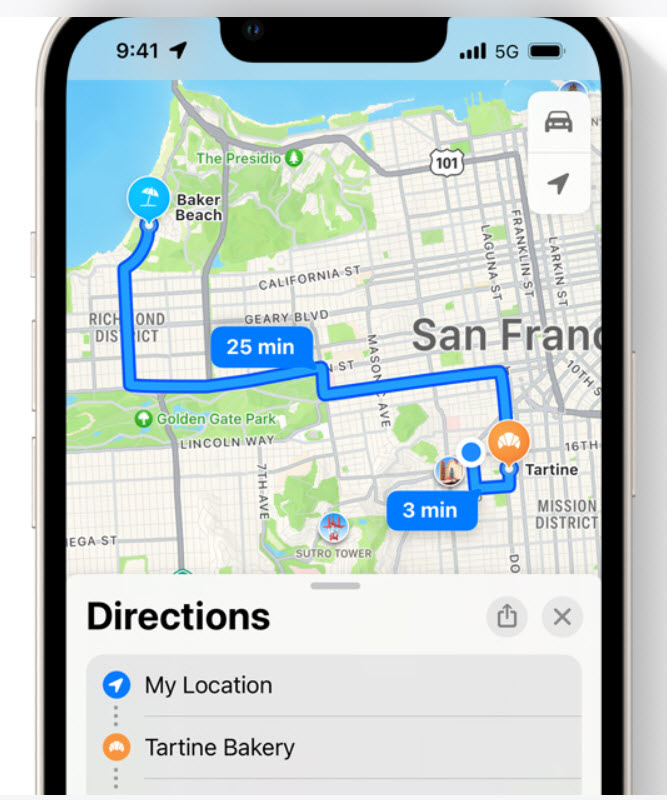
With the new multi-stop routing function in Apple Maps, users can now schedule up to 15 stops ahead and have their routes immediately sync from either a Mac to an iPhone. Riders may monitor the cost of their trip, add transit cards to Wallet, check card balances, and reload transit cards often without exiting the Maps app kudos to the addition of transit upgrades.
Siri and Voice Command
With iOS 16, Siri may launch shortcuts without any additional configuration as soon as an application is installed. By saying “Hey Siri, hang up,” users may effortlessly add emoticons while sending out a message, select to send the messages immediately, bypass the confirmation stage, and finish phone and FaceTime calls hands-free. By asking Siri, “Hey Siri, what can I do here?” users can learn about Siri’s features in iOS 16 and individual apps. In iOS 16, Siri can now handle more requests, such as Home Control (HomeKit), Intercom, and Voicemail, without the need for a connection to the internet. Dictation provides a novel interface that lets users switch between speech and touch with ease. Without pausing Dictation, users could use the keypad to type, click in the text area, move the cursor, and input QuickType suggestions. Automatic punctuation, as well as emoji dictation, are now also available in dictation. The Dictation symbol is now present in the text entry field of Messages, and stopping dictation is simple by touching the new pointer popover.
Additional Features and Enhancement
- iCloud+ provides iCloud Mail options that allow users to share a customized domain with individuals outside of your Family Sharing group, buy a brand new domain, or allow catch-all aliases. Hide My Email is directly accessible in QuickType keyboard recommendations.
- Enhanced SharePlay functionality and a panel redesign in Game Center make it simple for users to hop in and engage with or fight among their friends. The dashboard displays friends’ activities and game achievements in one location.
- With the help of better suggestions & new song notifications, fans can now keep a record of their favorite artists through music. The application also has playlist sorting, a new Now Playing UI, and a player for the Lock Screen.
- With updated player controls as well as a mini-player, Books’ new audiobook player makes it very easy to continue listening while exploring the shelves. By making a straight purchase from the player, customers can actually listen to any audiobook they are now evaluating. With a young author, users may further personalize their reading experience by selecting reading themes for various locations and moods, altering the font, space, text size, and other parameters.
Download iOS 16 Wallpapers
Download iOS 16 Wallpapers:
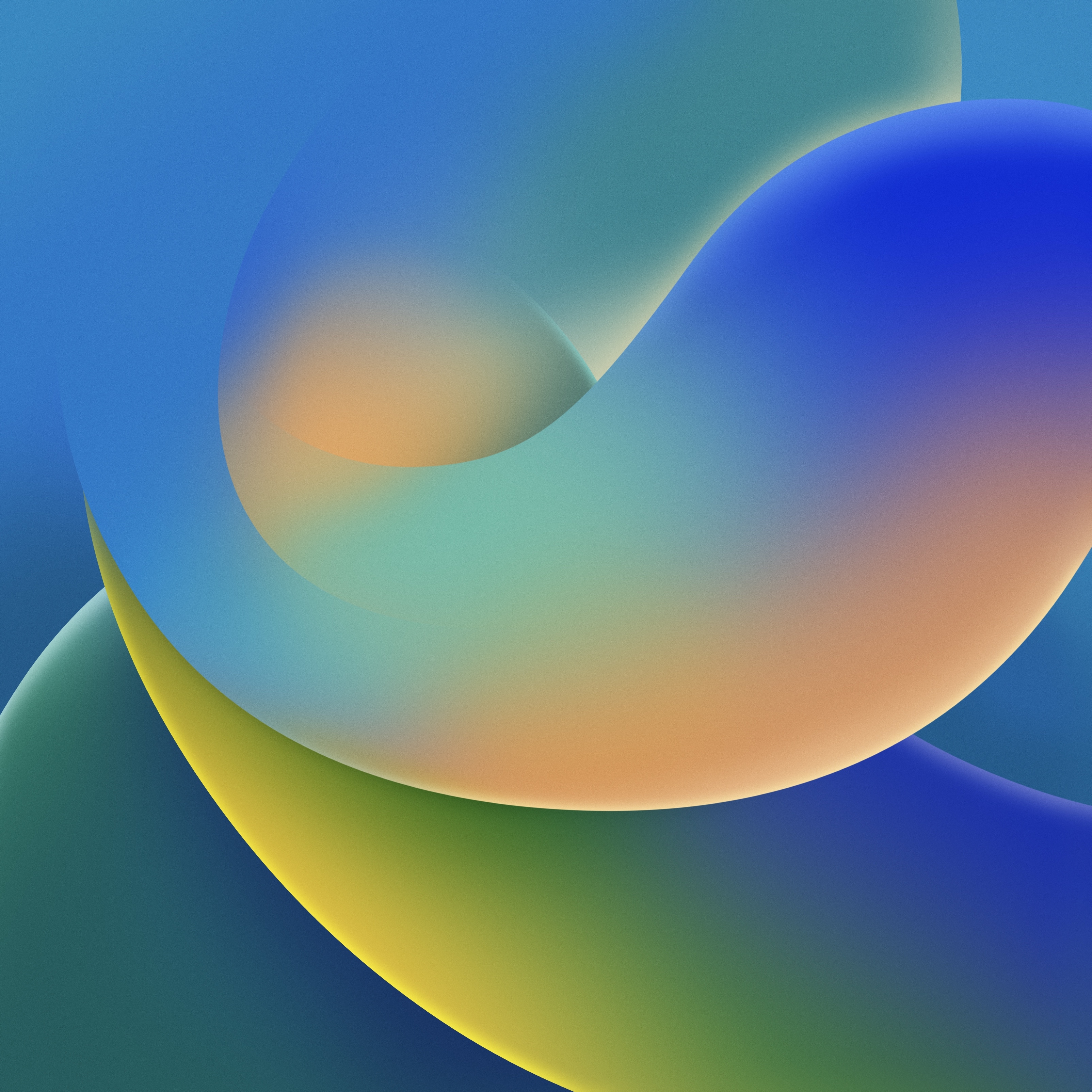
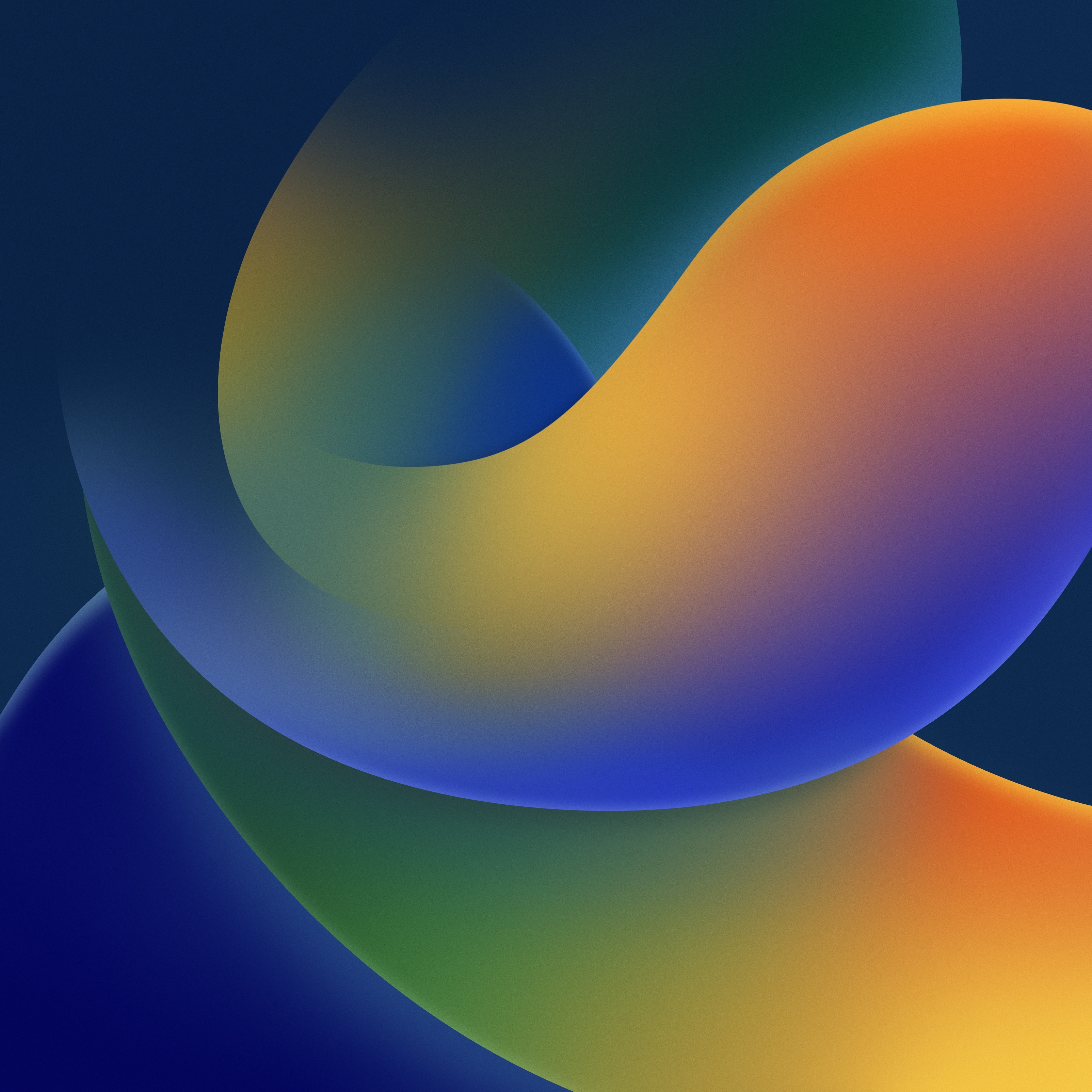

No Responses