Last Updated: August 25th, 2017
Apple has seeded iOS 9.3 beta 1 for authorized developer’s which comes with new Night Shift feature, improved Touch ID security options for a Notes app, enhanced CarPlay and more for iPhone, iPad. The Night Shift mode changes the color after the sunset on your iPhone and iPad.
The studies suggest that blue light from iPhone, iPad keeps users awake till late light. The Night Shift feature uses your iOS device clock and geolocation to find when sunsets in your location and then change the colors on display to warmer. The feature will let you fall asleep easily.
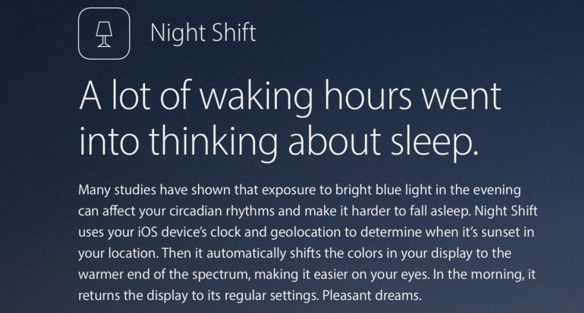
The Night Shift Mode will not be supported by iOS devices running on a 32-bit processor. It means that if you are running older iOS devices such as iPhone 4s, iPod touch 5G, iPhone 5 or iPhone 5c then you will not be able to use this feature on your device. The Night Shift feature will be available to iOS devices that have a 64-bit processor. Listed below are devices which are compatible with iOS 9.3 Night Shift Mode feature.
Devices Compatible with iOS 9.3 Night Shift Mode
Sixth-generation iPod touch
iPhone 5s
iPhone 6
iPhone 6 Plus
iPhone 6s
iPhone 6s Plus
iPad Air
iPad Air 2
iPad mini 2
iPad mini 3
iPad mini 4
iPad Pro

How To Enable Night Shift Mode on iPhone, iPad In iOS 9.3
Launch the “Settings” app on your iPhone, iPad
Go to “Display and Brightness“.
Toggle ON “Blue–Light Reduction” to turn on Night Shift mode.
How To Schedule Night Shift Mode on iPhone, iPad In iOS 9.3
Launch the “Settings” app on your iPhone, iPad.
Go to “Display and Brightness“.
Tap on “Schedule”.
Select Schedule “Off“, “From Sunset to Sunrise” or select “Custom Schedule” option.

No Responses