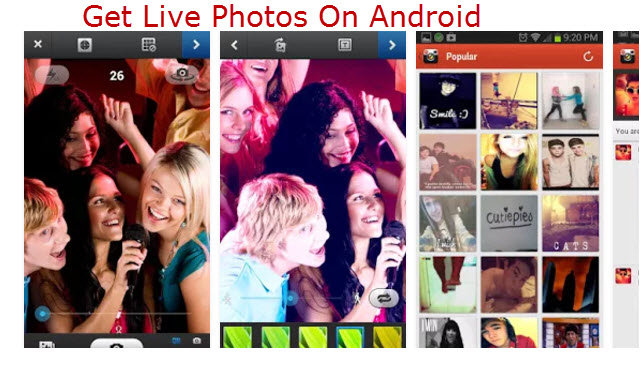Last Updated: June 7th, 2017
Apple introduced a feature called Live Photos with the iPhone 6s and iPhone 6s Plus. With the Live Photos, iPhone 6s and iPhone 6s Plus users will be able to capture audio along with images in the background creating GIF images.
The Live Photos feature is available only on the iPhone 6s and 6s Plus. If you have an Android smartphone and want to experience iPhone like Live Photos on Android, here’s how you can.
Apps To Get Live Photos Feature On Android
Fyuse brings live photos with 3D effect on your Android. The app lets users capture 3D images by tilting your phone. The app comes with various modes which include selfie, Panorama and more. Once you capture these images or fyuses as it’s been called, customize the images by adding filters, effects and more as per your choice.
Users can easily share the images with others on Facebook or with others using the Fyuse app. Explore new images based on various categories like Fyuse of the day, trending, popular, cool, animals, nature.
Fyuse app is available for a free download from the Google Play and requires Android 4.4 KitKat and above.
GifBoom is another useful app which brings live photos feature on your Android. The app lets you create animated GIFs in a jiffy. Start capturing the images in auto or manual mode. Select the speed in which you want to the animated photos, add filters, rotate GIF’s with live preview, add audio or text to the image.
Make GIF from existing videos or images. Share your images on various social networking sites. The app lets you save GIFs to camera gallery.
GifBoom is a free Android app which can be downloaded from Google Play and requires Android 4.0 and above for the best experience.
Phogy is perhaps one of the best apps which bring live photos feature to your Android. The app lets you capture the GIF images and the images move along with the movement of your phone. To capture a 3D live image you will just have to press the camera button and move your phone while capturing the image.
The pro version of the app lets you take unlimited 3D images or Phogy, customize images by adding various filters, create mp4 videos, set images as live wallpapers and more.
Phogy can be downloaded for free and requires Android 4.0 and above.
GIF Camera app creates animated GIF’s. The app apart from letting you capture animated GIF’s lets you discover funny GIFs from a huge collection of funny GIF’s. You can easily choose the portion of the image which you want in the GIF, control the speed with which you want to take animated GIF’s. Save the GIF to the camera gallery and edit the image.
Easily share the GIF’s on Facebook and Twitter. The app is available for a free download and there is no harm in downloading the app if you are looking forward to creating simple GIF’s.
The app lets you capture a live photo on your Android by simply pointing the camera at the ‘Live Photo’ icon on your smartphone in this app.
With this app, you can capture live notebooks, jigsaw puzzles, notepads, greeting cards, photos and more. The app asks for $1 to point the camera.
Live Photo app can be downloaded for free and requires Android 2.3.3 and above.
The above mentioned are the best apps to bring you the iPhone like Live Photos feature on Android.