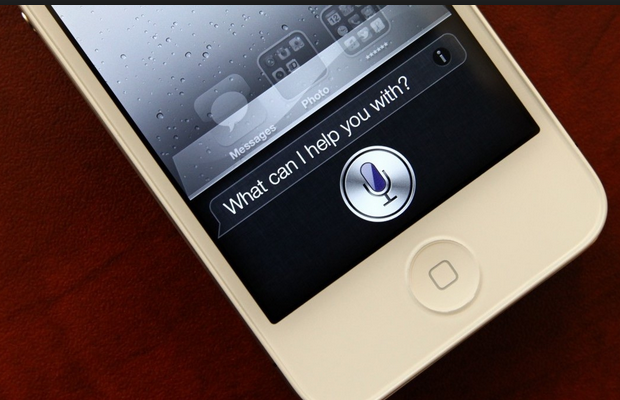Last Updated: April 8th, 2017
Apple’s voice assistant Siri has become more faster and reliable with the release of iOS 9. With Siri you can search anything on the web, adjust settings of your iPhone and more. However, Siri can act weird at times, Siri can shut down by itself or not responding on your iPhone 6/6 Plus, iPhone 6s/iPhone 6s Plus.
If you are facing issues with Siri on your iPhone 6/6 Plus, iPhone 6s/iPhone 6s Plus here are the possible solutions. Have you tried to update Facebook Status using Siri on iPhone, iPad?
Fix Siri Not Working on iPhone Easily
1. Toggle Siri On/Off
If you find that Siri is shutting down by itself or not responding on your iPhone then toggle Siri on/off by going to the “Settings” app on iPhone.
Go the “Settings” app on iPhone.
Tap on “General”.
Now, tap on “Siri”.
Toggle Siri “ON/OFF.
2. Check If Hey Siri Is Enabled
Check if “Hey Siri” is enabled on your iPhone, else, Siri will not respond.
Launch Settings app on iPhone.
Tap on General
Tap on Siri.
Allow “Hey Siri“switch it on.
3. Reset Network Settings
If you are facing Siri issues try to Reset Network Settings.
Open “Settings”.
Tap on “General” and then on “Reset”.
Now, Click on “Reset Network Settings”.
4. Restart iPhone
Try to restart your iPhone to see if it solves iPhone Siri not working.
To restart your iPhone, press Home, and Power/Sleep buttons simultaneously and hold for at least 10 seconds and turn on again.
5. Update iOS
Make sure that you have installed the latest iOS update on your iPhone. To update your device to the latest iOS version, go to Settings >> General >> Software Update and install the latest iOS update.
Fix iCloud Backup Not Working in iOS 9 in iPhone
6. Make Sure Microphone Is Not Damaged
If the microphone is damaged or is blocked then Siri will not work properly. Clean the microphone of the device using a clean paintbrush or cotton swabs.
Hoping that by following the above-mentioned methods you will be able to fix Siri not working on iPhone.