While performing a search in the Safari browser on iPhone, iPad, it preloads the top results of in the background so that the links open faster when you tap on it. The Preload Top Hit feature was introduced by Apple in iOS 7 to enable faster loading of web pages in Safari. The feature is no doubt very useful as it makes web pages to load quicker, but it loads the top search results in the background whether you select that search result or not. When Safari preloads web page data is consumed. If you are on Wi-Fi or unlimited data plan it is fine but not on a limited data plan. It is better to turn off the preloading web page in Safari.
Turn Off Preload Top Hit In Safari On iPhone, iPad To Avoid Data Usage (iOS 10 and later)
Launch the Settings App on iPhone, iPad.
Tap on Safari.
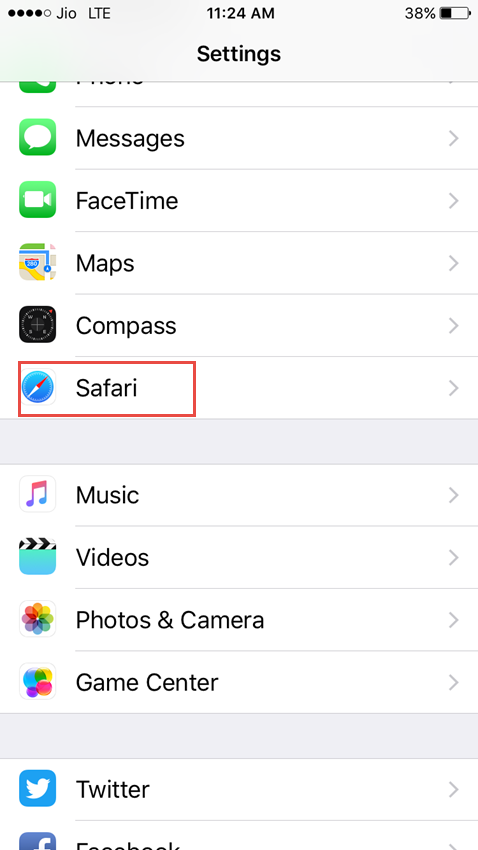
Recommended Readings:
Clear Safari History On iPhone, iPad
Request Desktop Site In iOS 10
Safari Running Slow On iPhone, iPad
Turn Off Preload Hit.
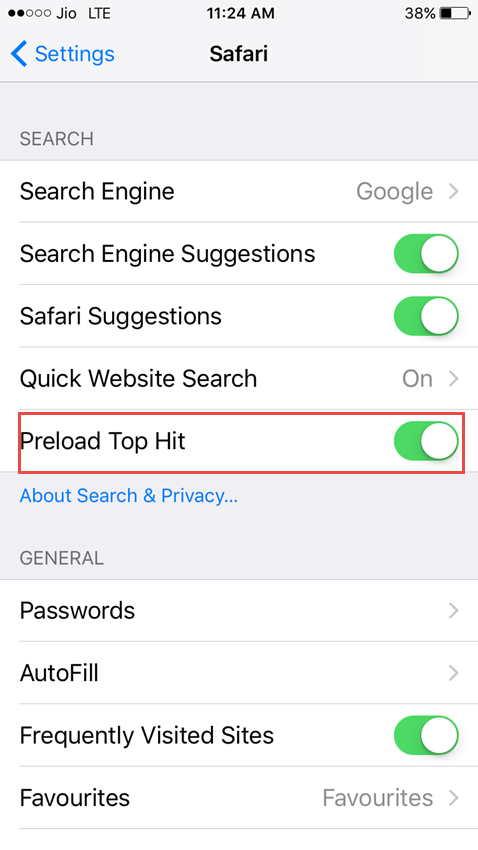
Once you turn off Preload Top Hit you will use data only when you tap on the search result to view a web page. Have you turned off Preload Top Hit in Safari?
