Last Updated: April 8th, 2017
Facebook is one of the most popular social networking site having more than 1 billion active users in 2015. If you are an avid Facebook user having iPhone, iPad, you can update your Facebook Status quickly via Siri.
No need to update Facebook Status manually, Siri can do the job for you! Let us go through the steps to update Facebook Status using Siri on iPhone and iPad.
Also Check: How To Update Facebook Status via Anything
How To Update Facebook Status using Siri on iPhone, iPad
1. Sign in to Facebook App in your iPhone, iPad.
2. Activate Siri by holding Home Button for few seconds, if not activated earlier.
3. Ask Siri by saying, “Update my Facebook status”.
4. Tell Siri what would you like to post as your Facebook Status.
5. Now, you will have to tap to Post the status or simply say “Yes” when Siri asks your permission to post the status.
This is how you update Facebook Status using Siri on iPhone, iPad.

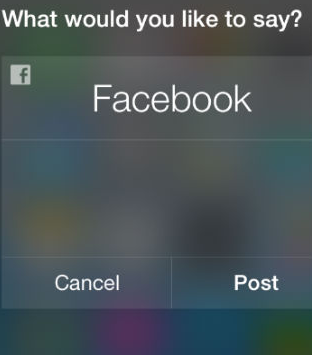
When i came upon your site, i must say your webpage is really cool. I just love the content, its outstanding! I’m in a bit of a rush in this instance to completely read your blog, but i have favourited it. I will be back when i have some time. Bravo for the site.
iva´s last blog post ..Top 10 Best Selling Books Of All Time