There exists a variety of users worldwide who love to work using Mac operating systems which are preloaded for Apple manufactured devices including laptops, iMac etc and with Android smartphones for carrying out their day to day mobile based operations including calling, messaging, chatting, e-mailing etc to name a few. Most of the times, it becomes essential for such users to transfer the files between the two devices working on different operating system platforms for carrying out their individual purposes. Users find it extremely difficult to transfer the files merely by interconnecting the devices using compatible file transfer cables as nothing gets happened even after the dedicated efforts.
How To Transfer Files From Android To Mac
1. Android File Transfer
Android file transfer is one of the most important official tools developed by Android authorities providing powerful ways to instantly browse over the list of files and transfer them comfortably in between both the devices. The tool has been made available free of cost only for the sake of convenience of the users with an extremely user-friendly interface to carry out the desired operations.
The steps mentioned below are needed to be followed for file transfer activities:-
1. Download ‘Android File Transfer’ app from the official Android website.
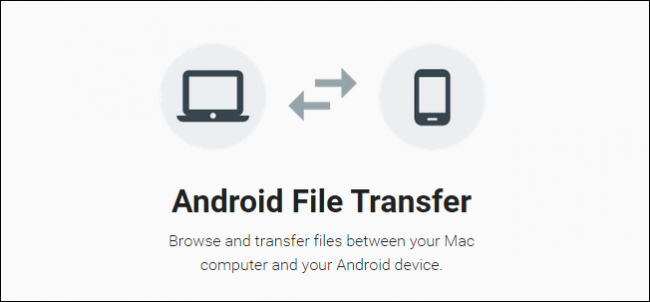
2. Drag Android File Transfer to the Applications folder to launch ‘androidfiletransfer.dmg’ file.
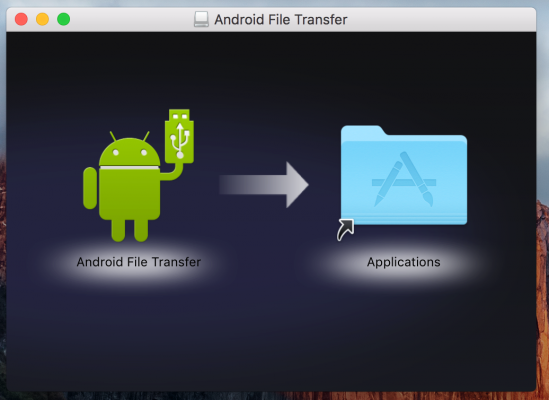 image source- www.laptopmag.com
image source- www.laptopmag.com
3. After opening the app, the Android device needs to get connected with the Mac enable device using a USB cable to transfer file.
4. Finally, the internal storage of the phone and the portable storage can easily get browsed which make it easy for the users to drag files and folders and manage them as required.
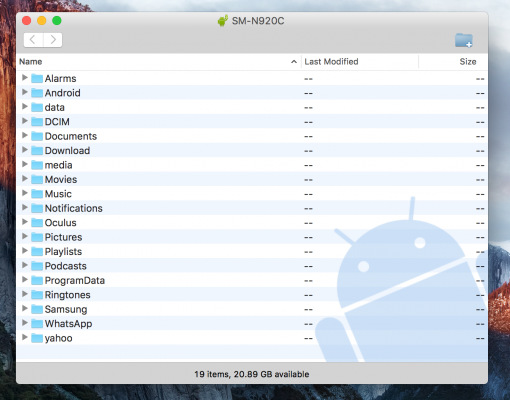 image source- www.laptopmag.com
image source- www.laptopmag.com
How To Transfer Files From PC To PC In Windows 10
6 Free WiFi Sharing/Transfer Apps For Android
2. FonePaw Android Data Recovery Tool
FonePaw Android Data Recovery Tool for Mac is considered as one of the best and most widely used alternative software for file transfer related applications. Android file transfer lags behind in comparison to this specific tool in the sense that most of the important information concerning to contacts, messages, call logs cannot be transferred using the Android File Transfer tool while FonePaw Android Data Recovery Tool is sufficient enough to comfortably transfer all such files in addition to the other required files such as images, music, videos etc to name a few. More importantly, this app also provides the added provision to frequently recover the deleted files as well from the PC.
Using this tool, the following steps are needed to be followed by the users to send the required files from Android enabled device to Mac PC with ease:-
Download FonePaw Android Recovery Tool from its official website here.
Click on ‘Android Data Recovery’ and connect the phone to PC.
The app after sometime asks for access to USB debugging which must be allowed by the users for further activities.
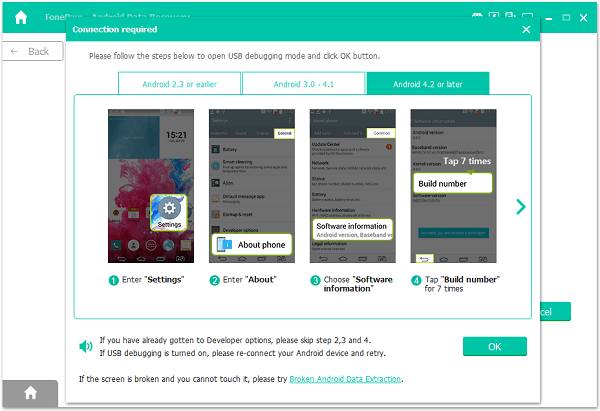
The needed data type needs to get selected by the users.
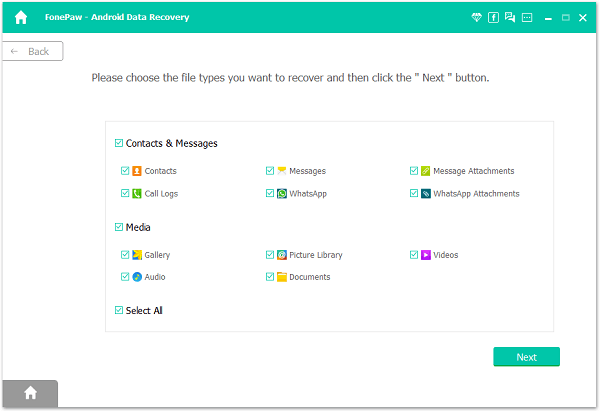
The app will confirm for the Android data accessing via the required device.
The app will start scanning the already chosen file type for the time-saving purpose.
The app will prompt the users for getting permission and will start scanning immediately.
After completion of the scanning procedures, ‘Recover’ button needs to get clicked for saving the file in the wanted location.
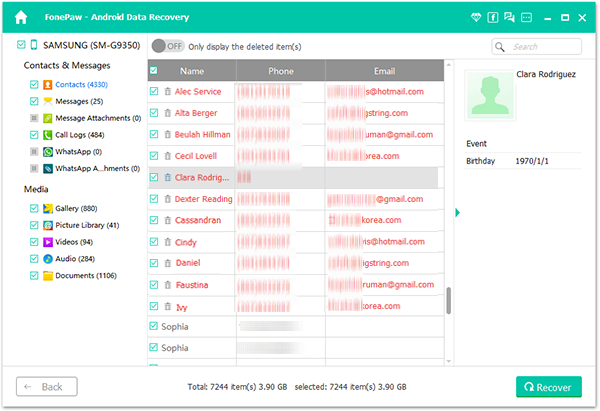
All the files after this activity can be found in the desired location arranged properly as per their specific formats.
How do you transfer files from Android to your Mac?

No Responses