Last Updated: December 15th, 2022
It’s not difficult to download apps to your Android handset. But some facts need to be addressed. We’re all secure and cozy under the Play Store’s protection. There’s a compelling explanation for this. It has the most apps, and the best security (in comparison), comes pre-installed on the majority of Android devices, and generally functions well. Most people are aware that alternative app stores are available, but there isn’t much information available about them.
In addition, the availability of an app or game on your Google Play store may be influenced by your country or smartphone. Because there are many apps specifically designed for a specific country or region. As a result, we’d download APKs from third-party app stores in this situation. Regardless of whether the app is available in your country. Check Google Play Alternatives
Let’s take a look at a few best third-party app stores.
Third-Party App Stores On Android
1. The Amazon App store
The Amazon App store is one of their most successful competitors, despite being younger than Google Play and SlideME. There is a rising market for Amazon-sold software, thanks to the advent of the Kindle Fire, the Fire Phone, and a variety of Android devices running Fire OS.
This is a linear progression that can be installed on any Android device with no problems. If you want to use more than one app store, it also runs in the background.
2. APKMirror
This isn’t an app; instead, you’ll need to search for it on Google, where you’ll find the APK Mirror website. Most of us utilized this website a lot as a kid to get APKs for a range of categories. You’ll find almost anything on this page.
Because APK Mirror also supplies us with OBB data which is a fantastic feature. You’d also download different versions of the same program or game. Even though this website has a lot of functions. However, we’ll only go through the most significant ones.
3. APKPure
Another fantastic website has been added to our list. APKpure is one of the most well-known and well-recognized websites on the internet. It boasts a fantastic user experience and a large library of apps and games. It doesn’t matter what you’re looking for, APKpure has it. You might also use this well-known website’s app to download APKs with a single click.
This app is not available in the regular Google Play Store. You must download it directly from their website. However, after you have installed this app on your smartphone. With a single click, you’ll have access to every app and game you’ve heard of.
4. Aptoide
On our list, we have an all-in-one App Store. Because Aptoide has the ability to install and delete apps to clear up space on your smartphone. All of the features are comparable to those found in Google’s Play Store. On the top, you’ll see the editor’s choice app. There are also a lot more categories to pick from.
The website’s and application’s user interfaces are excellent. The most recent apps would be clearly accessible at the top of your screen. You can also choose whether or not to display adult apps, which sets it apart from other great 3rd party app stores for Android.
5. GetJar
This app store actively pushes developers to use their freemium model, which includes in-app cash and advertisements. GetJar Gold is one of the most widely used virtual currencies, with millions of users. Its website and app make it simple to find and download apps. Getjar is one of our list’s older apps. Because it was founded by a Lithuanian citizen in 2004. In its arsenal, you’ll find hundreds of games and applications, that make it incredible. Biggest Benefits: 30 million users and a fantastic suggestion service for finding new apps quickly.
6. Softpedia
Softpedia is another excellent third-party Android app store. It is the greatest portal for both free and paid Android software downloads. They don’t wrap software packages; instead, they deliver pure software as it is offered by the developers. You’ll find a lot of Android apps here, as well as reviews.
The app store also assures that no malicious apps are distributed by scanning every program for destructive activity. If they come across a malicious app, their team will remove it right away.
7. Mob.org
Mob.org is one of the most popular and well-known Android app shops. I’ve been using it since I was a kid, back when Android hadn’t yet been released, and the app store was a hive of Java apps and games. However, the app store has recently been transformed into an Android app store. The mob.org app shop is well-known for its Android game selection. However, the app store also has several Android apps.
The apps and games are organized into categories so that you can quickly find your favorite games or apps. So, if you’re undecided about which game or software to download, look no further. After that, go to the mob.org app store. You’ll find a video with a screenshot of the app/game and a brief description here, making it easy for you to pick the best one.
8. Samsung Galaxy Apps
It’s no surprise that Samsung, the firm that produces the most Android phones, has created its own app store. Samsung Galaxy Apps has a modest quantity of apps compared to other app stores, but this might be good for apps that want to stand out.
The app store is installed on every Samsung Galaxy device, thus there is an immediate and enormous client base.
9. Opera Mobile Store
To be honest, we had no idea Opera had a mobile store until we started looking into it. It comes with a plethora of possibilities. All of those alternatives, however, default to the Google Play Store. It’s a fine alternative to Google Play for browsing apps, but we wouldn’t call it its own app store.
Because all of their apps are available in the Yandex App Store, Opera Mobile Store has access to practically the entire Russian app client market. Every month, the store receives over 100 million views, with over a million downloads every day. The biggest benefit is that access to such a large audience is entirely free. The Opera Mobile Shop, on the other hand, takes 30% of all sales, but the revenue generated by this software store is well worth it.
10. Yalp Store
Another interesting app shop is Yalp Store. It uses Google Play Store APKs, but you don’t need the Google Play Store to get them. We enjoy that you can search for, install, and update apps directly from the source. The user interface is a touch dated, but it gets the job done. Authorized users get access to additional functionalities. It can be used without a Google account, albeit your purchases may not be saved in the long run.
11. F-Droid
F-Droid is a free and open-source app store for Android apps. It is a good alternative to the Google Play Store, you can easily browse, and install apps on your device.
10+ Best Android Apps Free to Use
Install Alternative App Stores On Android
For installing alternative app stores on an Android device you will have to grant permissions by going to the Settings on your device. You can download App Stores like F-Droid, Amazon App Store, and others. In this article, I will be using the F-Droid App Store.
Let’s get started:
- Download F-Droid APK using the Chrome browser on your device.
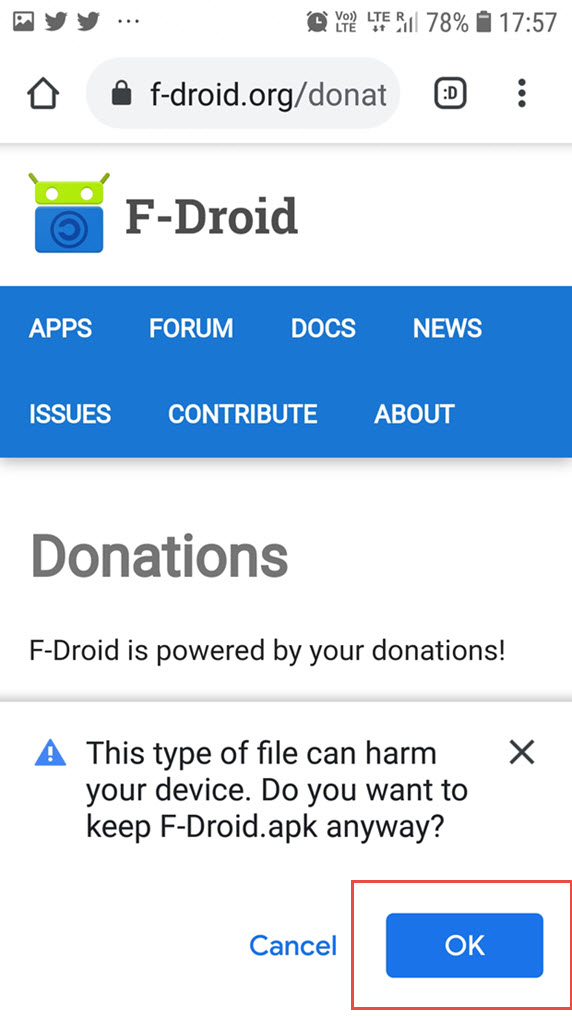
Tap on Settings when you receive a pop-up message while installing APK first time from the Chrome browser.
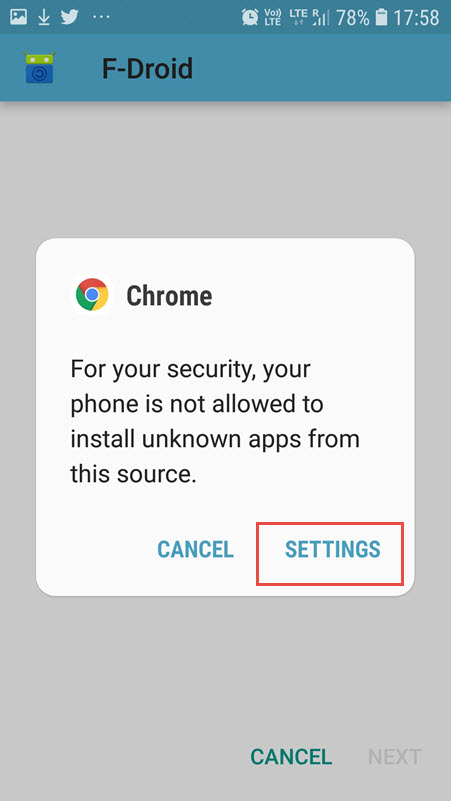
Toggle to Turn On Allow from this Source.
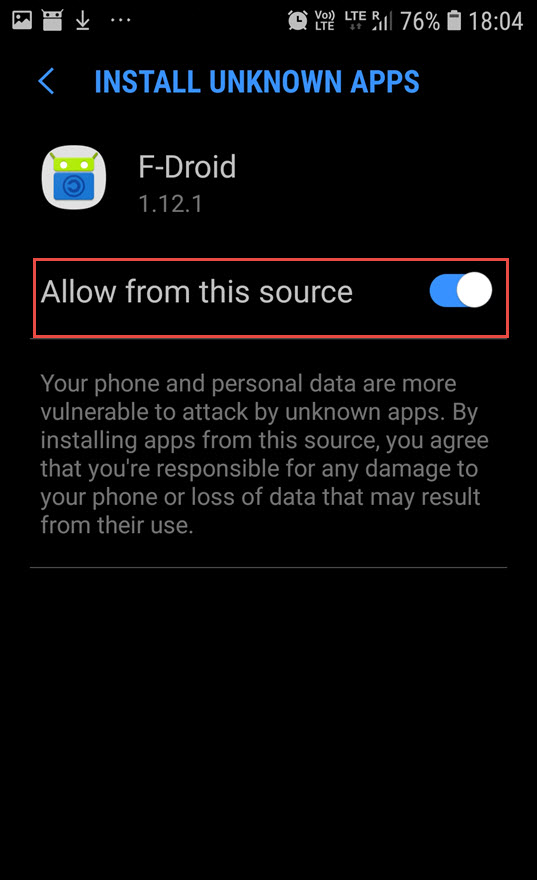
Tap on the Install option.
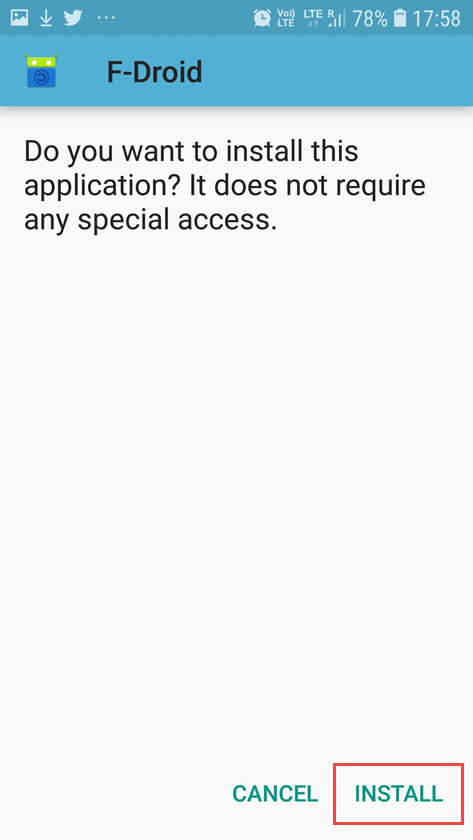
Once the App Store is installed, launch the App Store.
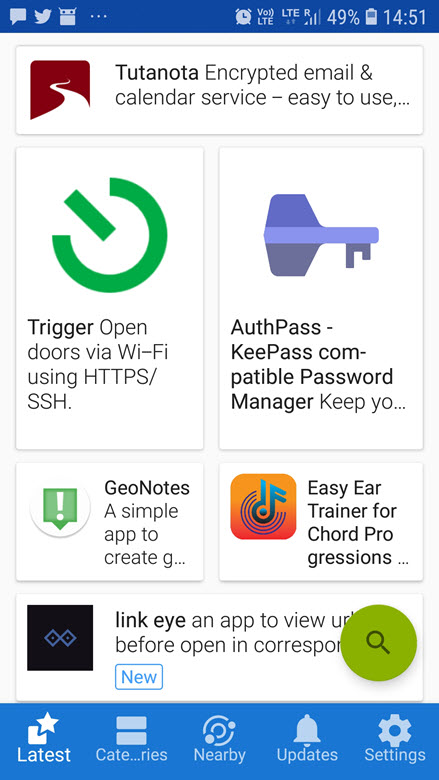
Browse the App Store, and tap to install the App.
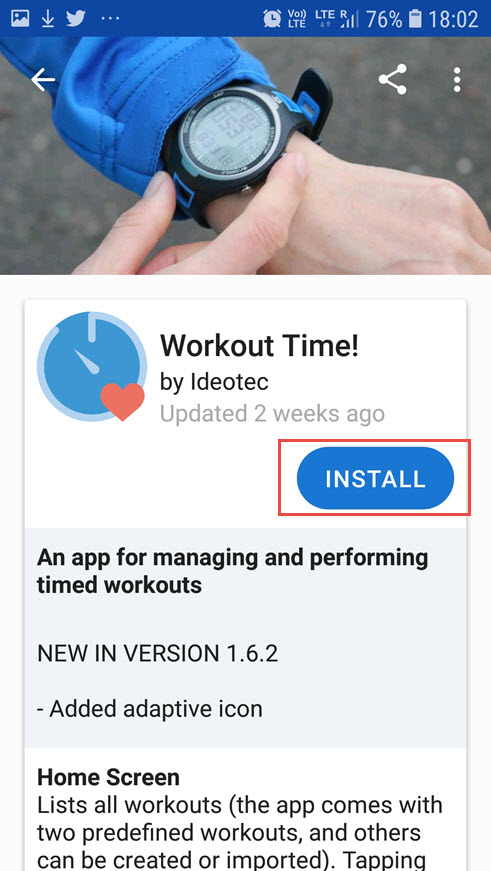
You will receive a message saying your phone is not allowed to install unknown apps.
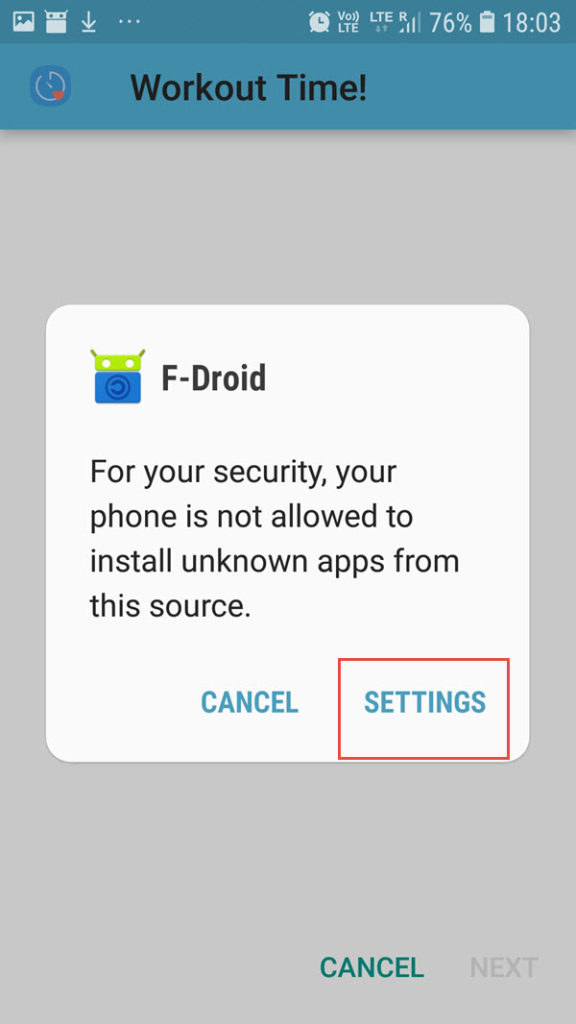
Tap on Settings again.
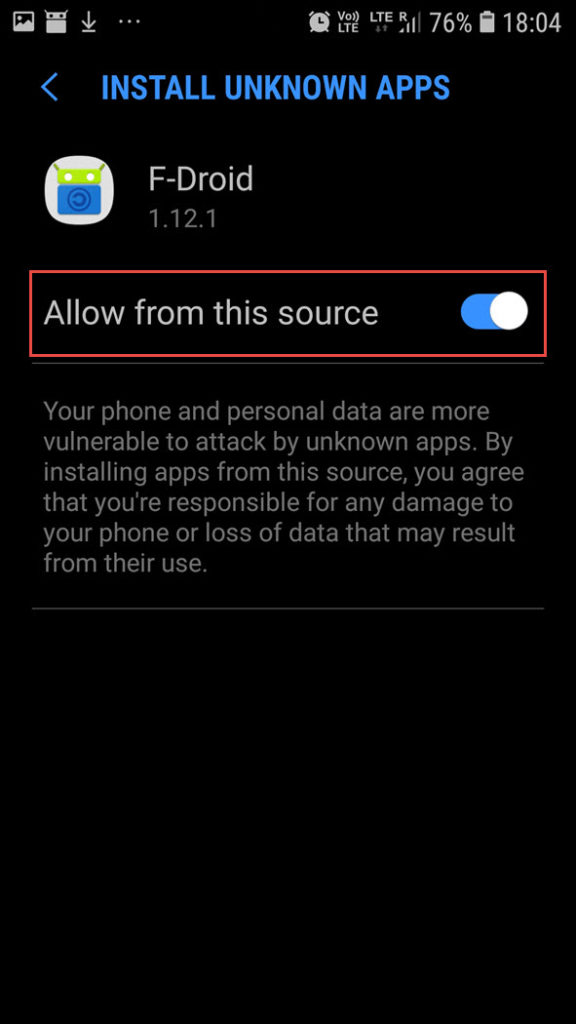
Tap to install the app.
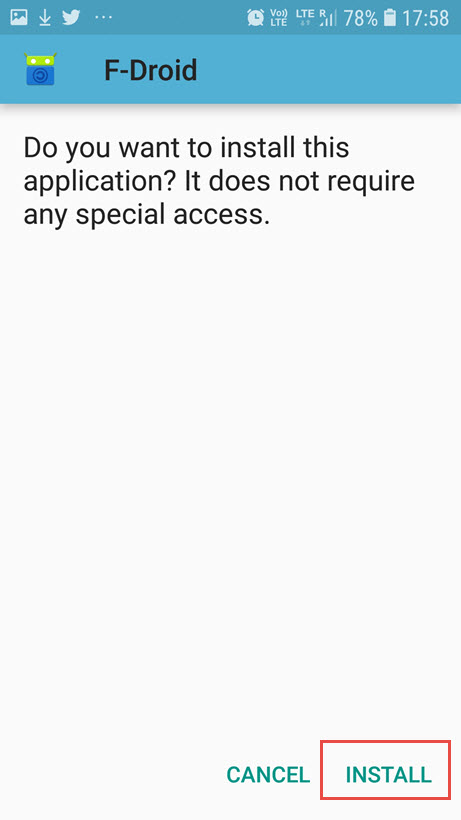
What are your views on the alternative app stores on Android? Hoping the guide helped you to install a third-party app store!

No Responses