Last Updated: February 26th, 2021
Have you tried using Apple Pencil on your latest iPad? You don’t need to be a creative person to use this Stylus by the Cupertino giant. Apple Pencil is great for taking notes, editing photos, drawing, or making sketches. Check out the list of Apple Pencil apps for your iPad and iPad Pro. Are you into Graphic design?
Awesome Apps for Your Apple Pencil
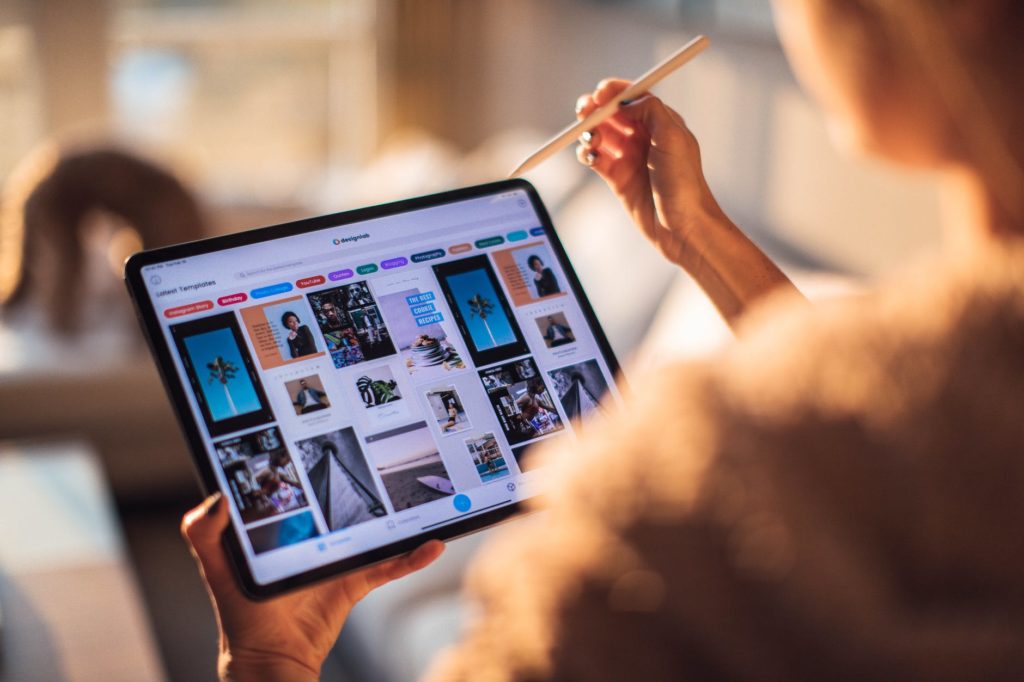
1. Apple Notes
No need for a third-party app when you have this free in-built app on your iPad or iPad Pro to perform various tasks.
You can start taking notes, draw, scribble, and other several tasks without any issues using Apple Pencil. To launch the toolbar by you will have to tap on the clicking on the Pencil icon. It includes the features of switching to a marker or making it a pen for accomplishing the tasks as per the requirement.
The Apple Pencil also holds the capability of opening the notes app either by the lastly accessed note or with a blank note. You can change the settings by going to the app’s settings.
2. Notability
Notability is a multipurpose app for students, teachers, and others for taking notes in the classroom. The students prefer writing using the Apple pencil or with the keyboard while using the app.
The most important feature is the recording capability in the background. It, therefore, favors the student by playing the recorded lectures of the classroom without disturbances. One can mark the page breaks within the app and take unlimited notes. The features let the individuals export the PDF notes easily and take the printout. Go ahead and download the app from the App Store by making a payment of $8.99 with the option of in-app-purchases.
3. Pixelmator
Pixelmator is a simple image editor app and it works with Apple Pencil like a charm. The features include the quickest and smartest editing of photographs.
The added sets of functionalities include the arrangement of photographs and editing over the empty canvas. Moreover, one can get to create the text, and add diverse texts as per the requirements. Furthermore, we can experience an added creativity level using the Apple Pencil. The selection tool separates the parts for doing the necessary editing. You can also write on the images and use the tools including brushes, and others.
Pixelmator is priced under $5.

4. Adobe Photoshop
Apple has taken the initiative of designing this app to take the advantage of the iPad’s screen and make it look optimistic using the Apple Pencil. One can get to design and automatically create complete PSDs with layers.
The tools like the Layer Stack and Toolbar works to accomplish the minimalistic and premium design accomplishments. The user interface of the app is aware of the contexts as per the necessities. Accordingly, it showcases the tools as per the requirement.
You can get to use the trial version of the app for 30 days for free. The subscribers of Photoshop can use it without any additional charges, even after the trial period.
5. Procreate
Procreate is one of the apps vouched by creative individuals. working seamlessly with Apple Pencil on the iPads. It is the best replacement for the Adobe Photoshop app and functions for the individuals who do not want to use it anymore.
The drawing, painting, and text-based manipulations are effectively carried out using the app. The app features hundreds of brushes with various customizable settings, 250 levels of undo and redo, ultra high definition of canvases up to 16k, QuickShape feature, and more. Create animations, storyboards, GIFs using Procreate.
Procreate can be downloaded from the App Store for $9.99.
6. Nebo
It is one of the best available notes taking app that has been made much enhanced with the Apple Pencil. The app is capable of performing several tasks including the editing and formatting of the texts, adding, or removing the texts, contents, and several others. You can apply versatile formatting in the text, and decorate as per your choice.
The most appealing feature is the conversion of the handwriting from the Apple Pencil into text that can further get edited and applied. It also recognizes the handwriting and more than 65 languages are easily identified by this app without any difficulties. The keyboards can also be used as a medium of applying the texts.
Last, but not least, one can convert the created file into any of the compatible formats including PDF, Word, HTML, Text, and several others. The app is free to download with the best sets of initial features. However, the huge list of capabilities can be accessed with the in-app purchase.
7. Sketch Club
It is the combination of drawing and painting capabilities for accomplishing numerous tasks as per the requirement. They have a diverse category of artists who consistently look forward to improving the pre-created crafts without any difficulties.
Associating with the Apple Pencil app, you can access the diverse varieties of different applicable tools. Using the same, you can comfortably create the super-configurable color, blending, and naming like tags as per the assigned tasks. You can even get to create the canvas with a resolution up to 60K, along with the 300 DPI tag as well. Despite the several in-built tools, it also provides the functionalities of importing them from the available communities. The live stream and chat are also available with the same.
Sketch Club is priced at $2.99.
8. Affinity Designer
Affinity Designer is the best vector design app for iPad users. Sensitive to pressure, tilt, and angle, the app has support for Apple Pencil.
The app features live effects, a range of tools, search royalty free images, blend modes, image adjustment, and more.
Affinity Designer is priced at $19.99.
Linea Sketch, Shapr, Pigment, Inspire Pro are some of the other Apple Pencil apps worth trying on iPad.
