Last Updated: September 3rd, 2024
DNS stands for Domain Name System. You must be aware that your Internet Service Provider (ISP) comes with a default DNS Server but at times you may have to change your default DNS Server for better Internet connectivity and security. For those who are unfamiliar with DNS, DNS translates a website address or a domain name into a numerical IP address. For example, if you want to visit Facebook you will have to type www.Facebook.com on the address bar of your web browser. Your computer will translate the website address of www.Facebook.com into the IP address making it easier for you to reach Facebook. As you know your ISP uses its own DNS servers and its speed can differ. However, there are various third-party or alternate DNS Servers which come with speed improvement, phishing protection, parental control, and much more. Before you dive to find out the best free DNS Servers to suit your requirement, let us find out how to change a DNS Server.
How To Change DNS Servers In Windows
Windows users will have to launch the Control Panel on a PC or laptop and select Network and Sharing Centre. Now, click on Ethernet/Local Area Connection/Wi-Fi Connection depending on whether you have a wired connection or a Wi-Fi connection.
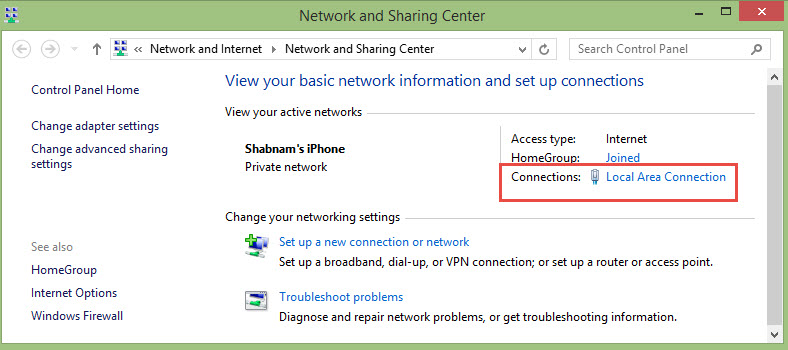
Click On Properties.
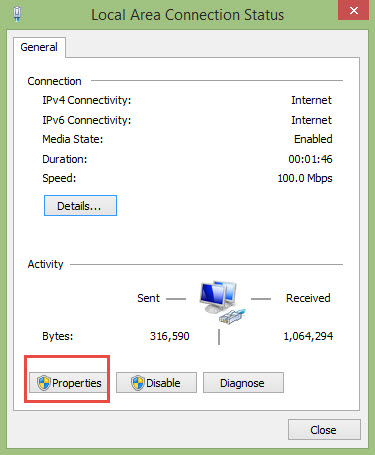
Select Internet Protocol Version 4( TCP/IPv4) and then click on Properties.

Now, select the option Use The Following DNS Server Address and enter the DNS Server Provider in the next Window.
Fastest Free DNS Servers For You

1. Google Public DNS – Fastest DNS Server
If you are looking for the fastest DNS Server then undoubtedly Google Public DNS by Google is the best choice. Google Public DNS was launched in the year 2009 and is currently enriching the lives of millions of Internet users globally. To use Google Public DNS you will have to change your IP address to 8.8.8.8 and 8.8.4.4. It also supports IPv6 connectivity also, hence you will have to change your IP address accordingly if you want to use IPv6 connectivity.
Google Public DNS servers are protected against DoS attacks and DNS Cache Poisoning attacks.
2. OpenDNS
For users who want a DNS server that offers you the option of enhanced control to adjust your settings then OpenDNS is the right choice. It comes in two versions – Personal and Business use, both offering a plethora of awesome features. OpenDNS offers two free solutions for personal users: Open DNS Family Shield and Open DNS Home.
Open DNS Family Shield automatically blocks adult content whereas Open DNS Home provides protection against identity theft. If you have kids or older family members OpenDNS for personal use is a must-have.
It also provides you with VIP service at a monthly price of $20 which comes with enhanced features.
OpenDNS IP Address : 208.67.222.222 and 208.67.222.220.
3. DNS.WATCH
DNS.WATCH is a minimalistic fast, secure, reliable, and uncensored free DNS server. If you are someone who is living in a country where there is Internet censorship then DNS.WATCH is just the right thing for you.
It is available for use in various devices including Windows, Mac, OS X, Linux, and routers.
DNS.WATCH IP Address: 84.200.69.80 and 84.200.70.40.
4. Norton ConnectSafe
Norton ConnectSafe is another best free DNS Server that provides you enhanced protection to your Internet experience. It provides you three different variants of protection which are:
- Malware, phishing, and scam
- Security
- Pornography
Each variant has a different IP address.
Norton ConnectSafe is used by millions to get real-time protection while browsing the web on their tablets, laptops, desktops, and mobile devices.
5. Comodo Secure DNS
Comodo Secure DNS is one of the best free DNS servers which is fast, safe, and reliable. It has a powerful network that has a huge number of servers and when speed is your concern, it will be optimized by selecting the nearest server depending upon your location which makes it an ideal DNS for gaming purpose.
Comodo Secure DNS comes with security protection, the malware domain filtering feature prevents you from browsing harmful sites and protects you from DNS Cache Poisoning attacks.
Comodo Secure DNS IP Address: 8.26.56.26 and 8.20.247.20.
6. OpenNIC DNS
For all those who are searching for a faster DNS, OpenNIC DNS can be a great option. OpenNIC DNS supports DNS Neutrality and hence you will be able to browse the web without any censorship. By using this DNS server you will be able to break free from DNS hijacking.
To use the DNS server you will have to visit the homepage and choose the closest server available.
7. Level3 DNS
Level3 DNS is another free third-party DNS provider offering faster speed and reliability to the users. The Internet speed of Level3 is close to the speed of the Google DNS server.
Level3 DNS IP Address: 209.244.0.3 and 209.244.0.4.
8. Verisign
Verisign is a free public DNS server that respects the privacy of the users and never collects DNS data. It provides protection to users from malware and malicious sites.
Verisign IPAddress: 64.6.64.6 and 64.6.65.6.
Other worth mentioning free DNS servers are Quad9 and GreenTeam DNS.
The above-mentioned are the best free DNS Servers that are ideal for gaming or browsing the web. The speed and performance of the DNS server depend on various factors, you should try the above-mentioned free DNS servers to find which is best for you.

No Responses