Last Updated: September 15th, 2017
You cannot unlock your iPhone, iPad without a Passcode. If you have forgotten your Passcode on iPhone, find how to bypass the Passcode. To bypass Passcode on iPhone you will have to restore your device by erasing all the data, settings and then reset the Passcode. There is a security hole in iOS devices running iOS 8.0- iOS 10.1 which lets anyone bypass iPhone Passcode using Siri. Apple has patched the hole in iOS 3.3.3, tricking Siri to unlock iPhone by bypassing Passcode is no more possible.
Methods To Bypass iPhone Passcode

1. Bypass iPhone Passcode- Using iTunes
If you want to remove iPhone Passcode you can do by erasing and restoring the iPhone using iTunes. Let us go through the steps to bypass iPhone Passcode using iTunes.
Connect your iPhone, iPad to the PC/Mac you have synced with and launch iTunes.
Make sure that you are running the latest version of the iTunes.
Take a backup of your device using iTunes by selecting the iPhone, iPad icon in the menu bar of iTunes.
In iTunes Summary Page click on Back Up Now.
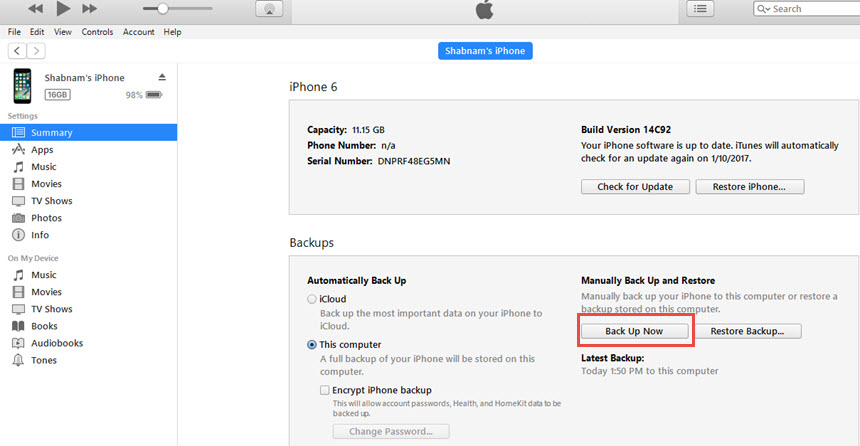
Once, backup is done, in the iTunes Summary Page click on Restore iPhone.
You will have to turn off “Find My iPhone” to restore iPhone.
To turn off Find My iPhone-
Launch Settings App on iPhone, iPad.
Tap on iCloud.
Tap on Find My iPhone.
Toggle Find My iPhone switch to OFF.
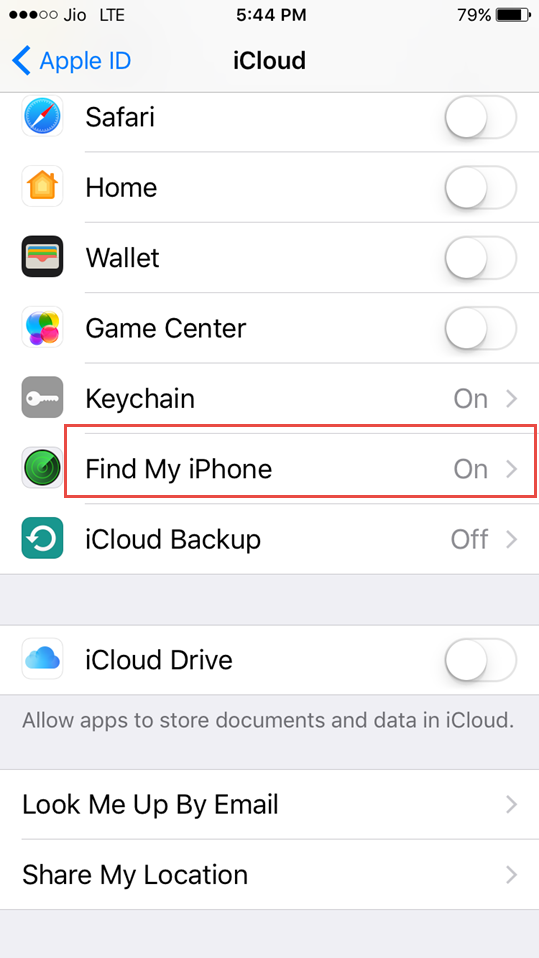
Enter your Apple ID Password when prompted.
When trying to restore iPhone you will get a warning sign that your data will be erased. Click on Restore iPhone option again.
Once iPhone is restored, set up iPhone as new or restore from iTunes backup.
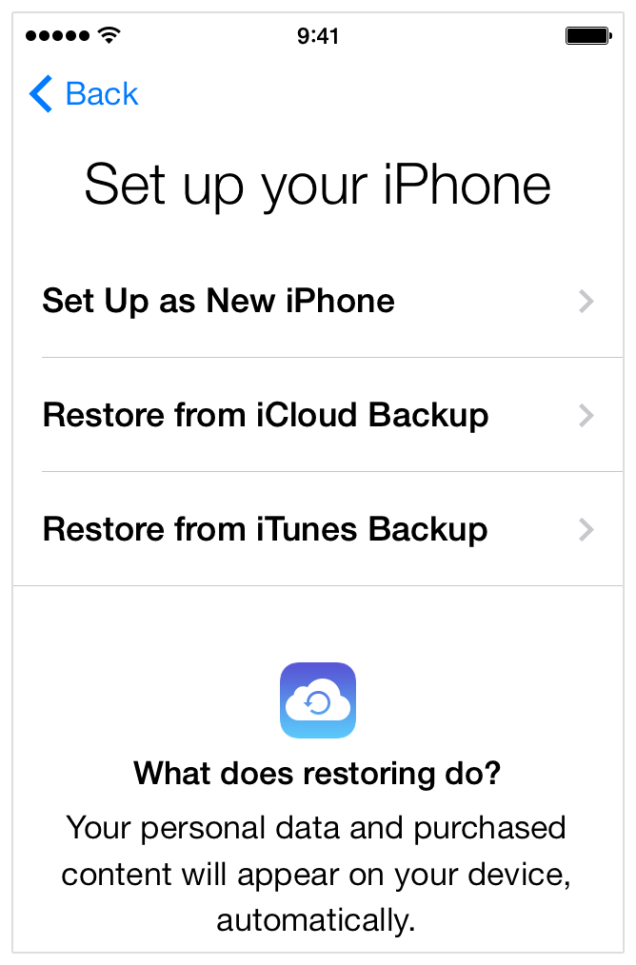
How To Access iTunes Account After Death
2. Bypass iPhone Passcode- Using Recovery Method
If you have not synced your iPhone, iPad using iTunes you will have to use Recovery Method in iTunes to bypass iPhone Passcode. This will completely erase your device and bypass Passcode.
Connect your iPhone, iPad to the PC/Mac and launch iTunes.
Make sure that you are running the latest version of the iTunes.
Force restart your iPhone by entering Recovery Mode–
On iPhone 6s and earlier-
Turn your iPhone off by holding down the sleep/hold button swipe on the slider at the top.
When iPhone is off, hold down the home button of iPhone until you find “connect to iTunes”.
iTunes will “detect” the iPhone in “recovery mode.”
On iPhone 7 /iPhone 7 Plus
Press and hold the Power button and the Volume Down button for 10 seconds.
Release the Power button and keep holding the Volume Down button for more 10 seconds, your device is now in Recovery Mode.
You will get a prompt “iTunes has detected an iPhone in recovery mode. You must restore this iPhone before it can be used with iTunes.”
Choose Restore option.
iTunes will download the software for your iPhone, iPad.
Wait till the process get over, you can now choose to set up the device as New or choose from this backup.
Remembering iPhone Passcode is important as you cannot unlock iPhone without a Passcode. However, if you by any chance have forgotten iPhone Passcode, by following the above methods you will be easily able to bypass iPhone Passcode and access important data from your iPhone.
