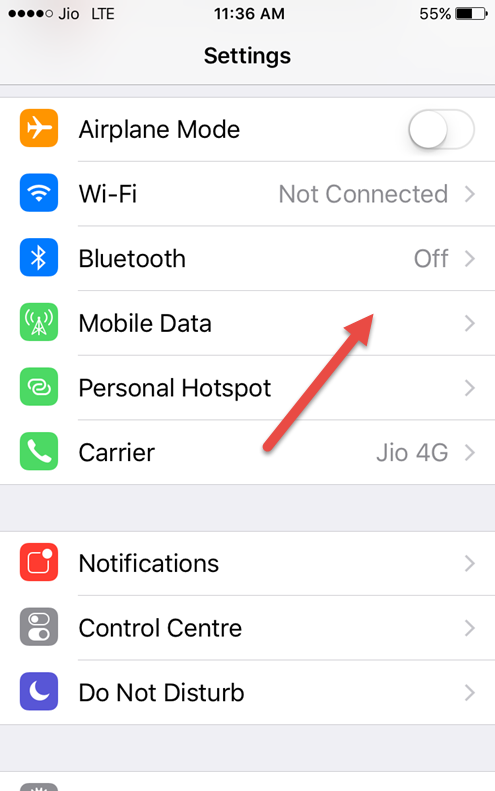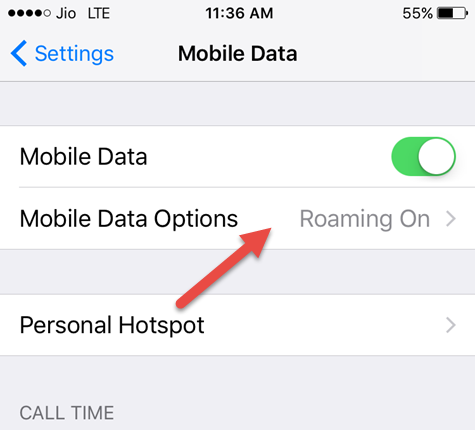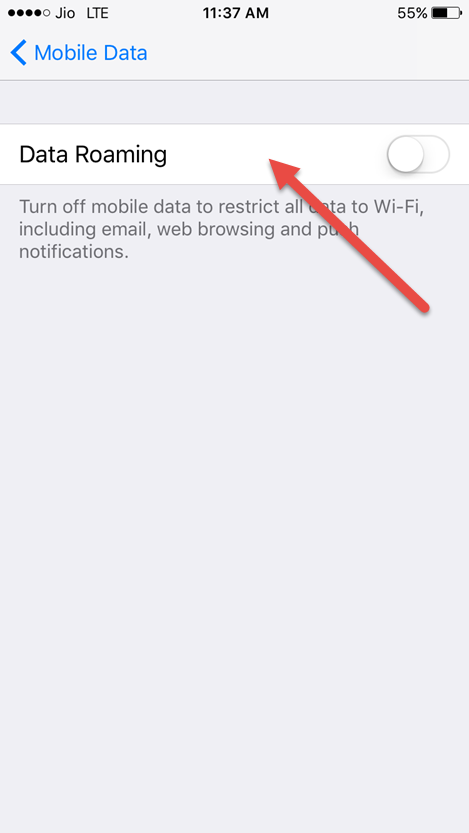It’s summer, time for family holidays abroad. Don’t make costly data roaming charges on iPhone spoil your holiday fun. Check out these ways to minimize data roaming charges while traveling abroad.
What Is Data Roaming?
Data Roaming is defined as the use of data of another mobile network on your phone to surf the Internet. Data Roaming lets users surf the Internet, check emails, log into Facebook, Twitter, and other social media accounts while traveling abroad. Data Roaming can be really expensive for users and it is better to check with your service provider about the data roaming charges.
How To Avoid Data Roaming Charges While Traveling Abroad
1. Turn Data Roaming Off
One of the most important things you need to do while traveling abroad is to switch off data roaming in iPhone, iPad. To do so,
Tap on Settings App on your home screen.
Go to Mobile Data/Cellular Data
and then tap on Data Roaming to turn OFF.
When you turn data roaming to off you will not be able to access the Internet on your iPhone, iPad and save money on data roaming charges.
2. Use Wi-Fi To Save Money On Data Roaming Charges
While traveling abroad use Wi-Fi on your iPhone, iPad to reduce data roaming charging. Wi-Fi connections are free at various cafes, restaurants, and airports around the world. You can use Wi-Fi connections to check emails, upload photos on Facebook, Instagram.
However, you need to be careful while transferring sensitive over public Wi-Fi networks. Also, try these best free VPN Apps for iPhone.
3. Use A Local SIM Card
If you are planning your holidays for abroad for a week or more, better buy a local SIM once you reach your destination. Buying a local SIM will prevent you from paying those extra data roaming charges as you will be charged on local rates of data usage.
4. Buy International Data Package Through Your Carrier
Before you plan to travel abroad contact your carrier and find about International Data Package. By getting an International Data Package you will be able to access the Internet on your iPhone, iPad without high roaming charges.
AT&T users can check for International Data Package here.
Verizon users can check for International Data Package here.
T- Mobile users can check for International Data Package here.
5. Download Apps Which Don’t Use Data
Before you start your holidays abroad make sure to download apps which don’t require an Internet connection. TripIt app does not require an Internet connection and keeps hotel reservations, flight times. Download and cache Apple Maps or Google Maps on your iPhone for offline viewing.