Last Updated: February 12th, 2019
Want to download Twitter videos on iPhone to view later? Twitter is an awesome micro-blogging with users sharing cool videos and other interesting stuff. Many times while going through tweets on iPhone we come across videos which we wish to download and save to view later. Find how to pin a tweet on your Twitter Page on iPhone and enable Night Mode In Twitter.
Twitter does not allow you to download videos if you are iPhone user check out step by step guide to download Twitter videos on iPhone without using any app.
Download Twitter Videos on iPhone- Without Using Any App
Launch Twitter App on your iPhone.
Find the video which you want to download and tap on the down arrow on the right side.
Now, Select the option Share Tweet via.
Tap on Copy Link to Tweet.
Launch Safari browser on your iPhone and go to twittervideodownloader.com .
Paste the link to and tap on download option.
Tap on Download Video.
The video will start playing on the full screen on your iPhone. Tap on full screen at the bottom right corner and tap on share icon.
Now, select Add to Home Screen.
The video will be added to Home Screen of your iPhone as Favourites by default.
Alternatively, you can also try https://twoffline.net/ a Twitter video downloader web app which doesn’t require any software installation, is safe, ad-free and works on all devices.
Have you downloaded Twitter Videos on the iPhone? If you so, how?

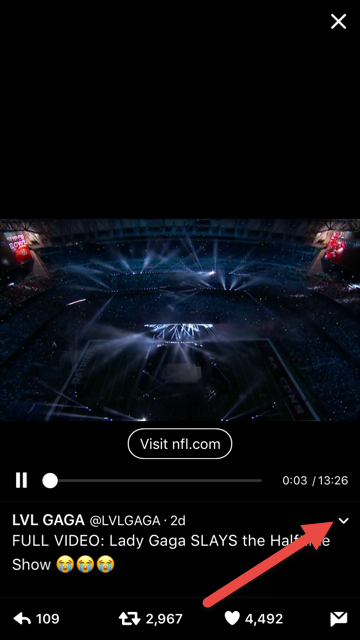
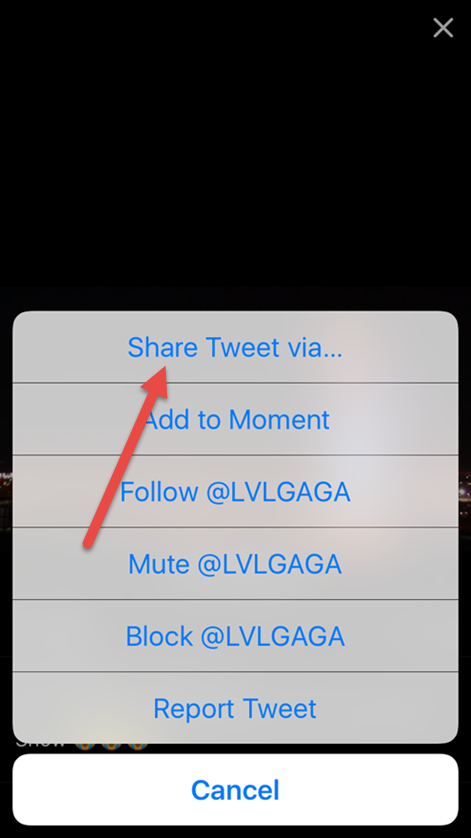
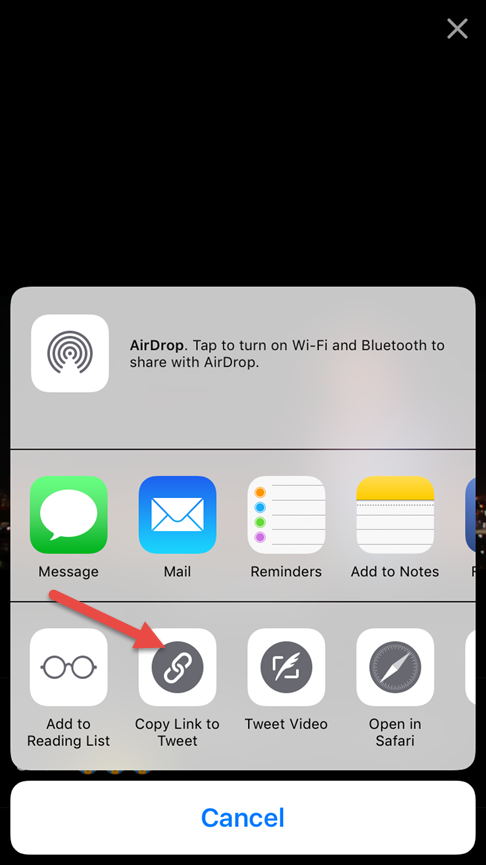
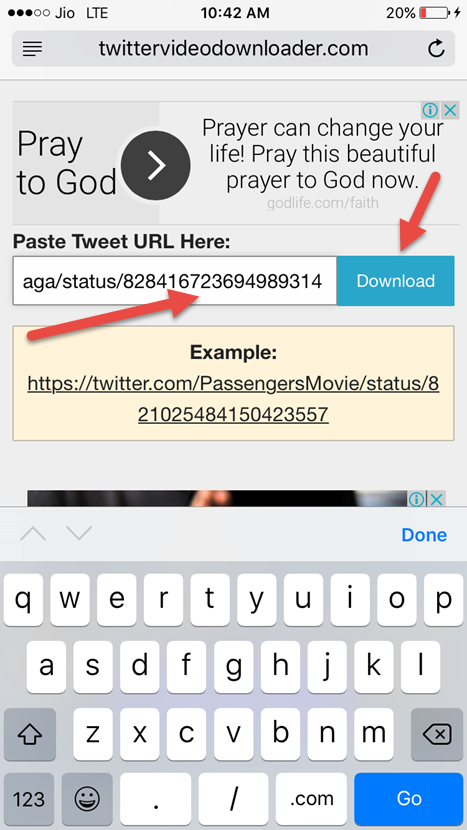
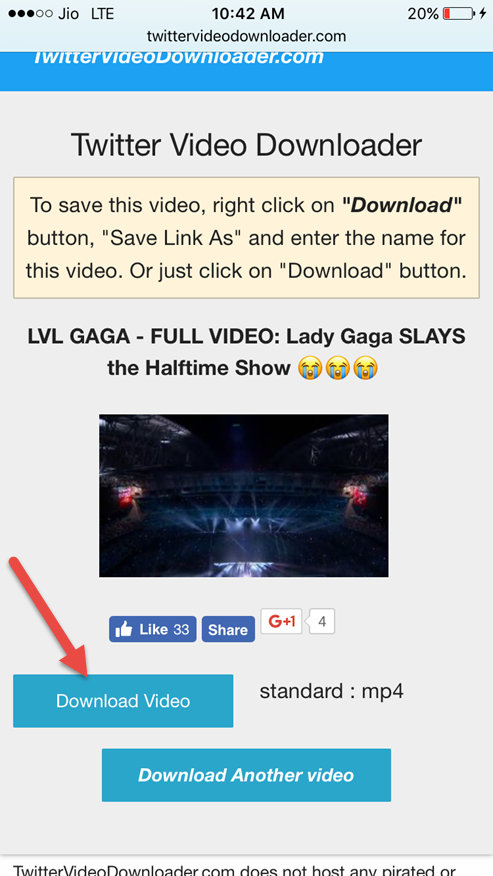
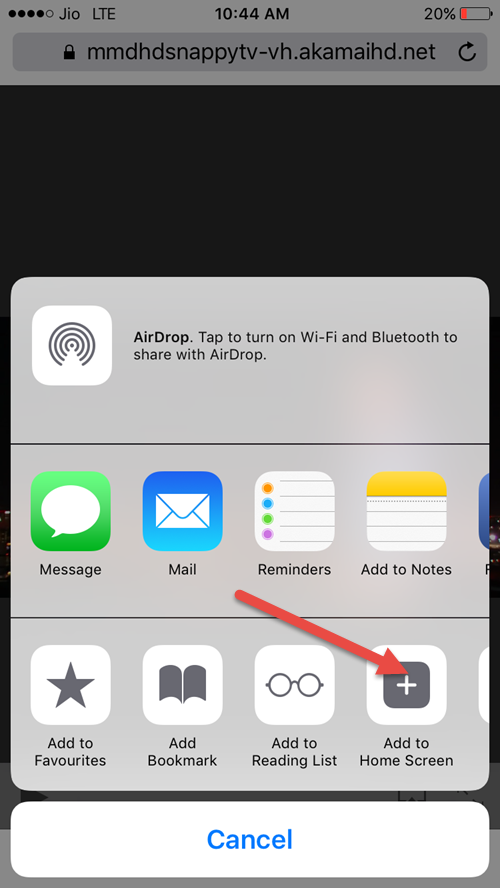
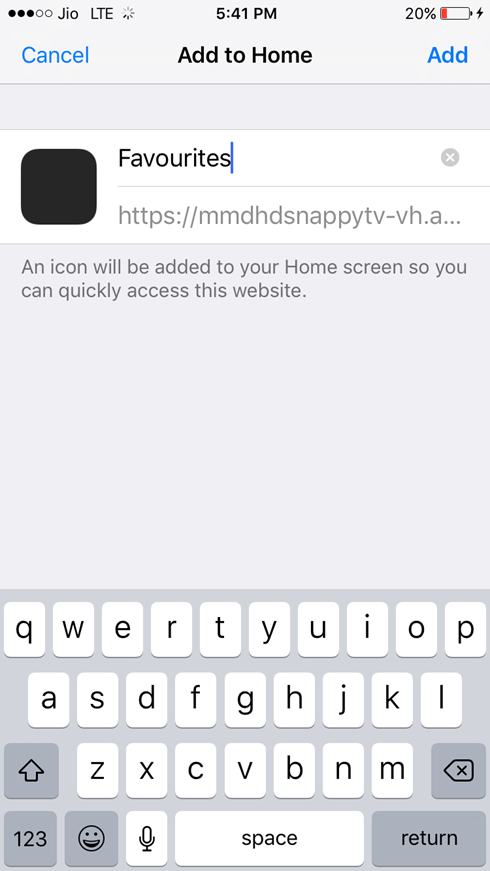
Actually i am looking for this trick..
Hope it gonna works . Thanks in advance.
Ramees Kaztro´s last blog post ..What Is Hacking | How To Hack Using Phishing Method