Apple has recently released the beta version of iOS 13 for developers during the worldwide developer conference 2019. The latest iOS 13 comes with a bunch of new features which we want on Android. iOS 13 features on Android which we would love to have.
iOS 13 comes with features like Dark Mode, redesigned video editing, type by swiping on the keyboard without lifting your finger, Apple Arcade, Advanced voice control, and much more.

iOS 13 has been successful in bringing several cool sets of features. The Android users often wonder to have these on their device for increasing productivity and making it feature-packed.
Without much ado, let us dive on the iOS13 features we want on Android.
Would Like To Have These iOS 13 Features On Android
1. Comprehensive support for Video Editing

As compared to the comprehensive video editing supports provided by Apple, Android still lags behind. Android offers OEM camera apps, Google Photos like stuff offering merely rotation, trimming, and stabilization like options.
Comparing with Apple, Apple Photos even provide the facility of the photo adjustments to the videos as well. Some of the more exciting video editing features under Apple include the facility of auto-enhancing, exposure tweaks, trimming, filter, cropping, rotation, etc.
The enriched technical specifications want the Android users as well to have such features in their phone. This will let them feel like using the special technicalities provided in the Apple phone.
2. Apple Arcade
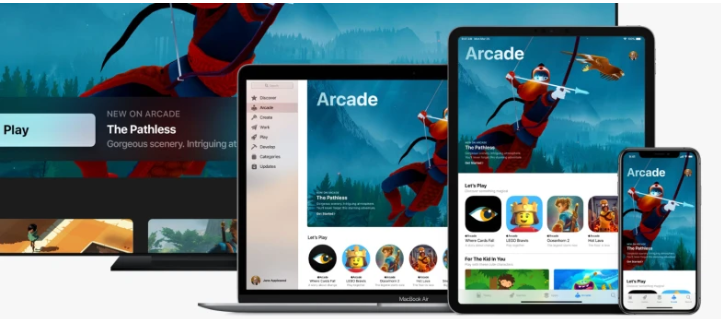
Apple Arcade is the latest feature introduced in iOS 13. It contains the features and specifications similar to Xbox Game Pass.
This feature helps the subscribers in getting a game pass at a monthly subscription fee. This lets the subscriber access a versatile range of games after paying a minimum amount. The Apple Arcade even permits the users to play the games offline as well.
Unlike the features available in Android, the Apple Arcade is completely different. The people who are unwillingly spending the money on boring and time-consuming Android apps want to have this feature on their Android device.
3. Noise Reduction Capabilities
The camera capabilities are enhancing consistently day-by day. At about an year or two ago, we have been getting the capabilities of clicking the images only in the proper daylight settings.
The days passed away and this capability becomes enriched with low light sensors and other high-end features. Despite all these, the camera features are still in the earlier days. We are used to facing noises due to the extremely tiny sensors.
Apple analyzed the seriousness of the problem and came up with a native noise reduction feature on its stock photo-editing application.
The users can smoothly perform the operations, including the removal of speckles of the low light images. The third-party applications exist which can be used in the Android phones. It would be better to have the noise reduction feature of iOS 13 on the default photo editing app on Android phones.
4. Hide My Email
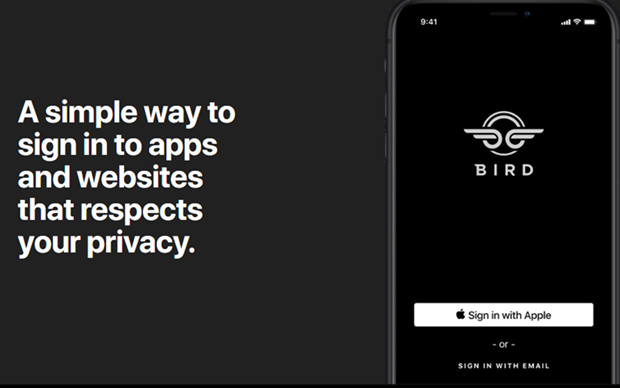
With the launch of iOS 13, Apple has come up with the capability to ‘Sign in with Apple ID’. As in the Android, we have already noticed this feature where most of the sites ask the users to sign in via their e-mail, FB id, or some other.
With the ‘Hide my e-mail’ feature Apple will create an Email-address for its users and forward them to real email-addresses.
As per Apple, if any user is not sure to share their e-mail with any particular website or app, they can hide their e-mail using this feature.
The entire feature means that the users will not create any e-mail id with their efforts for signing into the sites or the apps. Apple will do it conveniently for the users hassle-free. Accordingly, the users will be capable of saving their real e-mail id for logging purposes.
5. Complete Page Screenshot
The feature is available on Android, but only via the third-party applications. However, with the grand launch of iOS 13, Apple has made it available in their stock OS. The iOS 13 feature is much advanced and equipped as compared to Android’s third-party apps.
The users need to take a simple screenshot and open the same. There will be two options, and the users can switch in between the normal and the full page screenshot easily. With a simple tap of the button, the easy switching process makes the things incredibly amazing.
6. Find My Phone

Apple’s iOS 13 comes up with the capability of locating a missing device even being offline.
As soon as the users mark their device being the missing one or another Apple device is nearby, it can detect the device. The process proceeds by detecting the Bluetooth signal and accordingly reporting the location to the users. Every single process is encrypted end-to-end.
iOS 13 release date and supported devices
iOS 13 will be available this fall for iPhone 6s,/6sPlus, iPhone 7/7Plus, iPhone SE, iPhone 8/8Plus, iPhone X, iPhone XR, iPhone XS, iPod Touch 7th Generation, iPad Air 2, iPad Air (3rd Generation), iPad Mini 4, 12.9 – inch iPad Pro, 11-inch iPad Pro, 10.5-inch iPad Pro, 9.7-inch iPad Pro, iPad (6th generation), iPad (5th generation), iPad Mini (5th generation).
Are you an Android user? What are your thoughts on the above-mentioned iOS 13 features? Which of these features you would want on your device? Share your views in the comment below.

No Responses