If you are an iPhone user you must be aware that iPhone file transfer to PC is a cumbersome thing. Of course, there is iTunes to seamlessly transfer audio and video contents across iOS devices, but it has its own limitations. You need iTunes alternatives, IOT Transfer 3 is a simple software which helps users to share files. The software lets users transfer photos, contacts, music, videos, from your iOS devices to your PC easily.
IOT Transfer 3 Main Features
iPhone, iPad Manager
One of the most important features of IOT Transfer 3 is as an iPhone transfer software. Manage your photos, music, contacts and much more at ease between your iOS devices and PC.
Steps:
Go ahead to the official website of the IOT Transfer 3, download and install the free trial version of the software on your PC.
Once the installation is complete, launch the software and connect your iPhone, iPad to the PC via USB cable.

You will be presented with the Home screen which will display your photos, music, videos, and contacts. You can opt to transfer the full data to your PC by specifying the transfer location to free up space on your iPhone.

The Manage tab which you can find next to the Home tab lets users manage everything like Photos, videos, music, podcasts, contacts on iPhone, iPad. You can either choose to transfer the data to your PC or delete permanently. The Manage feature also enables users to uninstall unwanted apps from the iPhone.
In Manage tab to Export Photos, the software lets you have a preview of the photos in thumbnails before selecting them to export. Select the photos and then click on the export button to export the photos to your specified location on the PC.

Want to import images back to your iPhone, iPad? To import an image back to your iPhone you will have to create an Album on ALBUMS by clicking on Create Album icon. The Album which you have created cannot be deleted from your iPhone, you will have to delete from PC.

You will be able to export and import music, Books, podcasts from your iPhone to PC and vice versa. Transfer or import all your contacts from iPhone, iPad to PC in just a click. However, you will have to disconnect contacts from iCloud before importing.
Go to the Settings >> iCloud >> Turn OFF Contacts

YouTube Video Downloader
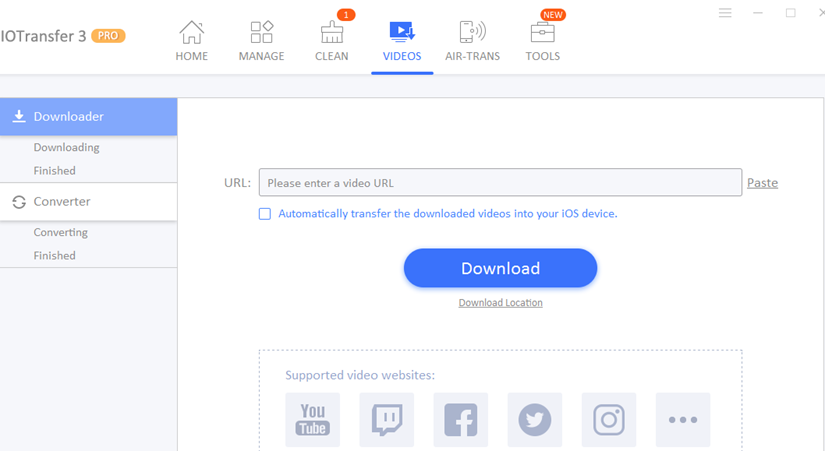
One of the most interesting features of IOT Transfer software is YouTube Video Downloader. The software not only lets you download YouTube videos to your iPhone, iPad easily but also videos from Facebook, Instagram, Twitter. Just copy and paste the YouTube Video URL into the box and done. All the YouTube videos will be downloaded in HD quality. You can even save the downloaded YouTube videos in various compatible formats on your iPhone, iPad.
Wirelessly Transfer Files

The Air Transfer feature of the software lets you transfer files from iPhone to your PC without the use of a USB cable wirelessly. Transfer your photos, music, or any other file from your iOS devices to PC in easy steps. To use this feature of the software you will be required to install Air Transfer app from the App Store on your iOS device. You will be able to transfer files over a Wi-Fi network from iPhone, iPad to PC easily.
Junk Cleaner

Free up iPhone storage by removing the cache files and junk using this iPhone Cleaner feature. The software quickly scans your iPhone and removes the junk files. I was able to free up some space on my iPhone using the Clean feature of IOT Transfer 3.
IOT Transfer 3 software comes with an easy to use intuitive user interface. It supports iOS 12 and works like a charm as an iPhone transfer and YouTube Video Downloader!
