Have you accidentally deleted messages on Android? No need to fret, find out how to recover deleted messages on Android.
It can be frustrating to delete significant text messages mistakenly. It may be more painful to lose these messages, whether they are sincere notes from a family member, essential job-related data, or specifics you must have access to. On Android smartphones, there are methods for getting deleted text messages back. You can recover those important messages and ensure your information is safe with effort from your side. You may efficiently retrieve your lost messages by following the tips below! Schedule Text Messages On Android
How To Recover Deleted Messages On Android
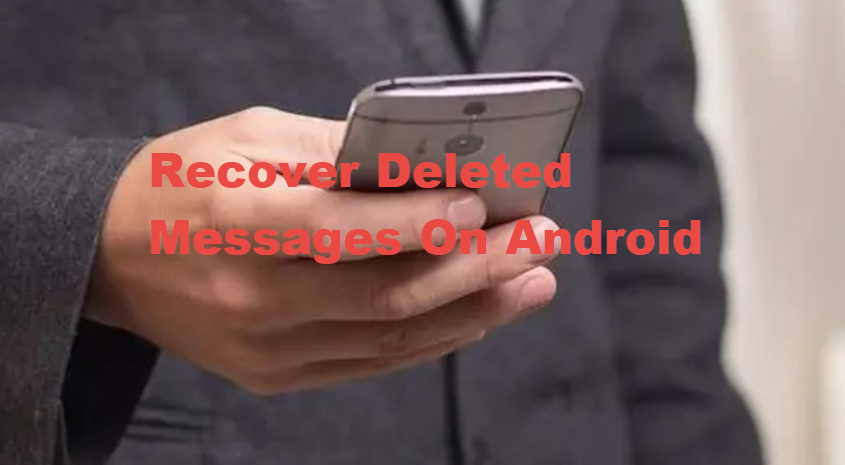
Find How Message Deletion Works
On an Android smartphone, deleting a message doesn’t immediately make it disappear forever. The system identifies the area as open to new information. This implies that the erased message can still be recovered until fresh data replaces the previous one.
What To Do When Message Gets Deleted On Android
First, you must avoid doing any action on your phone that can cause it to store fresh information. This includes capturing pictures, downloading content, installing programs, and avoiding receiving additional messages. The aim is to reduce the possibility of replacing the storage area where your erased messages are kept.
How To Block Stolen Mobile Using IMEI Number
Examine your backup choices
Before using any recovery software, check if you have backups that contain your text messages. Several built-in backup alternatives for Android smartphones allow you to store your texts in your Google account.
1. Google Drive Backup
If you have turned on Google Drive backup, your messages may be stored in the backup. Check if text messages are included in the device’s backup folder by going to the “Backups” section of the Google Drive mobile application or website. You may retrieve these previous backups to get your deleted messages back.
2. Carrier-Specific Backup
A few mobile carriers provide text message backup solutions. To find out if your messages have been backed up, check your carrier’s app or contact customer support.
Utilize software for data recovery
The next best thing to having backups would be data recovery software. Some commonly used tools are:
1. Dr.Fone – Data Recovery
This is one of Android’s most widely used programs for restoring lost data. Install the program on your Android smartphone, and follow the on-screen directions to identify and retrieve lost texts.
2. FonePaw Android Data Recovery
Dr.Fone and FonePaw operate comparably. After installing it on your PC and connecting your phone, allow it to search your device for texts that can be recovered. The program has an attractive UI and supports several Android devices.
3. Tenorshare UltData for Android
This trustworthy alternative lets you retrieve erased texts without rooting your phone. It works with several Android devices and provides a simple recovery method.
Rooting Your device to boost reliability
Certain sophisticated recovery tools may require that your Android smartphone be rooted to access deeper memory levels. Rooting can restore data more successfully, but it will void your device warranty, and it will expose you to security weaknesses. Overall, rooting is not advised unless you are familiar with the procedure and any possible negative effects.
Getting Messages Back from a SIM Card
Deleted SMS messages may occasionally still be present on your SIM card. You may get these messages back with the use of SIM card recovery software like Coolmuster Android SMS Recovery. Your SIM card is scanned by these programs to look for erased data. Although it isn’t an assurance, it is worth trying in case different methods don’t work.
Stopping future losses
Think about taking these preventative measures to save yourself from the anxiety of losing crucial communications later.
1. Frequent Backups: Make sure your SMS messages are regularly backed up. Utilize third-party tools like Google Drive, or the backup services offered by your carrier. Set up scheduled backups to save you from having to remember them.
2. Cloud Storage: A few messaging programs allow you to save your messages on the cloud. If you want to back up your conversation to cloud platforms like Google Drive or iCloud, think about utilizing programs like WhatsApp.
3. Reduce needless deletions: When removing messages, take precautions. Before deleting every message, especially one that contains important details, make sure that it is not accidentally deleted.
Understand when to approach a professional
It could be necessary to get expert assistance if you’ve used all of the methods listed above and are still unable to retrieve those messages. Although they might be expensive, data restoration firms are experts in recovering deleted data from mobile devices. Compare the value of your deleted messages with the possible expenses of hiring a professional recovery team.
Conclusion
There are several ways to recover deleted messages on Android smartphones, including utilizing data recovery software and reviewing backups. The important thing is to move fast and select the approach that meets your circumstances. You can improve the chance that you will be able to retrieve your missing messages by following the instructions provided in this article. Never forget to periodically back up your data to avoid data loss in the future and to protect your important messages.
Consider routinely upgrading your data recovery software to increase the probability of retrieving deleted text messages. Frequent updates provide enhanced capabilities and stronger techniques for better outcomes. To further reduce the possibility of data corruption, constantly handle your device with caution and familiarize yourself with the process for recovering data to prevent mistakes.
Frequently Asked Questions
1. If I don’t have a backup, is it still possible to retrieve deleted text messages?
Yes, you may use data recovery software like Tenorshare UltData for Android, FonePaw, or Dr.Fone to recover lost text messages without a backup. Your chances of finding accessible messages on your device will depend on how soon you take action after the deletion, but these programs can scan it for them.
2. Can I use data recovery programs on my Android phone without risk?
Reputable data recovery programs such as Tenorshare, FonePaw, and Dr.Fone are generally safe to use. To avoid viruses, make sure you install them from reliable sources. Before using any recovery software, make sure you read reviews and conduct some research.
3. What dangers come with rooting my Android phone to restore my data?
Although there are dangers involved, rooting your Android smartphone might allow recovery tools to access more data to retrieve lost items. Rooting your smartphone might break its warranty, leave it vulnerable to security flaws, and sometimes even corrupt the device or erase all of your data. Continue only if you are comfortable with the rooting procedure and with extreme caution.
4. Is it possible to retrieve erased text messages from a SIM card?
Under some circumstances, SIM card recovery software such as Coolmuster Android SMS Recovery can be used to retrieve erased SMS messages from a SIM card. Nevertheless, as SIM cards have a limited amount of capacity and data may be wiped, this approach isn’t always perfect.
